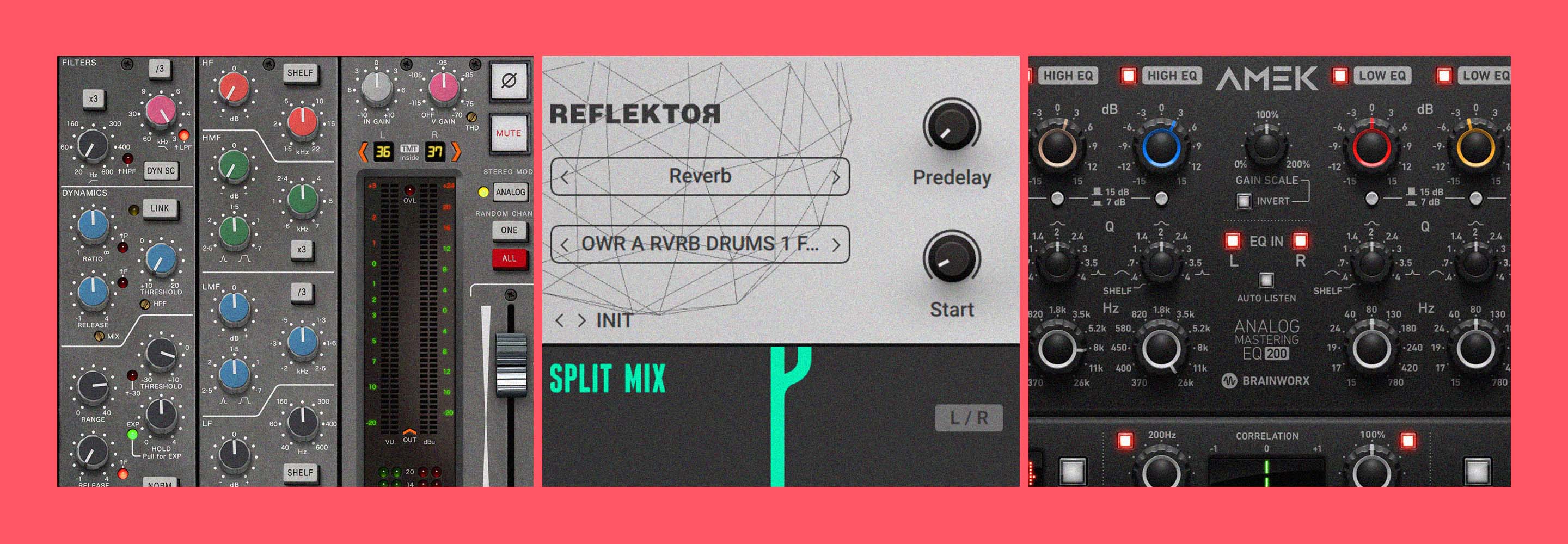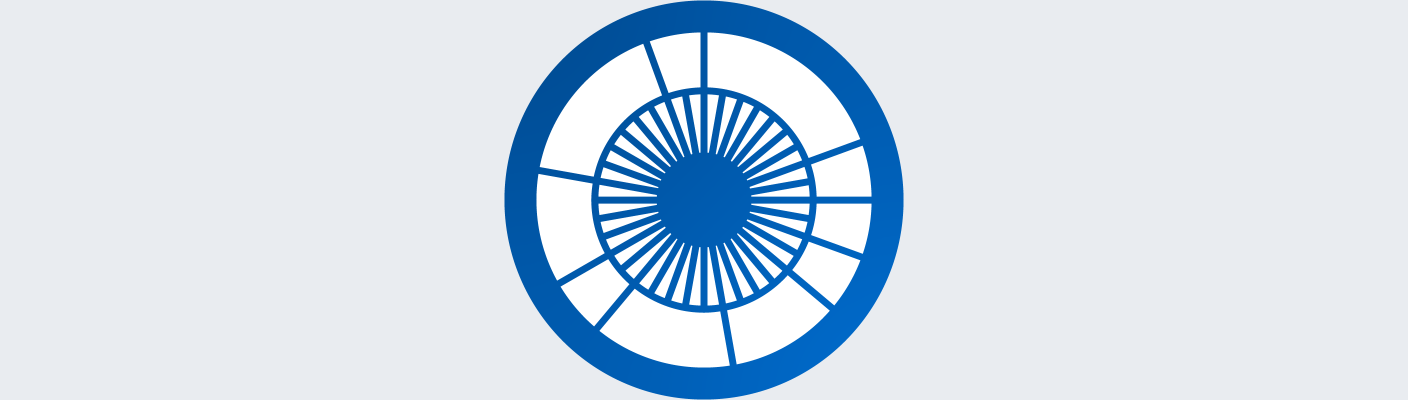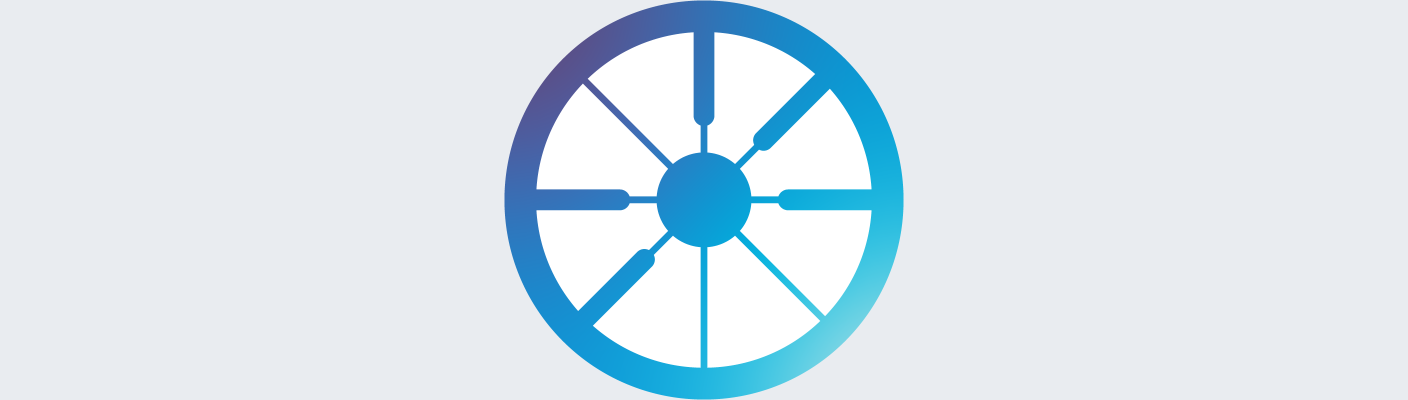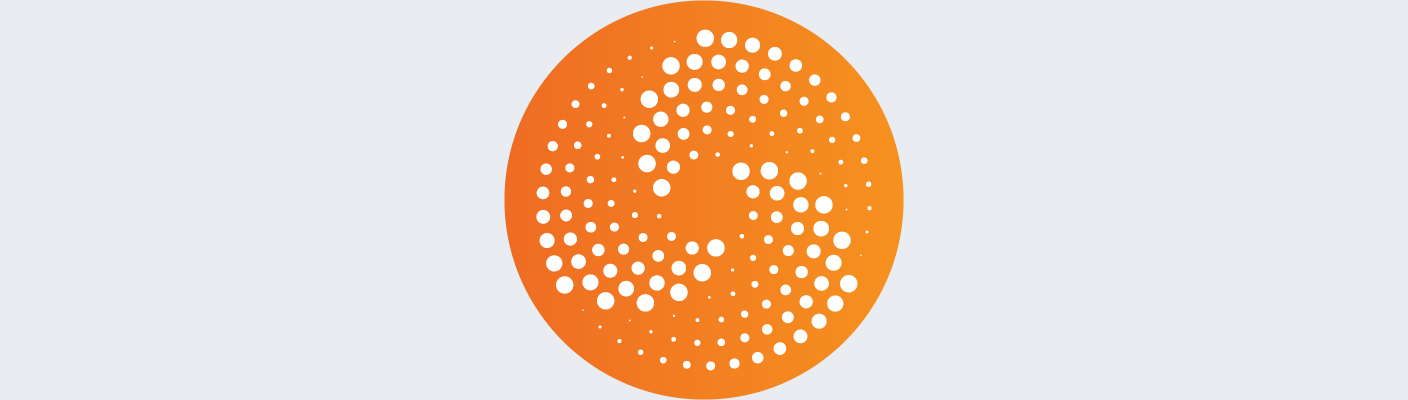Learn by product
Most recent audio production tutorials
Browse all the most recent tutorials and articles.
Statement from Nick Williams, CEO of Native Instruments
Dare to fail: inside the studio with mix engineer and producer William J. Sullivan
Go inside the studio with engineer William J. Sullivan (Kid Cudi, Ty Dolla $ign, Selena Gomez) as he discusses his "dare to fail" philosophy and his essential iZotope and Plugin Alliance workflows for modern music production.
Introducing Ozone 12
Go beyond the limits of mastering with 20 pro modules, including 3 brand-new, best-in-class additions. Plus, make Master Assistant your own, and more.
Popular videos
Learn how to mix and master music from top artists and audio engineers using iZotope products.
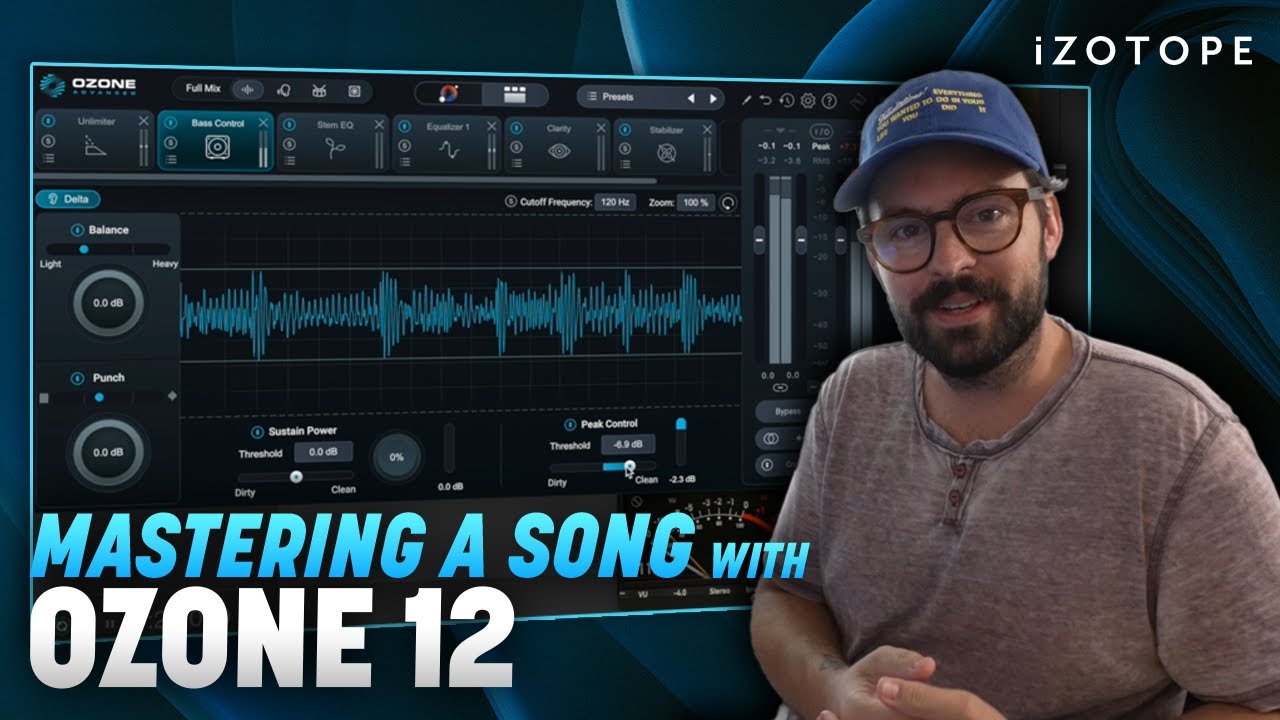
Mastering a song with Ozone 12
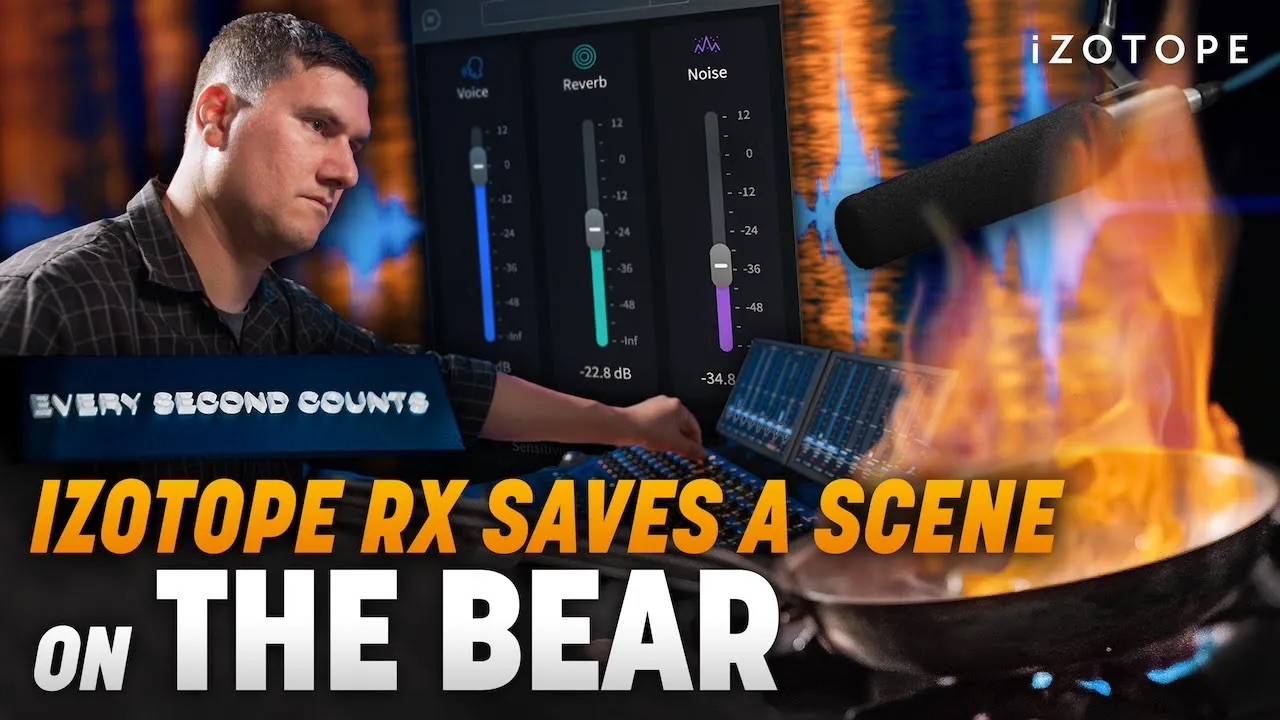
Sound design secrets: How RX rescues dialogue on FX's The Bear

5 ways to take your mix from amateur to professional
How to mix music 101
New to mixing? Start here. Learn the fundamentals of audio mixing, and discover resources to mix like a pro.
Audio mixing
Dive deeper into audio mixing with the resources below.
How to master a song from start to finish with Ozone
Audio mastering is the final stage of the audio production process where you polish your track and prepare it for distribution. Learn how to master a song from start to finish using the latest version of Ozone, with steps that will set you up for success.

Audio mastering 101
Mastering is the final stage of audio production. Learn the basics of what mastering is in this guide.
Audio mastering
Dive deeper into audio mastering with the resources below.
Introducing Neutron 5
Featuring three brand-new plugins, a faster and smarter Mix Assistant, mid/side and transient/sustain channel modes, and more, Neutron 5 delivers world-class quality, whether it’s your first mix or your next big hit.
Are You Listening?
Watch the latest season of the hit mixing and mastering series.
10 Critical Mastering Mistakes You Should Avoid
How to Hear like a Pro Mastering Engineer
10 Essential Tips for Mastering at Home
Learn by product
Find articles, tutorials, and videos based on products.
Learn by topic
Find articles, tutorials, and videos based on topics.
Audio Mixing Audio Mastering Music Production Audio Repair Free Resources Mix Bus Processing Dialogue Editing Sound Design Songwriting Reverb Beat Making Dynamics in Mastering Dynamics in Mixing EQ in Mastering EQ in Mixing Reference Tracks Stereo Imaging Tonal Balance Loudness Audio Effects Mixing Levels Mixing Workflow Mixing Guitar Mixing Bass Mixing Vocals Mixing Drums Home Recording News Podcasting