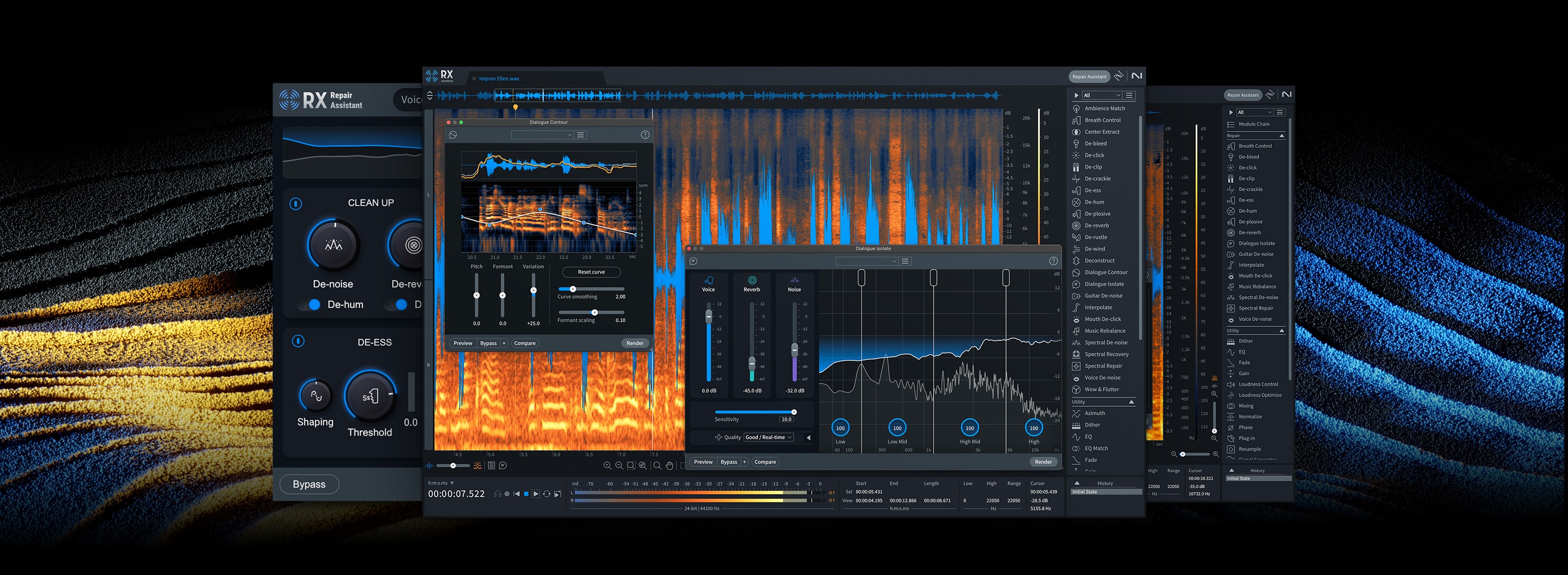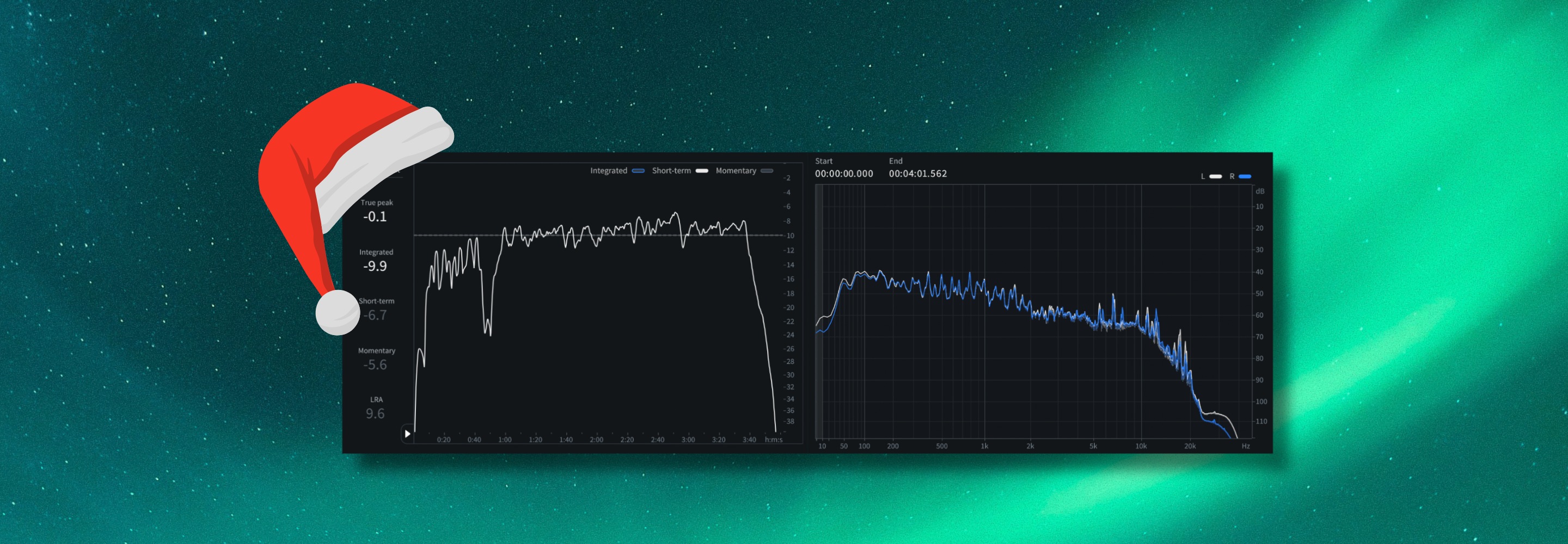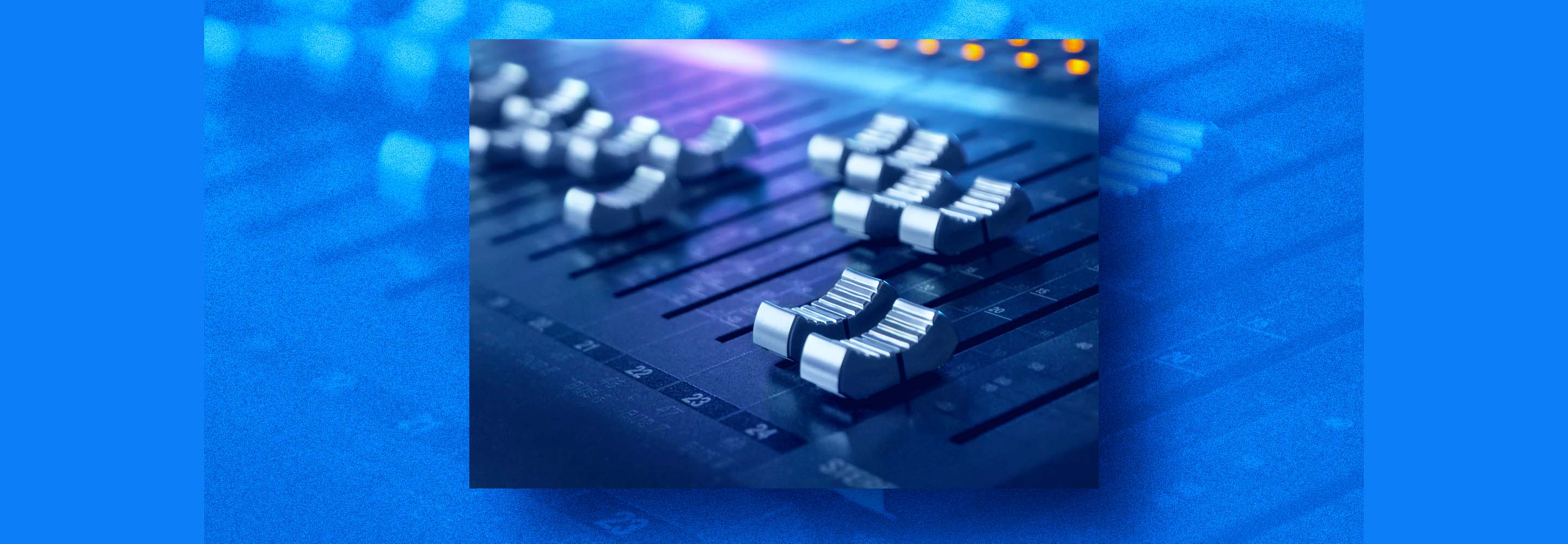iZotope RX Tips & Tutorials
iZotope RX is an award-winning audio restoration plug-in suite used to repair noisy or damaged audio, remove background noise, and more. Learn how to use RX for solving audio issues in music production, post production, and podcasting below!
Introducing iZotope RX 11: what's new in the definitive toolkit for audio repair
With cutting-edge machine learning algorithms, new Streaming Preview and Loudness Optimize tools, a completely revamped Dialogue Isolate and Music Rebalance, and an improved Repair Assistant as well as additional ARA support, cleaning up your audio with precision has never been easier.
Our Best Articles on RX
Most Recent RX Articles
Topics related to RX
Audio Repair Podcasting Dialogue Match Dialogue Editing Audio Mixing Audio Mastering