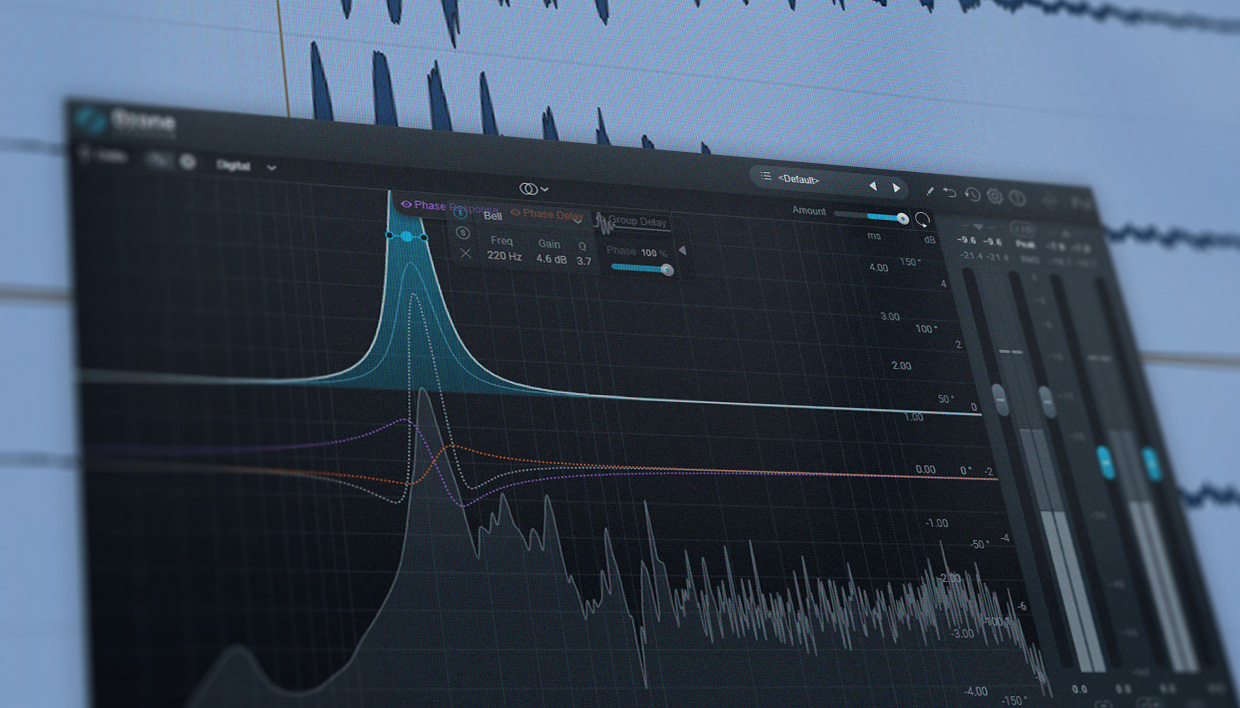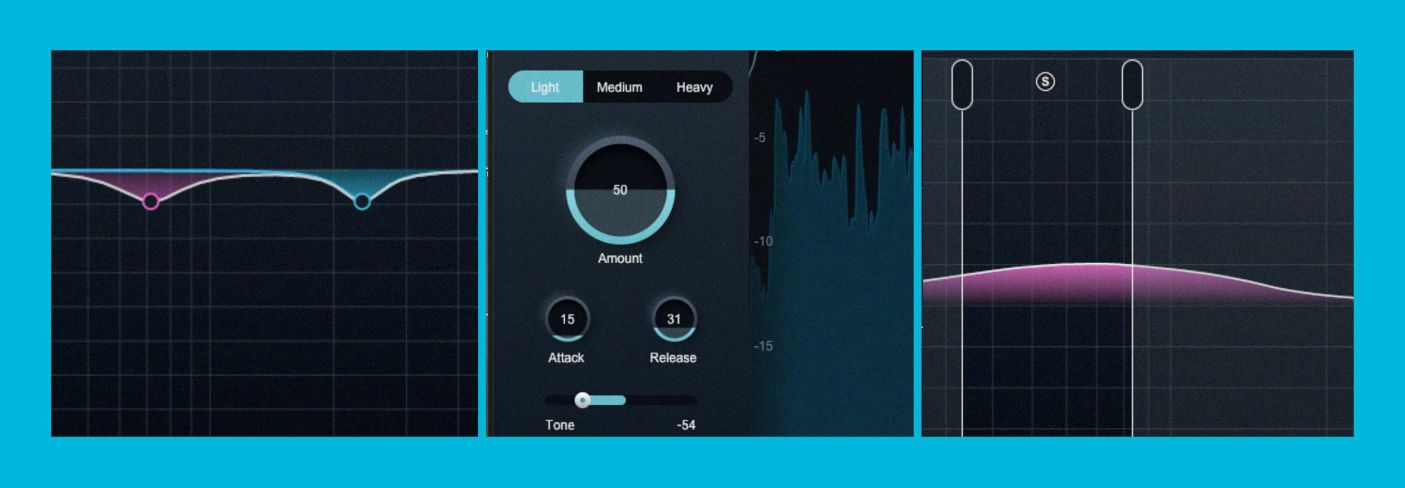
Advanced EQ tips in mastering that can elevate your sound
Applying advanced EQ can dramatically improve your mastering process. Learn expert tips and techniques to elevate your sound to a professional level.
Frequency equalization, often referred to colloquially as “EQ,” is used in audio processing to boost or attenuate certain frequencies using filters to achieve a desired sound, whether mastering for streaming or vinyl.
In mastering, it is often the first tool one reaches for to sculpt the sound of a track. This can be done using analog or digital EQs.
Besides the most basic high-pass/low pass filters, simple cuts and boosts, there are more advanced concepts that allow you to craft the sonic identity of a track.
Follow along with this tutorial using


Ozone 12 Advanced
1. Use mid/side processing to ease sibilance and harshness
The first couple of tips involve mid/side processing. Mid/side processing (M/S) is related to the mid-side recording process theorized by Alan Blumlein – a (traditionally) cardioid microphone facing a sound source, and a bidirectional (figure 8) microphone placed as close as possible to the cardioid with its axis 90 degrees from the axis of the cardioid mic. This allows for superb mono compatibility – as the two lobes of the figure 8 are perfect inversions of each other, mono summing only leaves the mid signal!
For situations such as radio broadcasts, this technique works perfectly. Translating those same recording principals over to mixing – M/S technique allows you to widen and narrow a stereo image – which is helpful in some mixing situations, and in mastering, can be a handy creative (or utilitarian!) tool.
For my music examples in this article I’m re-mastering some examples for educational purposes from the artist Patrick Sweany, from an LP I recently mastered that will be out later this spring!
Sibilance can be a tricky thing to handle in mastering; too much of it and our ears get fatigued and we want to stop listening – and if we over process on a stereo channel, it can make the overall mix feel more isolating, lispy, and just not flattering.
Usually main vocals are panned center (in traditional pop/rock) scenarios. But stereo reverb effects can end up in the side information of a track, adding to the sibilance. Maybe a bit of cymbals also end up in that side information as well.
For this example, I wanted to tame some of the sibilance but keep a lot of grit and soul of the track – I started with some simple M/S processing where I dove into his voice in the “mid” channel” and added a little shelf in the side – that also grabbed a little overly aggressive cymbal in the side information.
The Ozone EQ module is great for this processing – you can choose mid/side or stereo. I usually do a combination of both when I’m working on a track.
Here’s a clip from the unmastered track, “My Time Ain’t Long," followed by the same clip using some regular EQ and M/S to tame any sibilance and balance out the spectrum.
"My Time Ain't Long" with regular EQ and M/S processing

Basic EQ and some side EQ processing in Ozone

Mid EQ in Ozone
2. Try mid/side processing to add air
While I don’t think this LP particularly needed “air,” if I had wanted to add some high end to make things feel a bit more open, I would have made a variation of the inverse of the cut I had on the above example. It’s important to not overly boost the side information in any particular frequency – it can introduce effects that smear the stereo image or add unwanted artifacts into the mix.
That being said, I’ve found it particularly helpful on tracks that feel a bit closed or boxy – a shelf with a half a dB boost above 7k can do wonders if used in the right context.
A note about minimum vs linear phase EQs
When talking about equalization, the terms “minimum phase” vs “linear phase” often come up. While not really a “technique” when it comes to EQ and mastering, it’s important to at least understand what these things are and how they can affect your mix.
A minimum phase EQ is a type of equalizer that efficiently alters both amplitude and phase of a desired frequency boost or cut with minimum shift just around the band in question (hence, minimum!). It uses IIR (Infinite Impulse Response) filters, which have feedback and an infinite impulse response. They are low-latency and ideal for situations in mixing where a little phase shift might enhance the stereo image or have little impact on the overall feeling of the mix. This is how an analog EQ works!
A linear phase EQ is a digital equalizer that preserves the time relationship across the spectrum, introducing no phase shift. It uses FIR (Finite Impulse Response) filters and introduces latency – making it not as suitable for live situations, but in mastering can be very helpful when carving out unwanted frequencies and not affecting the transient response or stereo imaging as much. Another application where linear phase may be more desirable is in parallel compression, where time alignment is critical to the processing.
Remember, all these are tools! From a creative standpoint, there’s no one “right way” to do things. You’re only limited by the actual task you need to accomplish, and the CPU power of your computer.
3. Go beyond static EQ with dynamic spectral shaping
Spectral shaping is a supertool. A combination of EQ, transient shaping, and compression, it shapes the sound beyond an EQ boost or cut. It uses an FFT to analyze the frequency spectrum, and breaks it up into bands that dynamically react to spikes in frequency. Think of it as a super smart multiband compressor! This is particularly helpful as you make a track louder overall, when any imbalances are more obvious as the level goes up.
Depending on where you place emphasis and the threshold you give it (and each plugin that does this sort of shaping behaves a little differently), that’s where the compressing will occur.
This is helpful in taming resonances, brittle top end, even out of control low end – and when used correctly can sound more natural than more aggressive multiband compression or EQ that lacks the dynamic component.
Going back to the first example.
Using Ozone’s Spectral Shaper module, I’m able to get a little more specific when attenuating some of the sibilance – I can also use mid/side processing in the spectral shaping module but I’m going to try using it in stereo instead.
After I choose the band I want to emphasize, I can go ahead and adjust how aggressively I want it to shape (Light, Medium, Heavy) as well as attack and release. I can also adjust the overall tone – I don’t want things to skew bright, so I move the slider into the negative numbers.
"My Time Ain't Long" with Spectral Shaper

Spectral shaping added to the stereo image of the track in Ozone
You can also use the Dynamic EQ module for the same process, I just felt that the Spectral Shaper was more natural in this instance.
I can also use this same plugin to shape the low end, should I choose.
4. Consider “intelligent” EQ-adjacent processing for low end evening
In this case, I’d rather use the Low End Focus module!
I’m calling this section “intelligent EQ-adjacent processing” because while these modules affect the frequency content of music, they skew more specific than just spectral shaping. They use psychoacoustic insight and adaptive algorithms to work in real time to attack muddiness or other characteristics that might not be cleared up with simple dynamic EQ or the like.
The Low End Focus module in Ozone is a great way to add punch or smoothness and even out the low end of a track.
In this example I’m using it to add some more low end movement back into the track after I sculpted out a few bands that felt a bit pokey.
"My Time Ain't Long" with Low End Focus
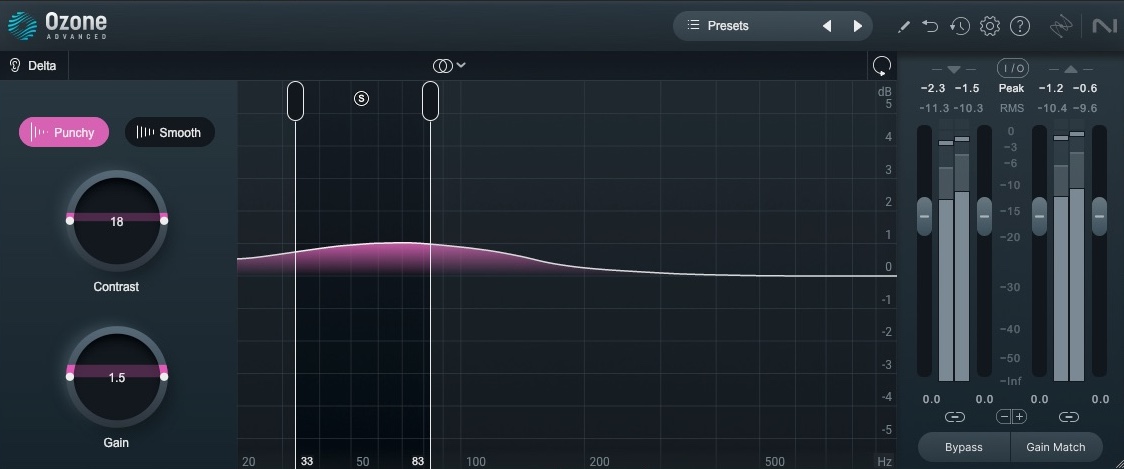
Track with Low End Focus to add movement
And finally, I’m using the Stabilizer module to balance everything out across the spectrum. The Stabilizer is an adaptive mastering equalizer that works in real time to balance a signal or smooth out resonances.
I chose the Rock algorithm as I’ve found it works well with adjusting low frequency resonances without losing “swing” or movement. In this instance, I’m using it to “cut” frequencies but you can also boost or shape depending on the needs of the song.
"My Time Ain't Long" with Stabilizer
Some other modules that work this way include Clarity and Impact. I particularly like Impact for tracks that need some extra transient enhancement in the kick.
Start diving into more advanced EQ techniques
Equalization in mastering is a very powerful tool – and technology has developed such that frequency equalization and compression can work seamlessly together to help you reinforce or sculpt the sonic identity of a track.
Like anything else, these are tools, and need to be used with feeling! And these techniques are often used with dynamic range compression and other processing when mastering a track. All these tools combined with your musical aesthetics can help you master your tracks more efficiently, and more creatively.