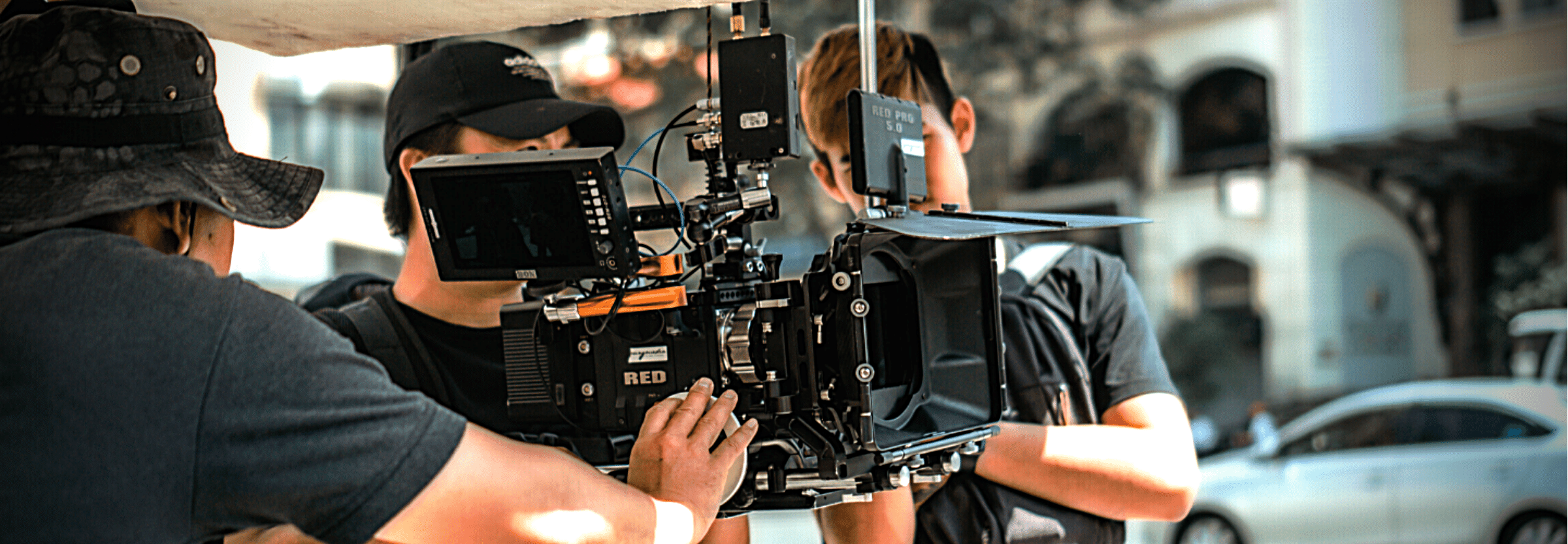Dialogue Match Tips & Tutorials
Dialogue Match is a Pro Tools AudioSuite plug-in that learns the reverb, EQ, and ambience data of a dialogue recording. Check out our resources below to learn how to apply an ambience profile to any other dialogue recording to give your scene audio consistency across multiple environments.
Important notice: Dialogue Match is longer available for purchase from iZotope. We are continually developing new products, services, and solutions to enable and innovate on journeys in audio production.
We occasionally need to retire older products in order to focus our resources and development efforts on building new, innovative products and features. Support for this product will remain in effect for 12 months from your date of purchase up through September 24, 2026.
Our Best Articles on Dialogue Match
Most Recent Dialogue Match Articles
Topics related to Dialogue Match
Audio Repair Podcasting Dialogue Editing Audio Mixing Audio Mastering