
How to clean up audio and remove background noise
In this guide, discover different types of audio problems and how to take care of them using iZotope RX, a powerful background noise removal and audio enhancement plugin.
Basics of Audio Cleanup & Background Noise Removal
Learn the basics of audio cleanup with answers to some of the most frequently-asked questions.
Discover new audio cleanup features
Learn about groundbreaking tools for audio cleanup and background noise removal with the new iZotope


RX 11 Advanced
Top questions about audio cleanup and background noise removal
What are some common types of unwanted background noise in audio recordings?
Common background noises include hum, clicks, clipping, and general ambient noise such as fans, traffic, or room echo.
How can I remove background noise from audio using iZotope RX?
You can use the Voice De-noise module in iZotope RX, which allows you to reduce noise in real time or by learning the noise profile.
What is the best way to remove clipping from an audio file?
Use the De-clip module in iZotope RX to repair distorted audio caused by clipping.
How do I reduce reverb or echo in a recording?
The De-reverb module in RX can help reduce room echo and reverberation, improving clarity.
Can I automate the audio cleanup process?
Yes, iZotope RX features tools like Repair Assistant that use AI to automatically suggest and apply fixes.
When do I need to use audio cleanup and noise reduction software?
In today’s world, audio and video recordings can be made by almost anyone. From smartphones to sophisticated studios and sound stages, large amounts of media content are created daily. And as our world becomes increasingly and audibly congested, the rate of ruined recordings is rising in tandem. Human error, unexpected electrical or mechanical interference, and unwelcome intrusions from aircraft, cell phones, pets, people, and Mother Nature regularly impact even the most seasoned professional. Many times, it just isn’t possible to record that “perfect take” over again, particularly when editing coverage of a live event, or working to meet budgets and deadlines.
Whether you’re a professional or just getting started, you’ve probably run into difficult audio situations like those mentioned above, and wished you could correct what seemed like an impossible dilemma. Using a tool like iZotope RX can help you repair any audio issues or reduce background noise to get better quality audio.
How do I clean up audio?
Cleaning up your audio with iZotope RX combines familiar visual selection tools that are found in plug-ins and digital audio workstations (DAWs) with a visual spectrogram display and advanced audio processing, enabling you to perform powerful audio edits.
The goal of good audio repair and restoration is to render the best possible sonic result with the least audible human intrusion. In essence, your intervention in the original recording should be transparent and not introduce new artifacts that distract the listener.
Sometimes it’s possible to solve an audio problem entirely, and other times it’s about finding the right balance between reducing the problem and preserving the original audio. It’s useful to remember that no recording is truly perfect, and any statement as such is purely subjective.
Cleaning up your audio can yield the following results:
- Reduce both ambient and signal-based background noises such as hiss, hum, and buzz—without sacrificing the fidelity and clarity of the original audio.
- Isolate and then reduce or accentuate specific audio events, such as sudden background noises.
- Replace damaged or missing sections of an audio file with seamless, natural sounding patches.
- Eliminate pops, clicks, and mouth noises without audible artifacts.
- Repair audible analog and digital clipping with perfect precision.
Is there a way to remove background noise from audio?
Yes, there are ways to reduce and even remove background noise from audio. Background noise in recordings, if left untreated, is likely to create problems down the road when EQ and compression are applied. Frequency boosts or cuts and dynamic range adjustments can make the noise more noticeable.
There are two types of background noise: steady (also called ambient noise) and sudden background noise. Steady background noise means noise that is not changing, like hiss, hum, and buzz. Removing steady background noise can improve the overall listening experience, increase intelligibility in dialogue tracks, remove interferences like electrical hum from a musical performance, and make it easier to combine different audio files into one scenario when mixing sound for picture.
Sudden background noise includes coughs, ringing cell phones, beeping, etc. Sudden noises can include a wide range of intrusive sounds that don’t fall into the steady or impulse categories. These can include a cell phone ringing at a violin recital, a door hinge squeaking during an interview, or traffic noise interrupting the dialogue being recorded for a film.
Most types of interference, especially those that happen on dialogue recordings, can be tackled with iZotope RX plug-ins including De-noise, De-hum, Dialogue Isolate, De-Bleed, Spectral Repair, and more.
What does background noise removal sound like?
Here are audio examples of audio cleanup and background noise removal using Dialogue Isolate in iZotope RX.
Dialogue with Background Noise
Take note of the differences you’re hearing in the before and after of this interview using RX Dialogue Isolate. Notice how the background noise disappears with minimal disruption to the interview itself?
Start cleaning up your audio with RX Get iZotope RX
How to Clean Up Audio
While there are many aspects of audio cleanup, these are basic steps and techniques used to achieve a professional sound.
Before you begin: learn the key elements of audio cleanup and background noise removal
Before you learn how to remove background noise and clean up audio from your recording, it’s important to get familiar with the tools used to process the audio.
All of your audio edits will be done by viewing a waveform or a spectrogram. A spectrogram is a detailed view of audio, able to represent time, frequency, and amplitude all on one graph. A spectrogram can visually reveal broadband, electrical, or intermittent noise in audio, and can allow you to easily isolate those audio problems by sight.
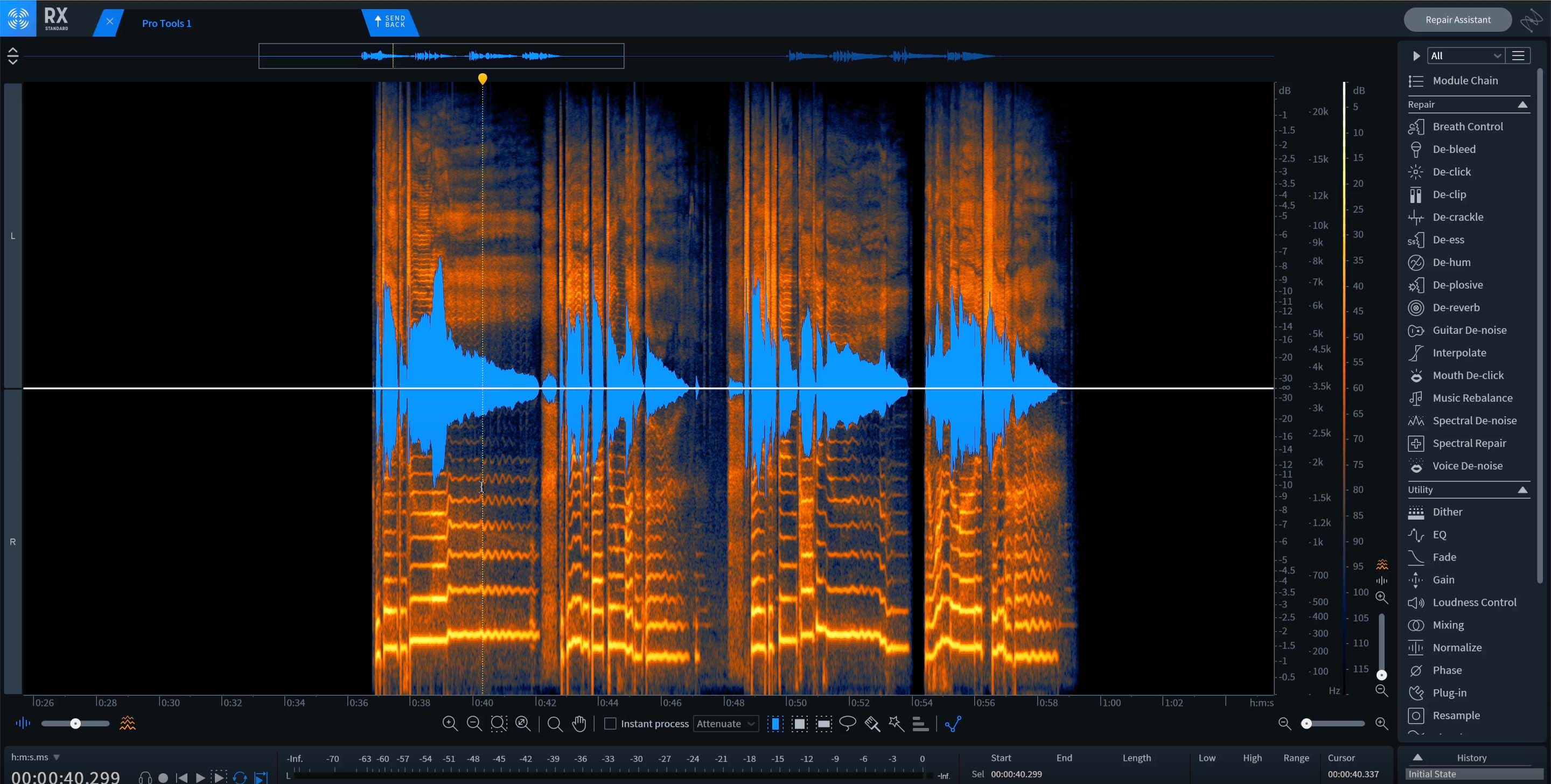
Vocals in the RX spectrogram
Much of the process in audio cleanup involves removing artifacts. Artifacts are sonic material that is accidental or unwanted, resulting from the editing or manipulation of a sound.
Cleaning up audio typically involves working with the following types of processors:
De-noise
Denoisers are used to reduce and remove steady-state background noise. Denoisers can be based on FFT with thousands of bands, or a simple crossover with just a few bands, and are sometimes designed for a specific use case, such as vocals.
De-click
Declickers are used to reduce and remove intrusive clicks and pops. These can be caused by anything from dust and scratches on an old record, a CD skipping on playback, or even mouth clicks and lip smacks from a voiceover.
De-crackle
Decracklers are closely related to declickers, but are optimized to help reduce and remove a more continuous, quieter stream of clicks that blend together to cause what the human ear perceives as a general crackle.
De-clip
Declippers are used to repair digital and analog audio clipping artifacts. These artifacts occur when overloading an A/D converter or over-saturating magnetic tape.
RX has many modules based on these types of processors to tackle certain audio problems. For example, if your recording has guitar noises such as squeaks, picking sounds, or the hum and buzz that comes from guitar pickups or amplifiers, RX offers Guitar De-noise to help you easily adjust these noises or eliminate them completely.
How to Clean Up Audio for Videos
Whether you’re a post production professional or creating your own videos at home, here’s how you can clean up your audio and remove unwanted background noise for video.
Post Production Masterclass with David Barber
Learn how to repair audio in a post production masterclass with David Barber.
The process of recording, editing, and mixing for mediums such as TV, film, and online videos is often challenging. From news reports to reality TV and streaming, the current emphasis on field recording (made possible by advances in portable recording technology) also introduces audio problems such as distortion and background/ambient noise, to name a few.
Here are some of the most common types of audio issues and ways to clean them up.
Determine the type of unwanted noise you’re dealing with
Listen to your scene. Is there audible traffic in the background of a scene? Is there an air conditioner fan that’s creating noise in the background? Are you hearing digital clicks and pops from an electronic interface? These different types of audio will require different repair processes and techniques.
Voice Recordings
There’s a lot to watch out for when recording the human voice. Plosives, weird mouth sounds, and background noise are common audio issues in voice recordings. A standard process to clean up voice recordings to sound clear and professional can be the following:
- Use RX De-plosive to remove plosives
- Use RX Mouth De-click to eliminate unwanted mouth noises
- Use RX Spectral De-noise to reduce or remove background noise
If you're a content creator that is looking to quickly clean up your voice recordings, iZotope VEA is an AI-powered voice enhancement tool that can easily remove background noise and create consistent levels for your voiceovers, whether you're creating videos, podcasts, or other content mediums.
NEW: Speech to Text Navigation and Multiple Speaker Detection
Working on a scene with multiple speakers? The newest version of RX now has Text Navigation as well as Multiple Speaker Detection to help find and tag the sections of speech associated with each individual voice.
Steady Background Noise
Background noise such as cars passing by or audible fans and humming from nearby electronics can distract listeners from the scene and make it harder to hear what’s important. To reduce steady background noise, tools like RX Spectral De-noise or Voice De-noise can be useful to reduce a constant hum or fan noise.
Our Order of Operations tutorial details all of the steps to clean up a podcast recording that includes a fan noise in the background, among other audio issues. Listen to RX Spectral De-noise and Voice De-noise in action:
Dialogue with Steady Background Noise
Sudden Background Noise
Sudden or intermittent background noise like alarms, beeps, dogs barking, can take a listener out of the scene completely. Gaps, dropouts, and short sections of corrupted audio are also a common audio problem. These can be caused by everything from a loose audio cable to digital errors.
These audio problems tend to occur suddenly and last for a short duration—that’s what differentiates them from the conventional noises we dealt with above.
RX Spectral Repair can help push unwanted audio events into the background, particularly useful if the unwanted audio events don’t completely obscure the desired signal.
RX Spectral Repair can also replace damaged audio, including dropouts and gaps. It can resynthesize audio using the audio information surrounding the damaged area.
Dialogue with Siren Sound
Room Tone
Room tone is the natural noise of your recording environment that’s impacted by the materials of the space and any existing background noise. When room tone suddenly goes missing, the brain notices. It becomes clear that the performance was artificially edited.
If we add a layer of room tone under audio that was recorded in a separate session, the edit is much more likely to be disguised, which is what we want. RX Ambience Match can help you preserve the room tone of your recording throughout the editing process.
How to Clean Up Audio for Podcasts
Learn how to clean up audio for podcasts, fixing issues like mouth sounds, noisy interview settings, and more.
Podcast Audio Cleanup with Guitar Nerds
In this series, learn how to unpleasant remove mouth noises, reduce background noise, fix audio clipping, and more in your podcast audio with iZotope RX Elements.
It has never been easier to produce, edit, and distribute podcasts to the masses. Though podcast editing is similar to dialogue editing for videos, there are a few podcast-specific instances of audio cleanup to keep in mind, including the background noise of your podcast studio, the number of speakers in your podcast, and any guests that could be speaking on a platform like Zoom or a phone recording.
Determine the type of unwanted noise you’re dealing with
The first step for getting great sounding podcast audio is listening to your recording. Is there any steady background noise in your audio like fans or humming? What about plosives, audio clipping, or distortion?
Take notes of what you’re hearing so you can determine what steps you need to take next.
Learn more about some of the most common audio problems in podcasting and how to remedy them below.
Cleaning up podcast interviews
Maybe you have a home studio that doesn't have the best room treatment, or maybe you’re out in the field recording with your phone. In either situation, there’s a risk of unwanted audio or even compressed dialogue coming into your session. A few steps to cleaning up a noisy interview can include the following:
- Use VEA to quickly get consistent levels and clarity
- Use RX De-clip to remove irritating artifacts in the audio
- Use RX Spectral De-noise to learn the background audio profile and reduce it
- Use RX De-ess on vocal sibilance
- Use RX Spectral Recovery to bring life back into the hollow sounding dialogue
NEW: RX Spectral Recovery
Is your recording lacking highs and lows? Was it recorded on a mobile phone or using non-studio-grade equipment? RX Spectral Recovery can help to bring life back to thin-sounding audio to match the rest of your productions. The new version improves upon the quality of re-synthesized upper frequencies and can now add missing lower frequencies, too.
Is there an easier way to remove background noise and clean up audio in my podcast?
There is an easier way! iZotope RX Elements is a smart solution for cleaning up audio from a podcast recording with just a few clicks. If you’re new to audio repair, or you just want to save time, RX Elements uses machine learning to find and fix audio issues quickly without leaving your DAW. The Assistant automatically recognizes specific problems and intelligently proposes a repair chain that you can modify to your liking with easy-to-use dials.
Demo RX Elements Free Try Now
You can also use VEA to quickly clean up your audio with AI-powered assistance.
How to Clean Up Audio for Music
From everything to guitar amp buzz to vocal clipping, learn how to clean up your recordings to get a professional sound.
How to Use Everything in iZotope RX for Music Creators
Discover how to rebalance your music, remove background noise, remove amp hiss and buzzing, clean up sung vocals, fix audio clipping, and much more with iZotope RX.
Recorded music can be rife with issues, including distortion, audio clipping, harsh transients, hissing, and more. And it’s important to clean up your recorded audio before you start the mixing phase, because issues like humming and distortion can be emphasized with further processing down the line like EQ, compression, and audio effects.
Here are some of the most common types of audio issues in music recordings and ways to clean them up.
Determine the type of unwanted noise you’re dealing with
Take a listen to your recording. Is there too much sibilance in your vocal? Is there an extra snare drum hit where there shouldn’t be? Or is there amp buzz that just won’t go away? Take notes of what you’re hearing, and then move into the next steps below.
Cleaning up vocals
In some ways, sung vocals are even more tricky to clean up than spoken words. Sung vocals can be extremely dynamic, which can cause issues like distortion and clipping. Softer vocals can also get buried and sound thin in a live recording. And there’s also plosives, mouth sounds, and breaths to consider.
Here are some basic steps to take to clean up your vocal recording with iZotope RX.
- Use RX De-plosive to remove plosives
- Ues RX De-ess to remove unwanted vocal sibilance
- Use RX Mouth De-click to eliminate unwanted mouth noises
- Use RX Vocal De-noise to reduce or remove background noise
Clean remixing
Remixing a song (with legal permission) is a practice frequently used in music production to bring familiarity to a new composition, expand skills as a producer, and develop an artist’s brand. But what if you don’t have the original stems of the song to use in your track?
The answer: Use the original track and extract stems using iZotope RX.
Most remixes build off of the vocal. To isolate a vocal you can use RX Music Rebalance, which allows you to adjust the volume of various elements in a mono, stereo, or multichannel export of a single track. Voice, bass, percussion, and other instruments all have their own adjustable level, and sensitivity can be adjusted to determine what audio is identified as each type of element.

New Music Rebalance interface
Musical Instruments
Recordings of musical instruments like drums, guitar, and piano can be full of amplifier buzz, microphone bleed, harsh transients, and more. Here are some of the most common audio issues with recorded instruments and how to tackle them.
Drums
Since drums are often recorded with multiple microphones, you can run into issues like cymbal spill on a kick drum track, excess reverb due to the room you recorded in, and extra drum stick hits. iZotope RX has a few ways to tackle these problems, including RX Spectral De-noise, which can analyze your noise profile and fix audio imperfections automatically.
Other RX plug-ins that are great for cleaning up drums include RX De-Bleed and RX De-Reverb.
Guitars
Guitars are one of the most popular instruments to record, and yet they are full of artifacts including fret squeaks, string slaps, and amp noise.
For acoustic guitar and electric guitar recordings, RX Guitar De-noise is the first tool to consider when fixing guitar issues in a recording. It has an Amp tool to attenuate hiss and electrical interference, a Pick tool to control pick-generated transients, a Squeak tool to adjust the presence of fret noise and string slides, and Sensitivity and Reduction sliders on each tool for precise refinements.
Sampling
Whether you're getting samples from a site like Splice or you’re making your own, music samples may require audio clean up in order to perfectly compliment your track. Live samples can be filled with unwanted background noises. Vintage samples often have crackle, a continuous stream of irregular noise that can clash with a modern sound in your mix.
Here are some ways to clean up audio samples in your productions:
- For recorded samples, RX Spectral De-noise in Adaptive mode can help clean up unwanted background noises
- RX De-crackle can help remove crackling noises out of vintage samples and vinyl
- RX De-rustle and RX De-plosive can help clean up recorded vocal samples
Audio cleanup in mastering
Mastering is the final stage of audio production—the process of putting the finishing touches on a song by enhancing the overall sound, creating consistency across the album, and preparing it for distribution.
Sometimes, audible problems can move all the way to that final stage of audio production, like low end thump in a stem or harsh sibilance on a vocal. There are also unwanted audio byproducts that can occur in the mastering stage.
For example, the song “Foraker” by Cyrus Reynolds is an ambient folk record that showcases a lush production with a sweeping vocal performance by S. Carey. The mastering approach was to highlight these qualities in the final mastered sound. Achieving this, however, resulted in a byproduct which made the high-frequency vocal timbre pop out too much in the climactic section (“ay” from the word “same”).
With RX Spectral Repair, however, you can isolate your desired fundamental note and harmonics without being intrusive to the overall sound.
Listen to the before and after of using Spectral Repair:
Learn even more about audio clean up with RX in the mastering stage and discover audio clean up scenarios in mastering for vinyl and mastering an old recording.
Learn More About Audio Cleanup and Background Noise Removal
Below are a series of helpful resources to get you started on getting clean, professional-sounding audio.
Learn audio cleanup from iZotope RX tutorials
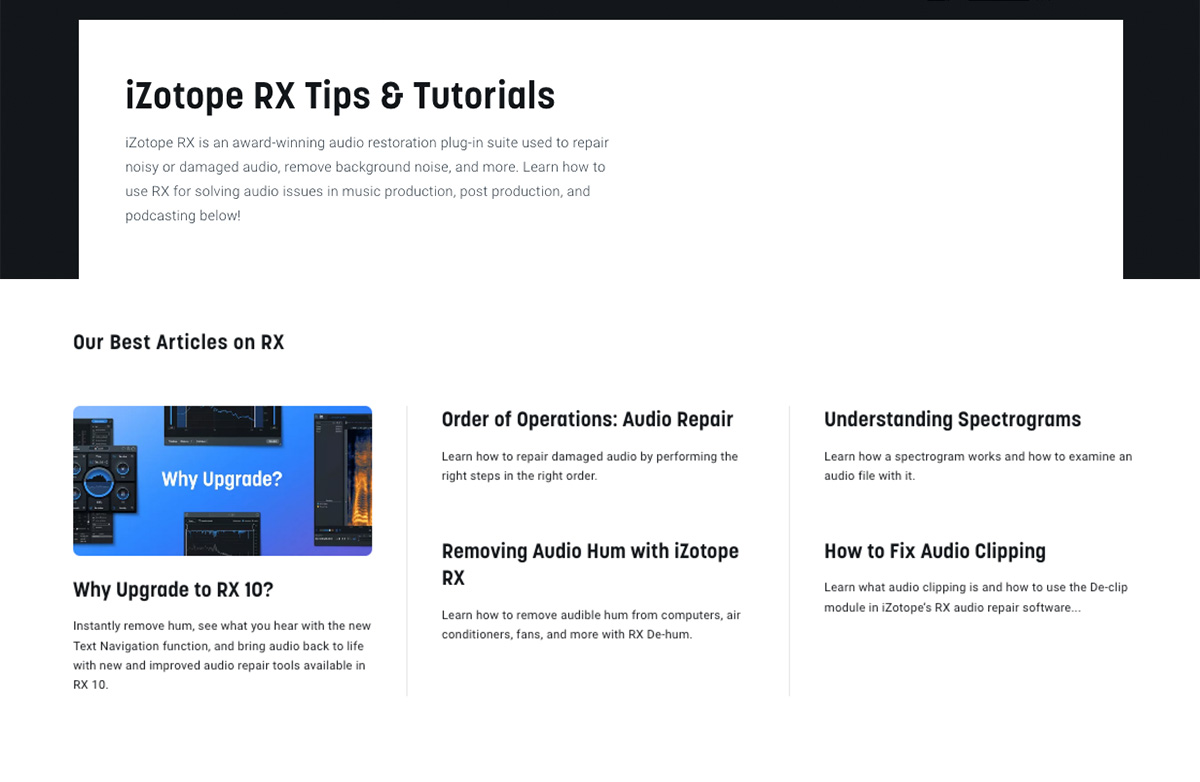
We’ve partnered with dozens of professional engineers to help you produce high quality audio through video tutorials and intuitive guides.
Learn how to clean up audio with the pros
Who will “RX it” better? Watch as two experts face off to fix complicated audio problems in 10 minutes.



