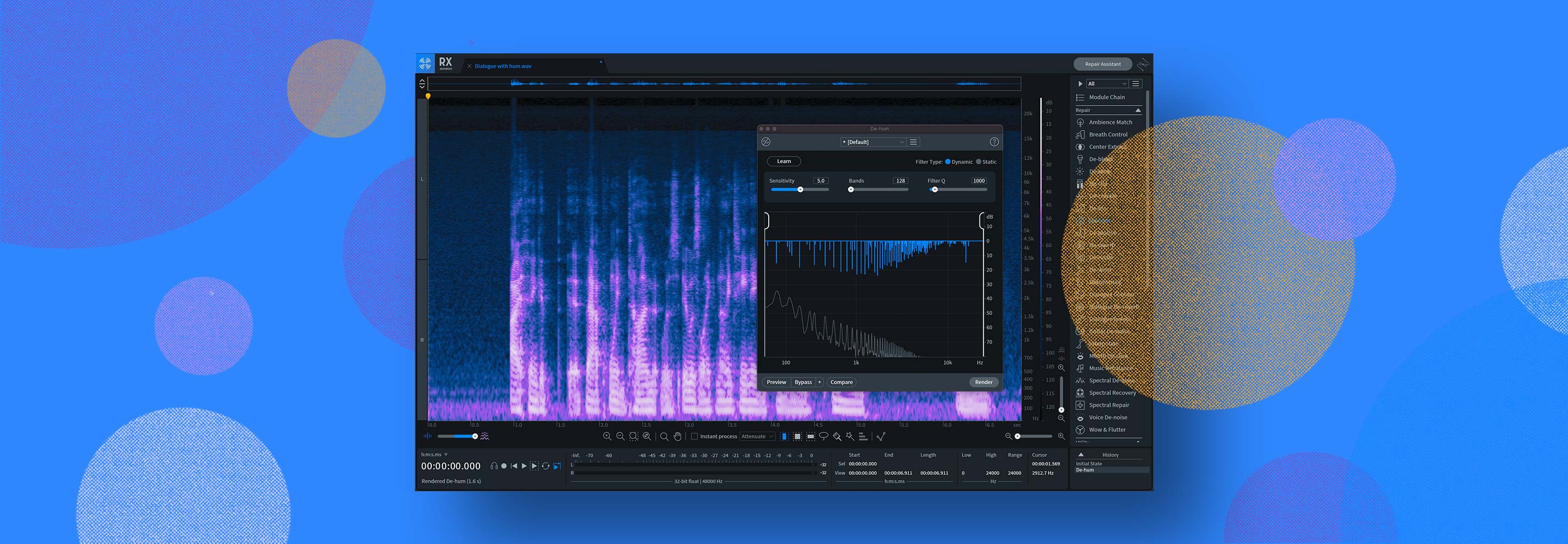How to Match Ambience for Film and TV with RX 9
Learn how to seamlessly connect dialogue and ADR cuts with real background movement and textures with RX 9’s Ambience Match feature.
When editing sound for film and TV, creating a consistent “ambient” noise during scenes is critical to the audio post production process, bringing a sense of realism and space to a film's sound design. Ambient noise can include room tone, the sound of air conditioners and refrigerators humming in a room, voices and glasses clinking in the background of a bar scene, or the sound of bird chirping and cars passing by at an outdoor park scene.
So how can post production engineers edit and enhance the ambient noise recorded during the shoot to create a cohesive sound? With


RX 11 Advanced
In this article, learn how to use RX’s Ambience Match feature to create the ideal ambient sound for your production.
This article references a previous version of RX. Learn about 

RX 10 Advanced
How to match complex ambient noise with iZotope RX
If you've used RX before, you probably know that the original Ambience Match algorithm, now called Static mode, is great for background ambiences which don’t change over time, such as a steady air conditioner hum or a fan.
In RX 9 we added a new Complex mode in Ambience Match, which is designed for ambience that has more texture and variation, like a crackling fire or the low rumble of conversation.
Complex mode intelligently samples from the learned selection to play back endless variations and shuffles which fill in ambience gaps seamlessly. During the learning process, it splits up the selection into small samples, and also learns how they relate to each other. Then when you render your ambience, it uses that information to play back a sequence of samples which is different every time, but keeps the overall structure and character of the learned material.
Since Complex mode is essentially an intelligent sampler, it performs better the longer the learning material is because it has more to sample from.

RX 9 Complex mode in Ambience Match creates ambient noise that has more texture and variation
Here's an example of dialogue over a crackling fire and other ambient noise, but the fire is only present in portions of the scene.
As you can hear in the following audio example, Complex Ambience Match is able to match the complex ambient noise and create a consistent background ambient presence with more textures and variation.
How to create static ambient noise with RX 9
Complex mode is fairly different from how Static mode works. In Static mode, Ambience Match is more concerned about finding an average background ambience across the entire selection. It then generates a combination of tones and filtered noise that match that average. Static mode doesn’t pay any attention to the ways the learn selection changes over time like Complex mode does.
Since Static mode is generating filtered noise and tones directly instead of sampling, it works even in cases with no clean ambience to learn from.
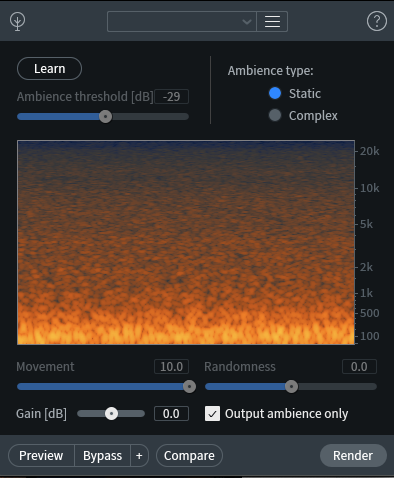
Static mode in RX 9 Ambience Match is intended to be used to find an average background ambience across the entire selection
Here's a before and after sound example of what Static Ambience Match can do to create average background ambience in a scene:
Additional ambience match features to get the right sound
Looking for a quick way to get started? iZotope’s Sound Design team has put together an extensive collection of presets to highlight the strengths of both modes, including everything from a busy playground to an auto shop. Play around with the different presets to see which fits best into your post production.

RX 9 Ambience Match presets include planes, auto repair shops, and more
Start editing post audio with iZotope RX
Ambience Match is just one of many features included in RX, the award-winning audio repair suite trusted by top post production engineers on countless movies and TV shows to quickly and reliably restore damaged, noisy audio to pristine condition. Learn more about RX 10 Advanced and discover iZotope’s entire suite of post production tools in


RX Post Production Suite 7