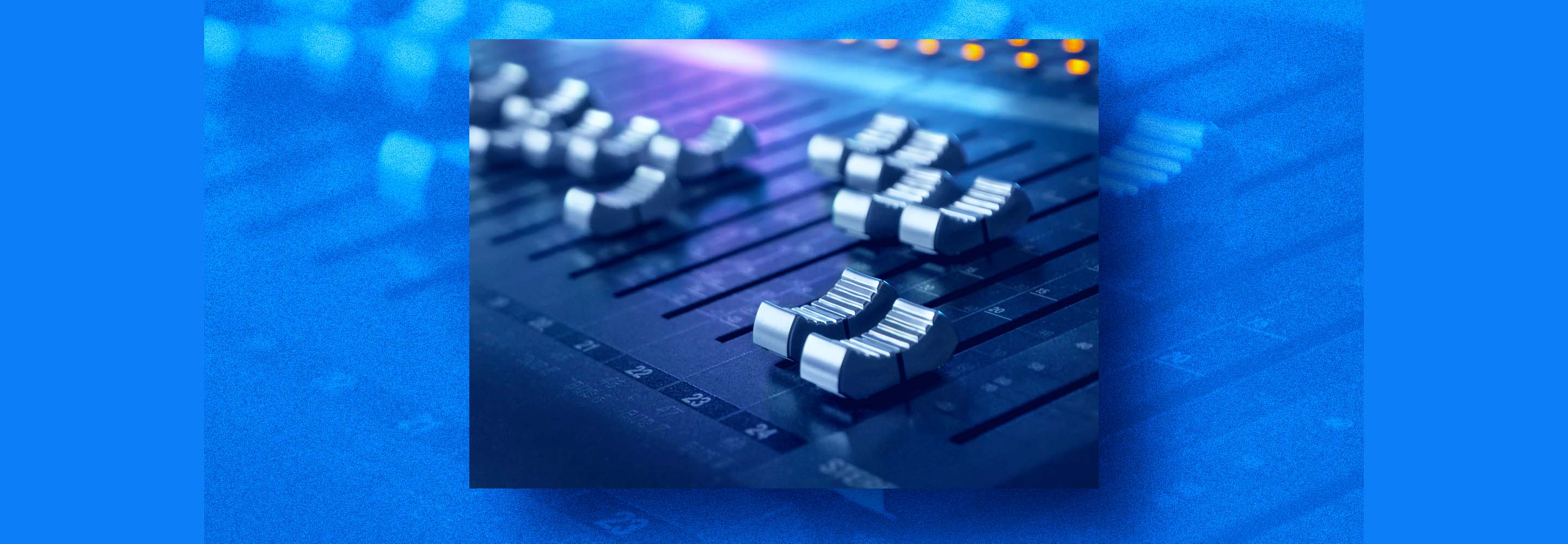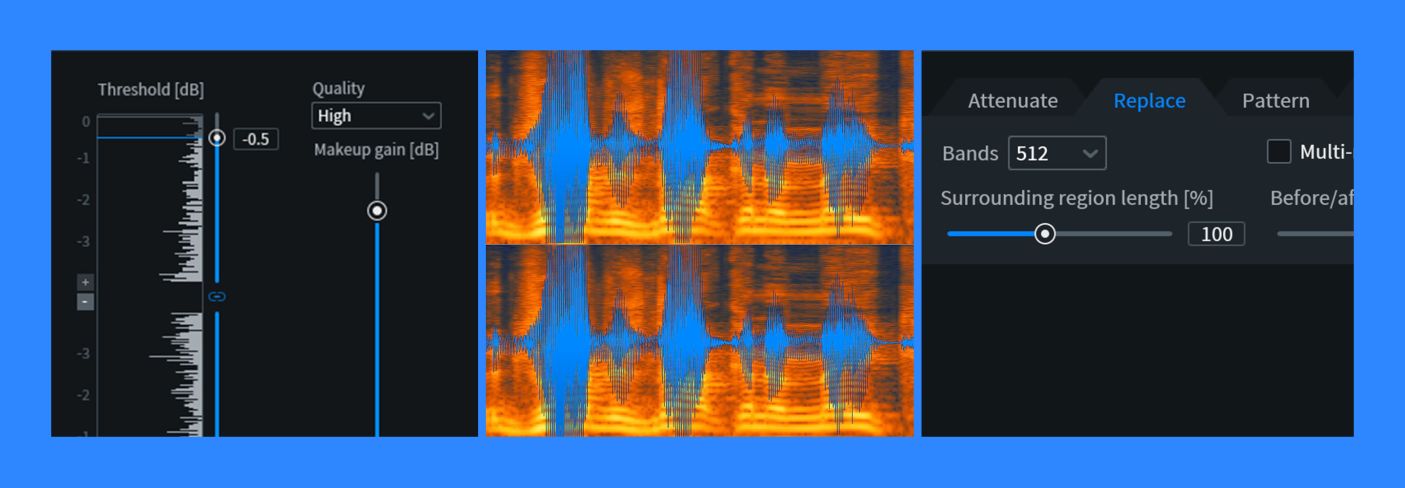
Repairing a Distorted Audio Track
Do you have unwanted distorted audio in your mix? Learn how to use iZotope RX to quickly fix overloaded audio with De-clip and Spectral Repair modules.
Have you ever been mixing a great track that sounded fantastic—except for one glaring problem: a moment of unprofessional distortion? Audio distortion can be any change in the natural shape of a waveform between two points in a signal path, but there are types of distortion that can make audio sound unpleasant, including the type that’s usually caused by an overdriven preamp or interface.
You might think the whole track is unusable when dealing with overloaded audio, but fear not:


RX 11 Advanced
Learn how to tackle distortion issues in your audio using the following RX modules:
- Use RX De-clip to fix distorted audio
- Advanced uses of RX De-Clip
- Use RX Spectral Repair for advanced issues
First among them is the RX De-clip module, which can help rescue tracks that were recorded too hot by redrawing squared off waveforms. Listen to how RX De-clip can fix distorted audio:
Voice Before & After
Here's how to achieve the same results.
This article references a previous version of RX. Learn about 

RX 10 Advanced
How to fix distorted audio with RX De-clip
Here is an example of a vocal I recently received from an actor for ADR looping.
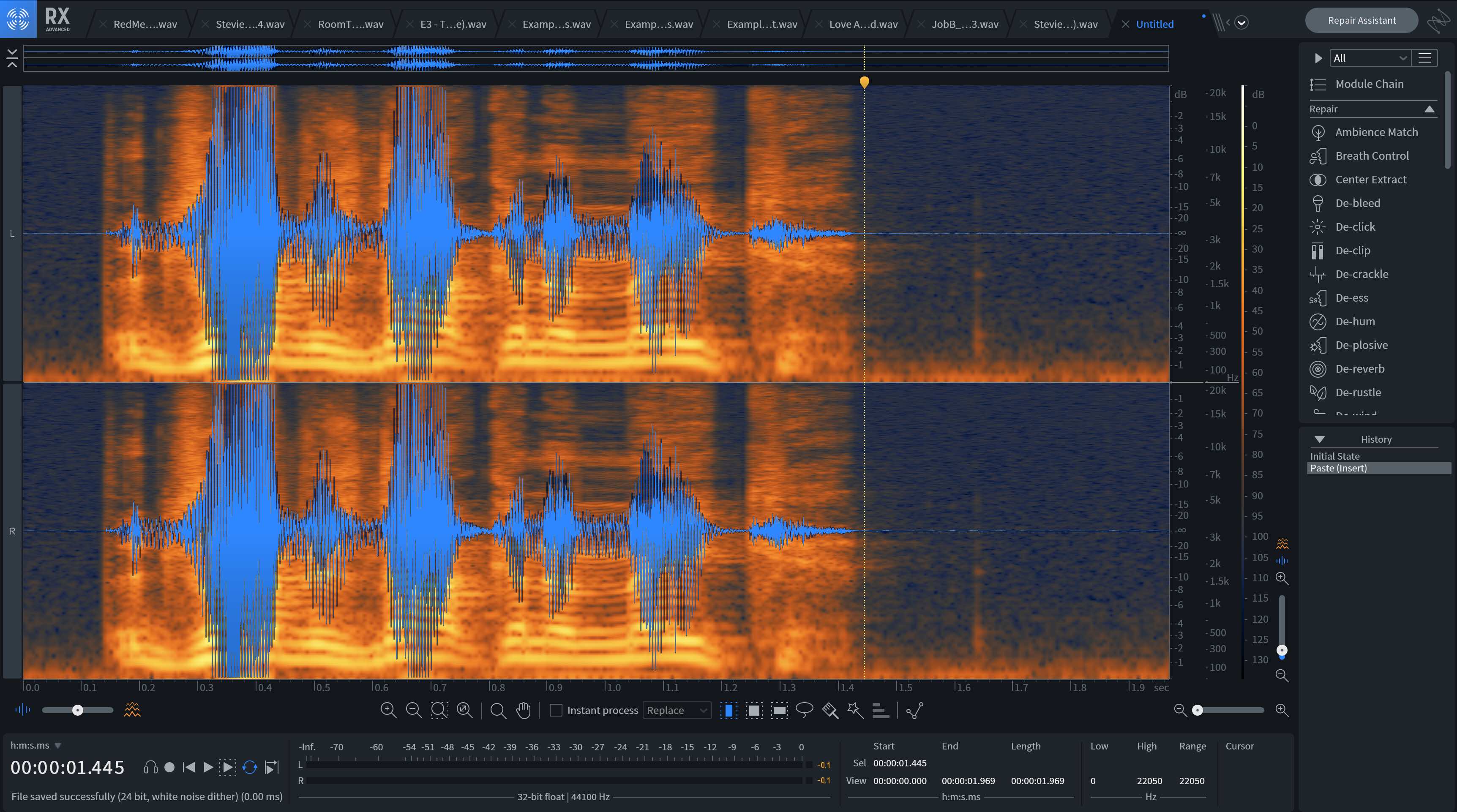
Distorted vocal
The audio is distorted on the words “driver” and “not”, and this is something RX can easily fix. I opened the De-clip module, clicked the “Suggest” button, and hit Render, and the audio cleaned up nicely—but those true-peaks were hovering a little too close to 0 dBFS for comfort.
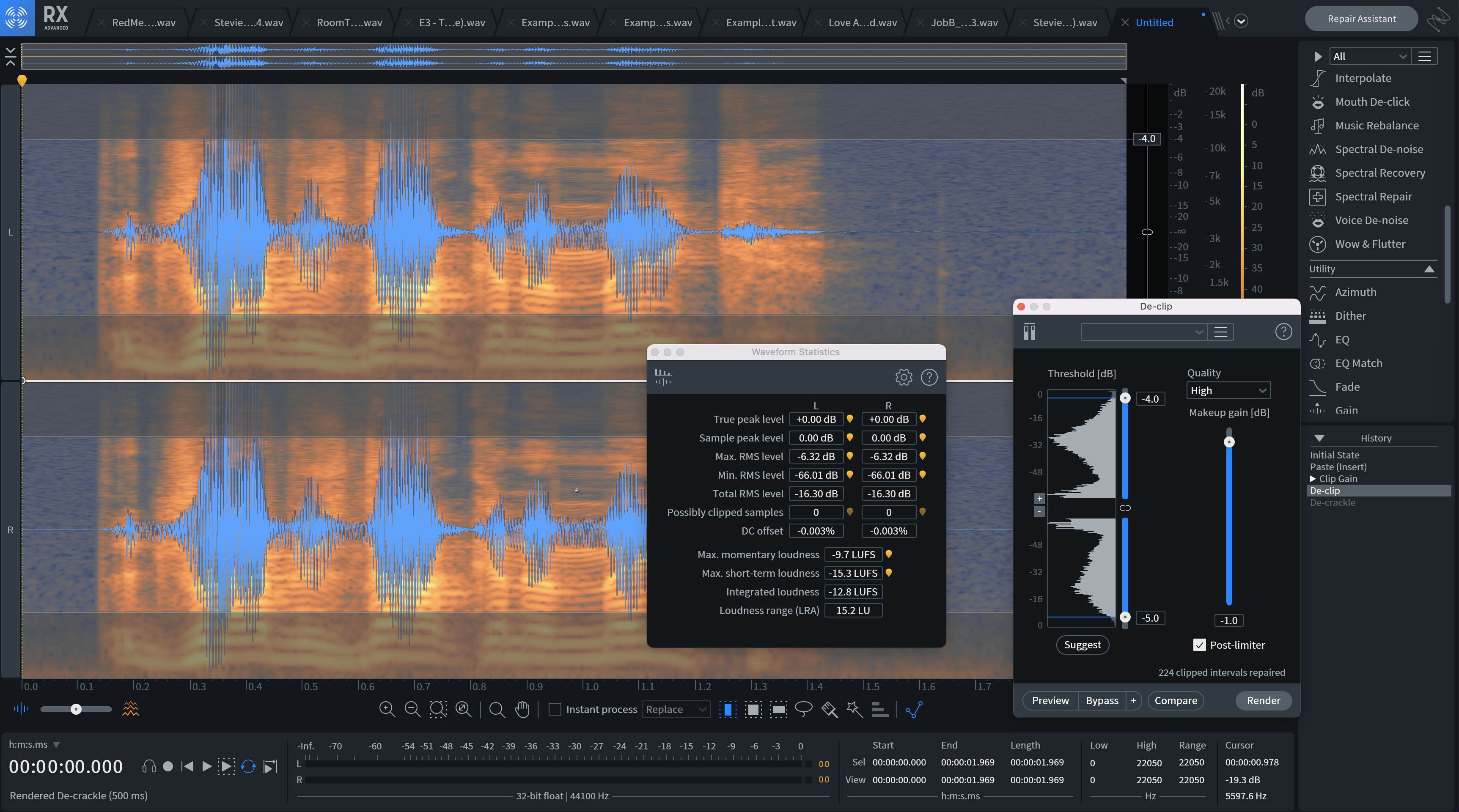
De-clip in RX
In most real-world scenarios of 32-bit floating point files, this wouldn’t be a problem—if you’re controlling the audio to the very point the listener hears it, and if you know what you’re doing.
Just to be safe, you can lower the gain a little before applying de-clip, like so:
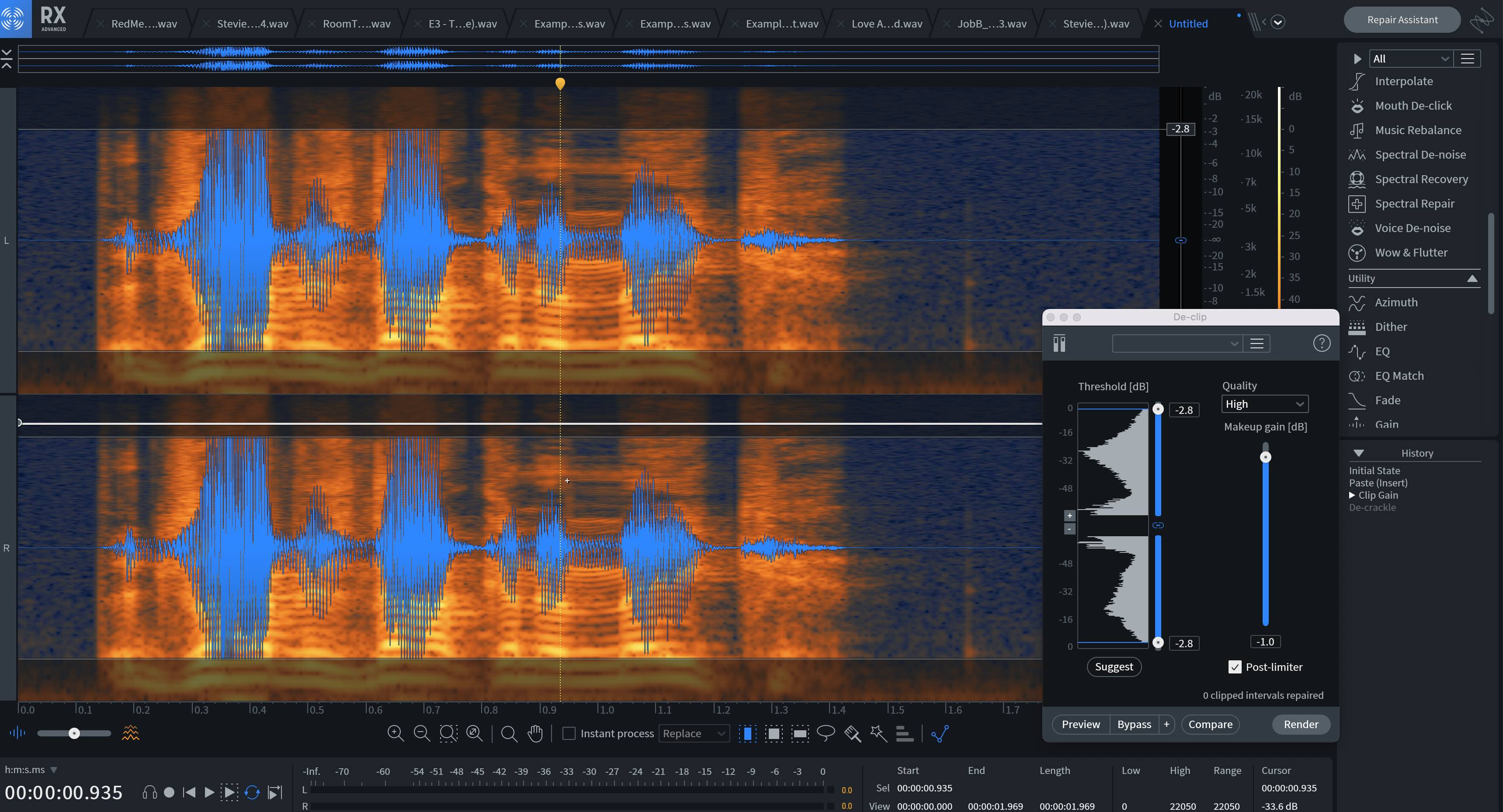
Lowered gain in RX De-clip
The results will neither sound distorted, nor read distorted:
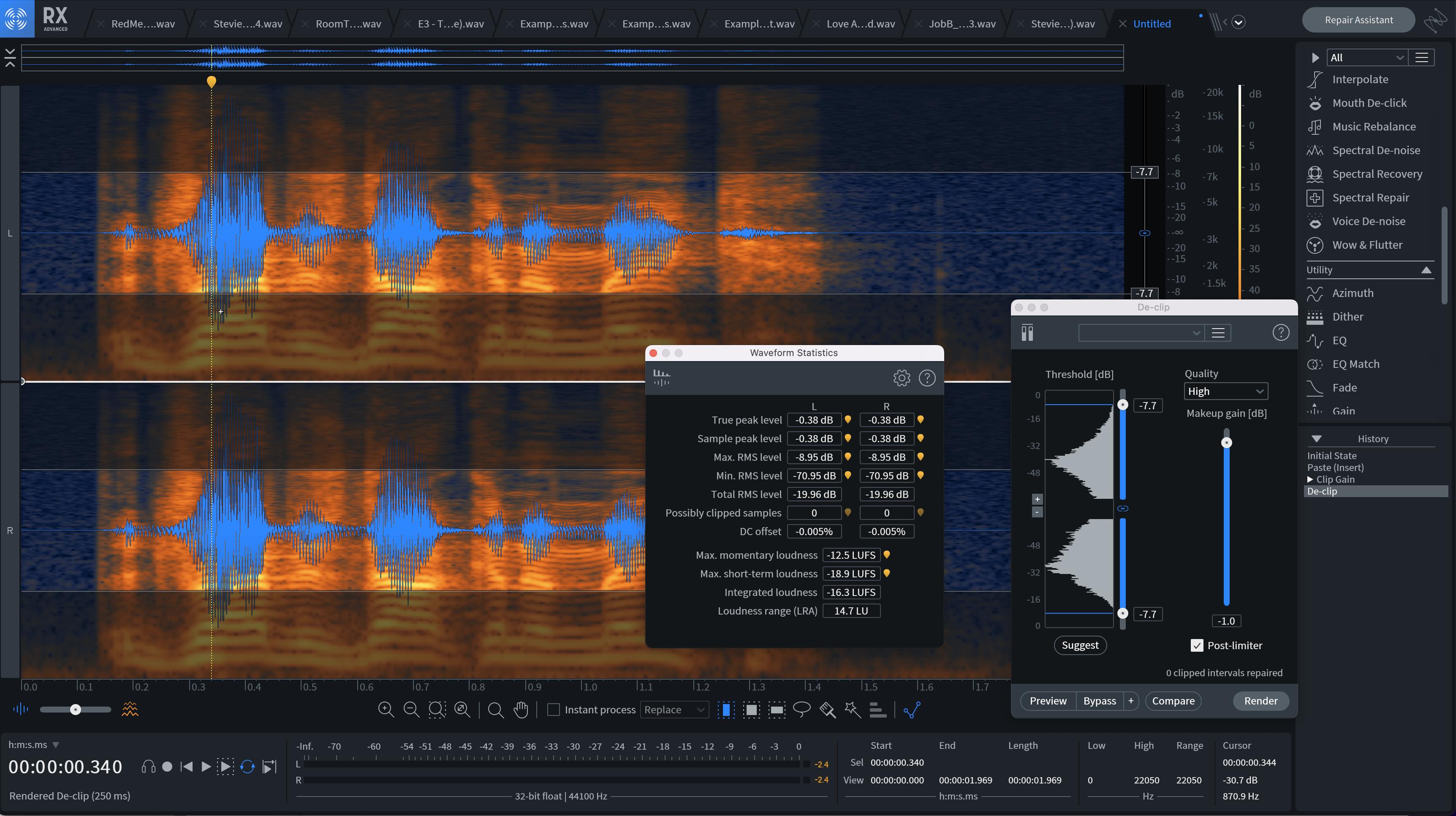
Vocals de-clipped with lowered gain
Not bad at all—but if you want to control what you’re doing, you can go even deeper.
I can manually set the threshold to set where the De-clip algorithm should begin to apply processing. I can also de-link the threshold controls. If the clipping occurs only on one side of the waveform, or is more problematic on one side than the other. Here's the move in RX:
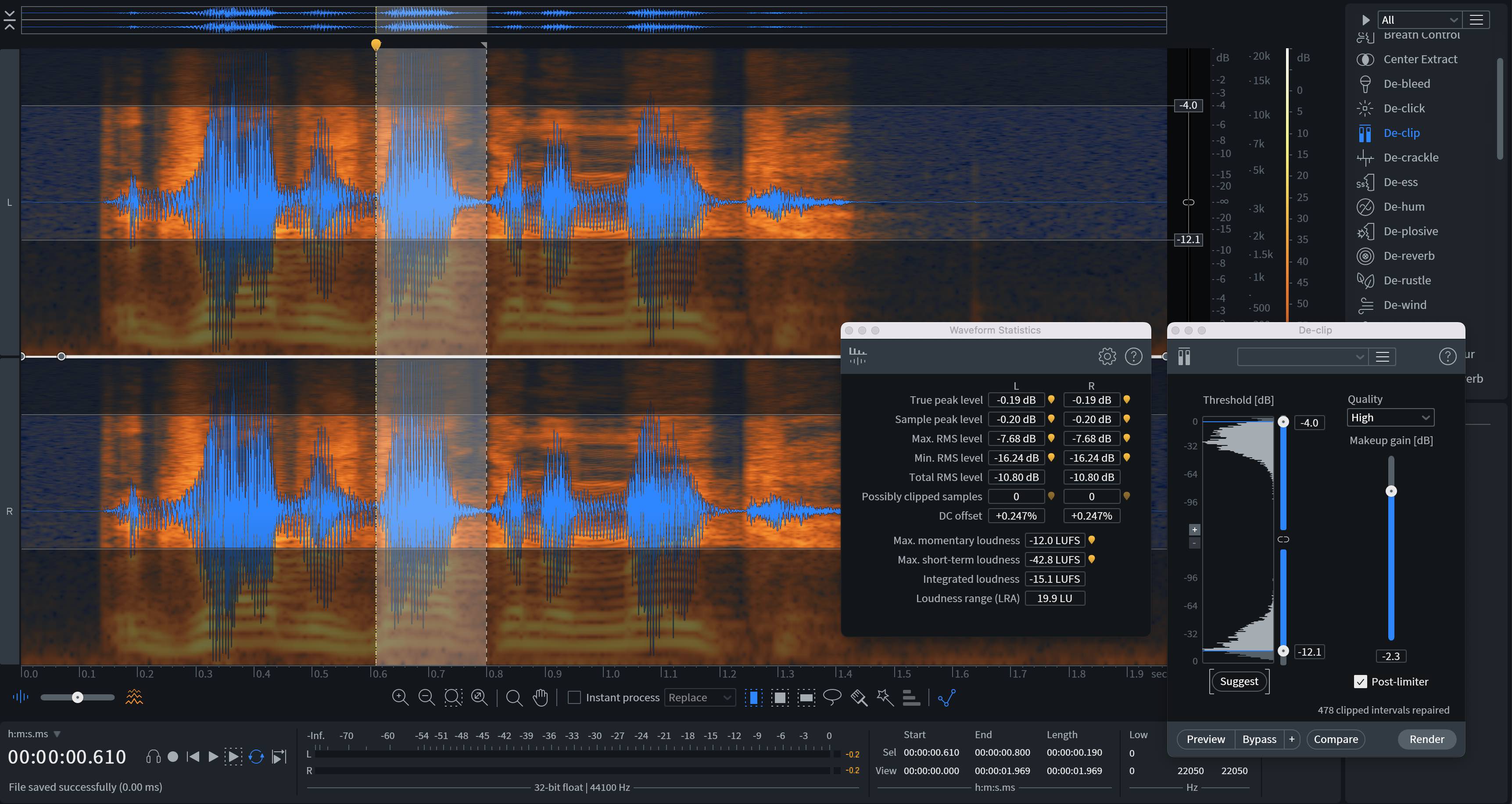
Manually setting the threshold in RX De-Clip
And as a refresher, here is what the vocal sounded like originally and what it sounds like with more sophisticated tweaks within RX De-clip:
Voice Before & After
You’ll see that in this example, I’m only selecting the audio that is clipping. I’m leaving everything else alone. And I’m tweaking both sides of the waveform independently.
Both options sound better than the original, though I think the manual version is a bit cleaner—and it also has the benefit of being slightly louder. Going in and tweaking the settings allowed me to get a result that was closer to the original signal strength of the original without distorting.
This is a relatively clean clip. With some audio, treating the distortion gets trickier, requiring more complicated techniques. I’ll show you how to get more advanced a little while later, but first let me highlight a few different ways to use RX De-clip and other RX tools when fixing distorted audio.
Looking to clean up your audio?
Follow along in your DAW with your copy of


RX 11 Advanced
How to use RX De-clip as a plug-in
- Select the distorted portions of the audio and open RX De-clip as an offline plug-in. This is possible in Pro Tools (AudioSuite processing), Logic Pro X (selection-based processing), and in many other DAWs.
- Set the Threshold to identify where the De-clip algorithm should begin to apply processing—or use the Suggest button to have De-clip handle that for you.
- Click Preview to hear the results.
- Adjust the threshold and quality settings as necessary.
- Once you’ve found the desired settings, process the audio, and you’re done.
How to use RX De-clip in a standalone workflow
- Open an audio file in the RX Audio Editor (external editor in Logic Pro X) or send it using RX Connect (AudioSuite menu in Pro Tools) .
- Select the distorted portions of the audio and open the De-clip module.
- Repeat the steps above.
- In Pro Tools, hit “Send Back”, and then hit the Render button in the RX Connect AudioSuite; for Logic, you can overwrite the existing file (command+option/alt+S), and it will update accordingly when you switch back to the DAW.
Other De-clip tips:
- Adjusting the quality. There are three quality modes in RX's De-clip module: Low, Medium, and High. The Low setting processes very quickly, and was designed for use as a real-time insert on an entire track in your DAW. Low quality mode processes very quickly, while high quality mode processes slowly but is capable of achieving better results. In many cases you will find that Low quality mode gives you great results. To save time, always start by previewing the Low quality modes first. You can also use the Compare feature to try multiple modes and preview the results.
- Zoom on the Histogram. Clipping can still occur on tracks with a low amplitude, and it can be hard to set the threshold and visualize the clipping on the Histogram with these tracks. The small + and – buttons to the left of the Histogram are designed to help with this.
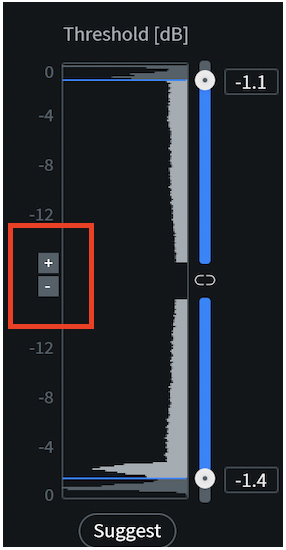
Zoom on the RX Histogram
- De-clip is not intended for brickwall-limited audio. While de-clip is not intended for brickwall-limited audio, it can be effective in rebuilding peaks of highly limited audio. You can usually identify brickwall limiting visually; it does not display as a perfectly squared off waveform in the same way as clipping and it doesn't contain the same noisy harmonic content.
- If you’re still having trouble, try using the RX Deconstruct module to extract the noise components of the distortion. This module can help remove additional artifacts beyond the clipped peaks in a waveform.
- Still hearing distortion? Check out the following advanced tips.
Advanced uses of De-clip to repair distorted audio
De-clip can actually be used in other ways as well. Take this electric guitar note, for example:
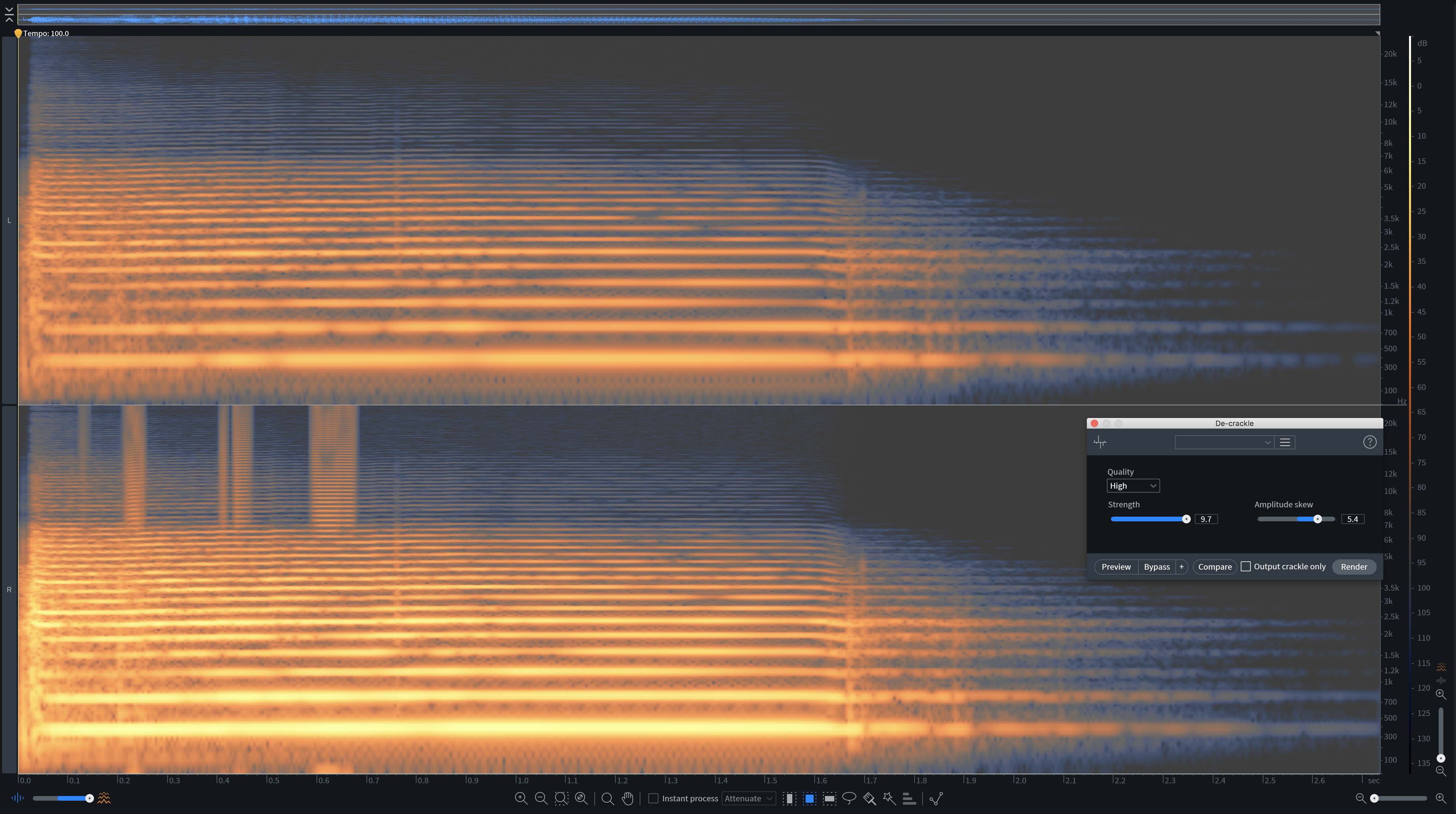
Guitar note with complex distortion in RX
You’d think this would require De-crackle, and Spectral Repair. Nope—just De-clip! Observe these settings:
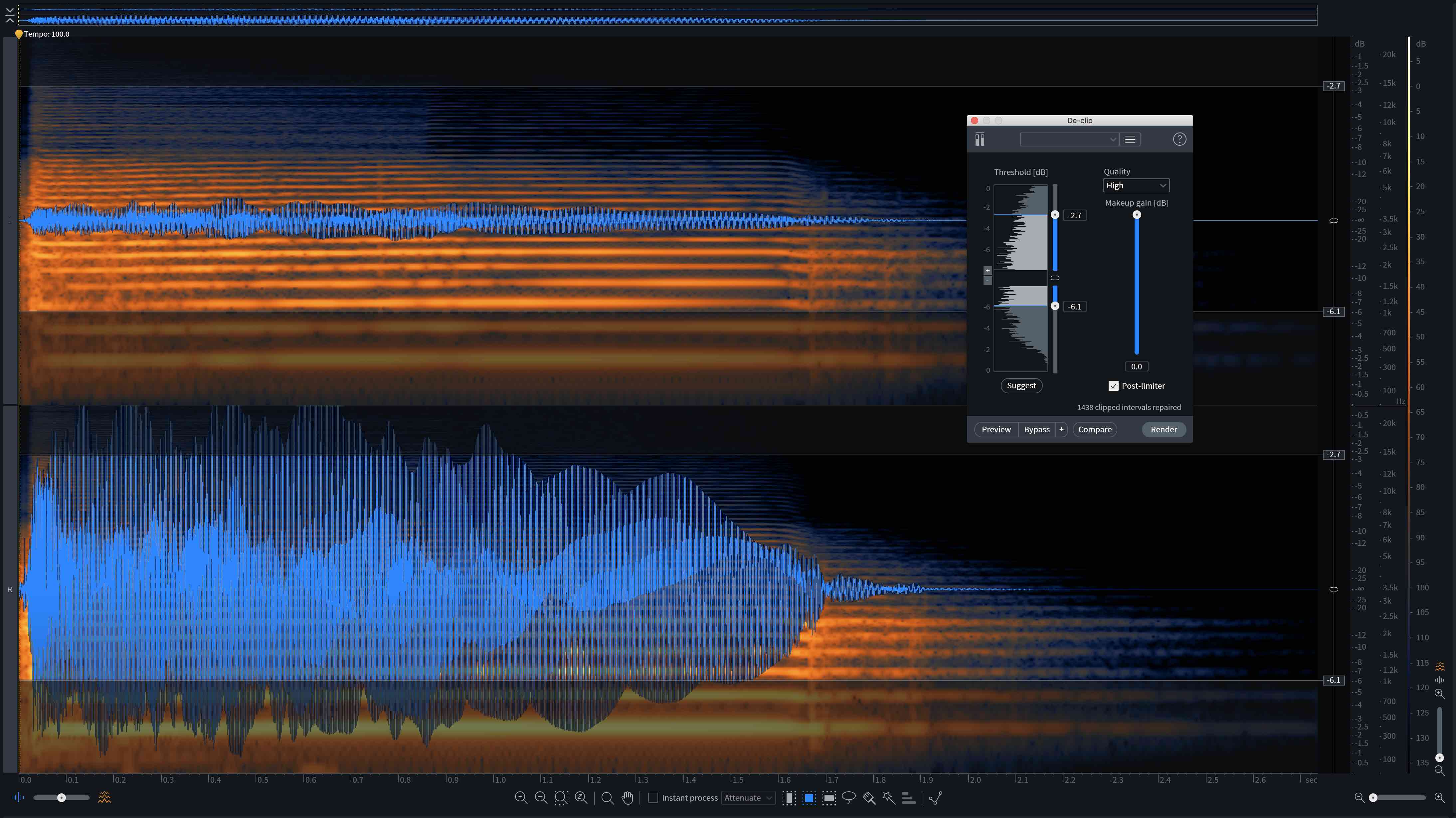
Guitar note with De-clip settings
And of course, the results:
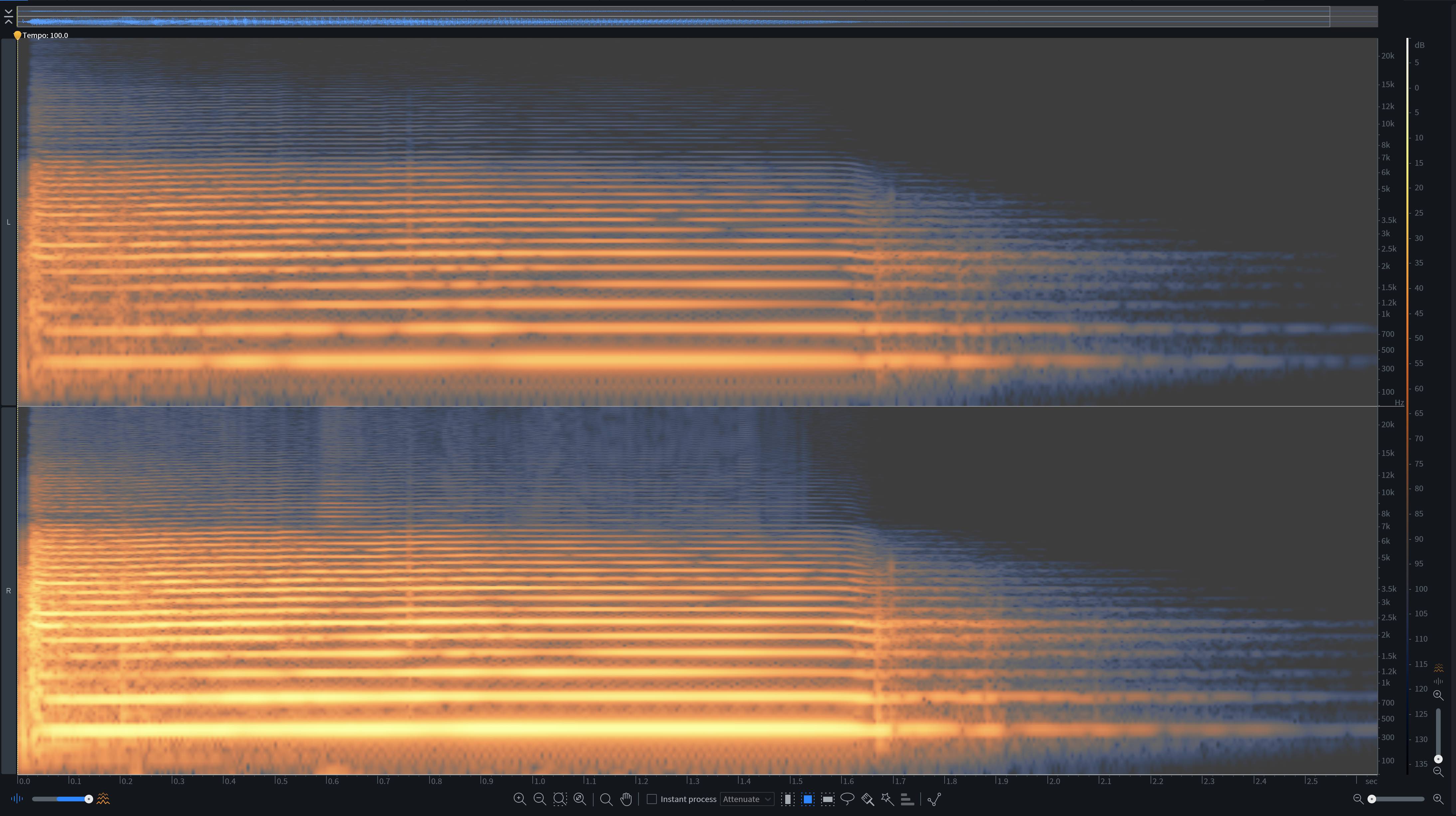
RX De-clip results on guitar
Don’t like the little burr halfway through? Select it with De-clip, preview, and run it again.
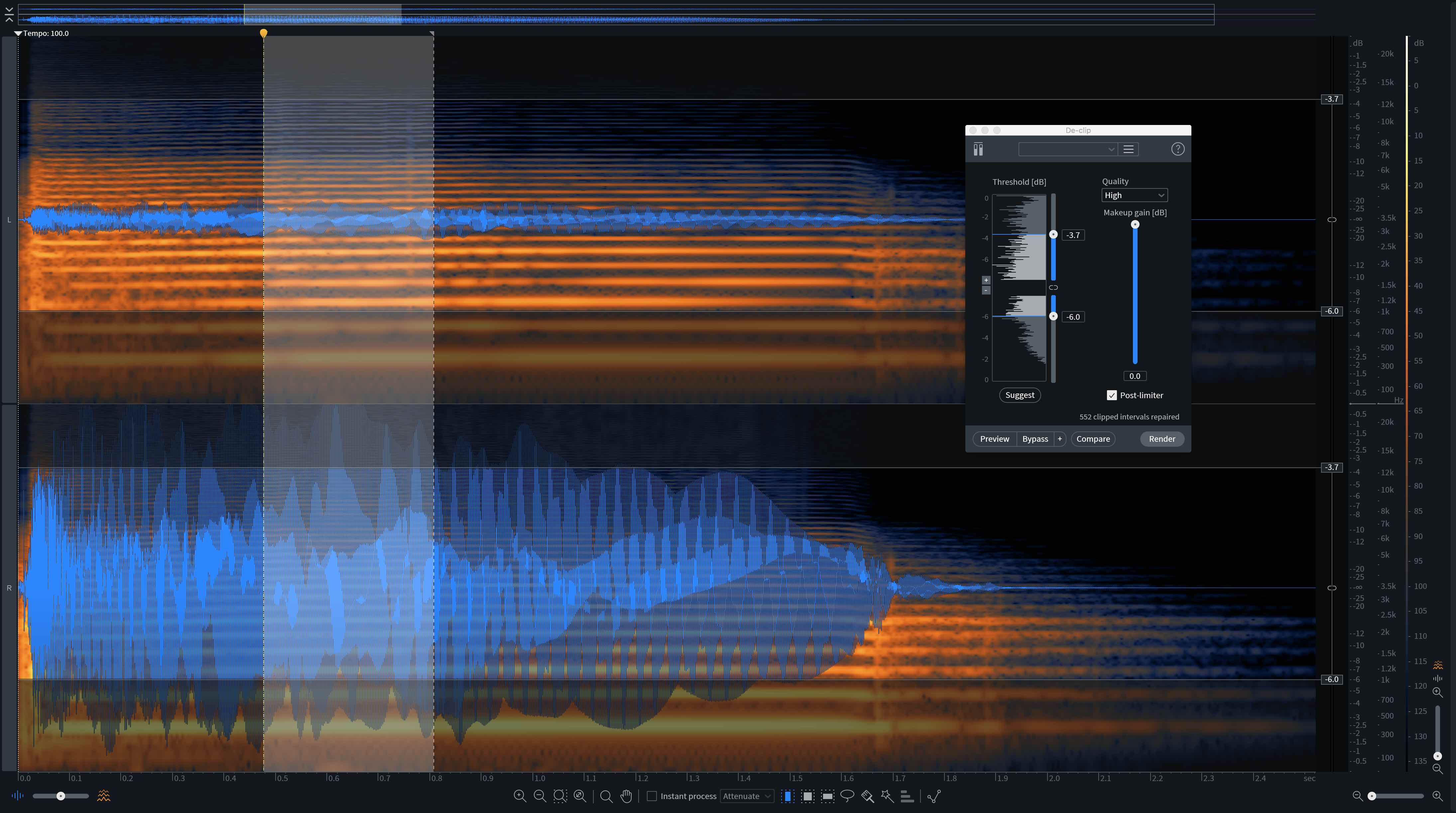
Second selection for De-clip
Use Spectral Repair for advanced audio editing
In this example, De-clip won’t fix the burr on the word “stop” because of the nature of the distortion:
Have a look for yourself at the problem:
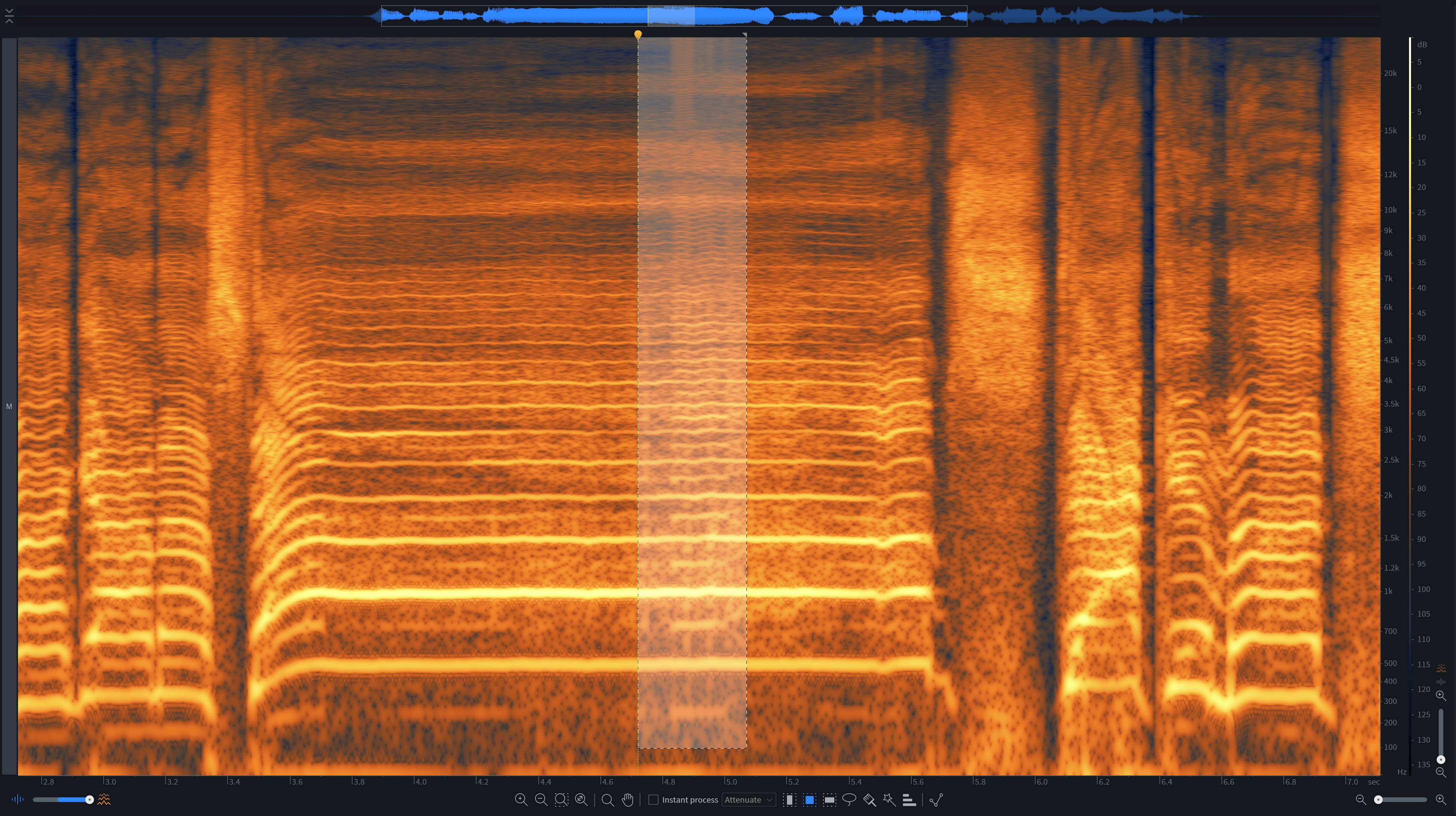
Vocal problems in RX Histogram
See the long unbroken line stretching horizontally past the selection points? That is the fundamental of the vocal. The lines lasting the same duration above it are the harmonics.
But within the selection boundaries, however, we can see another note has reared its ugly head—and with it, an entirely separate series of overtones. This is burr in the voice that I’d like to remove.
How? I’ll use the Spectral Repair module to remove these lowest overtones, interpolating a result that’s dictated by the audio on either side of the circled issue:
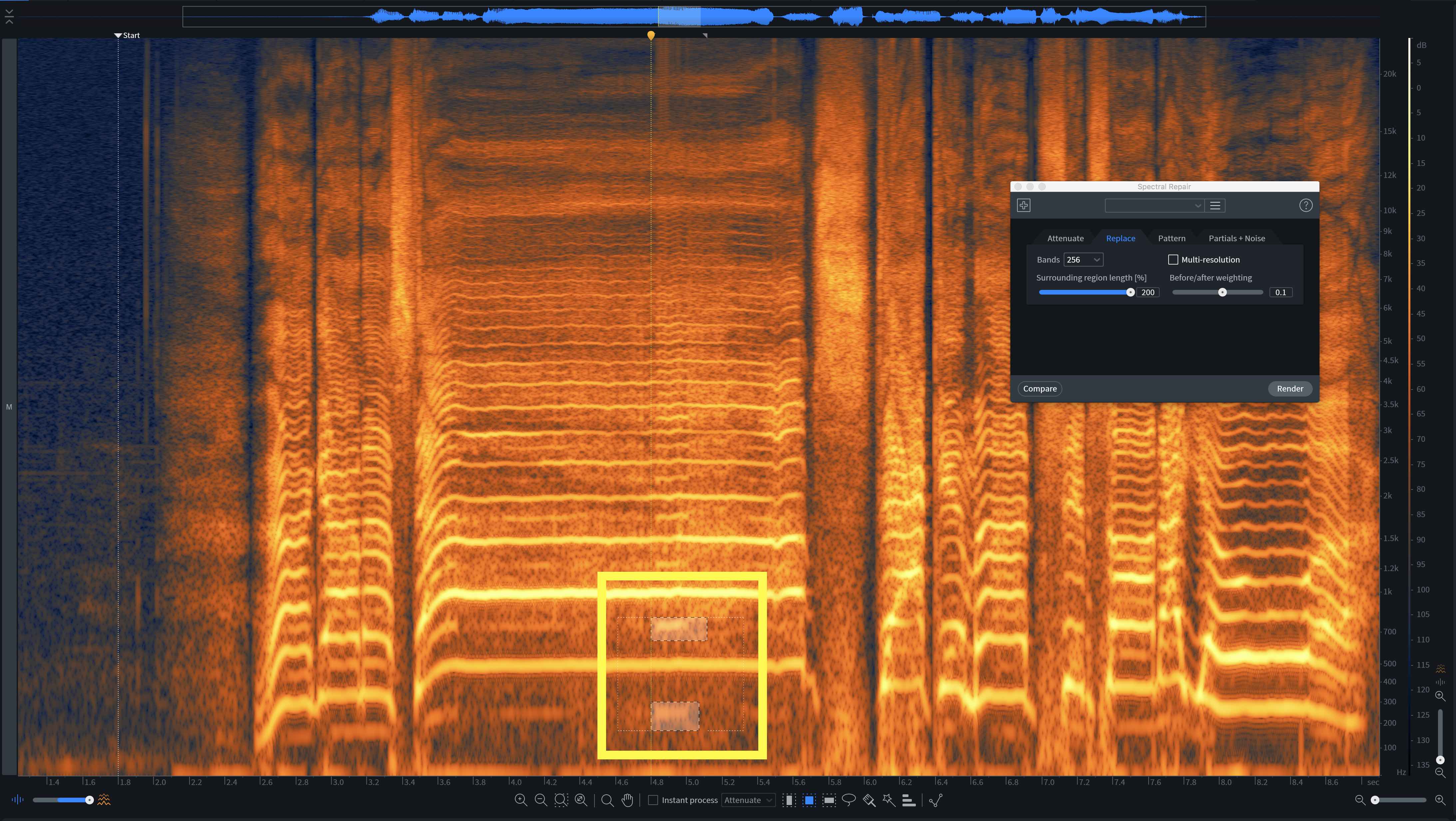
Unwanted tone in vocal
We get rid of those rubbing frequencies with the above settings, but we still have some fizzy distortion to contend with.
The offending issue lies in the high midrange, circled here:
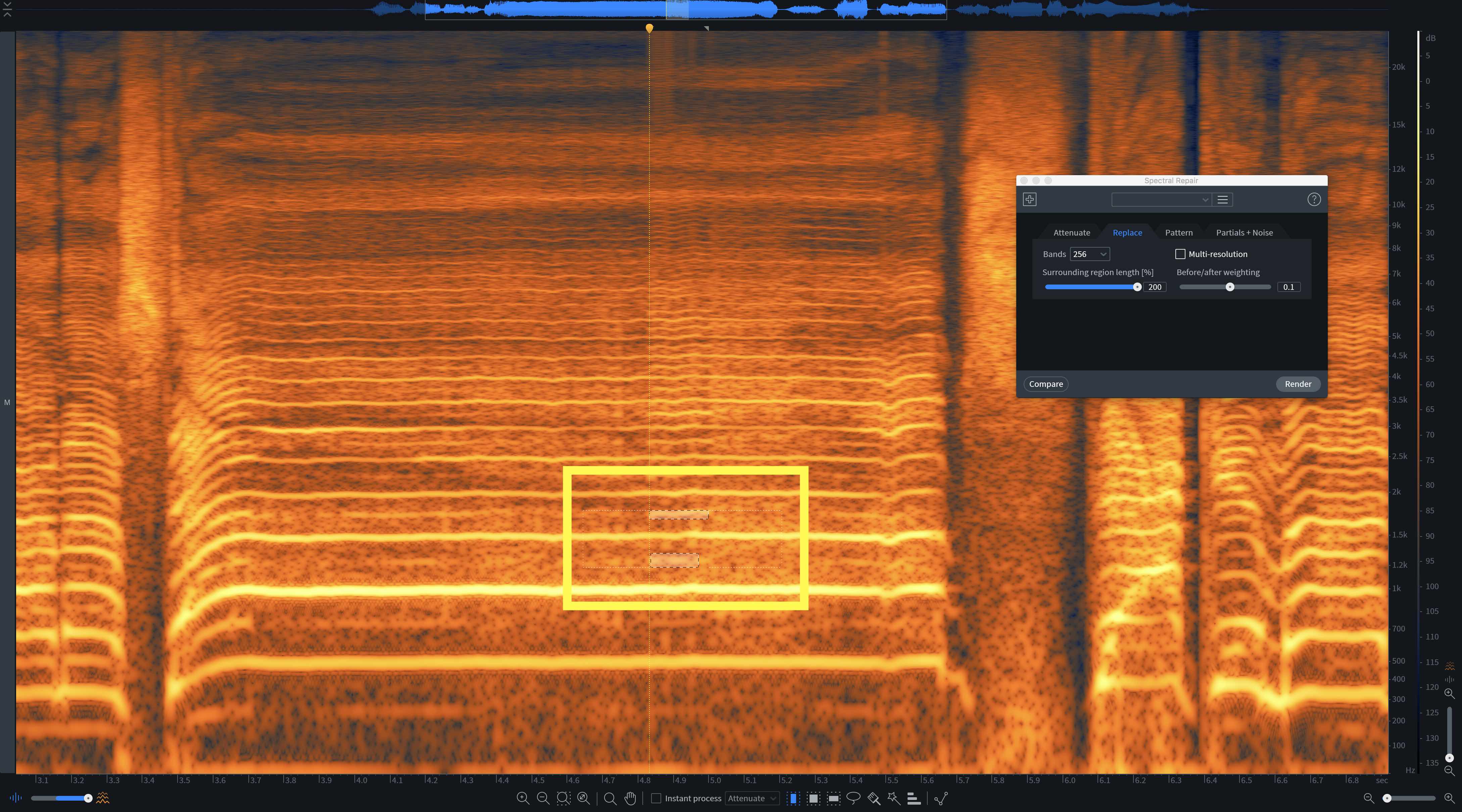
More vocal overtones
And in the highs as well, shown here:
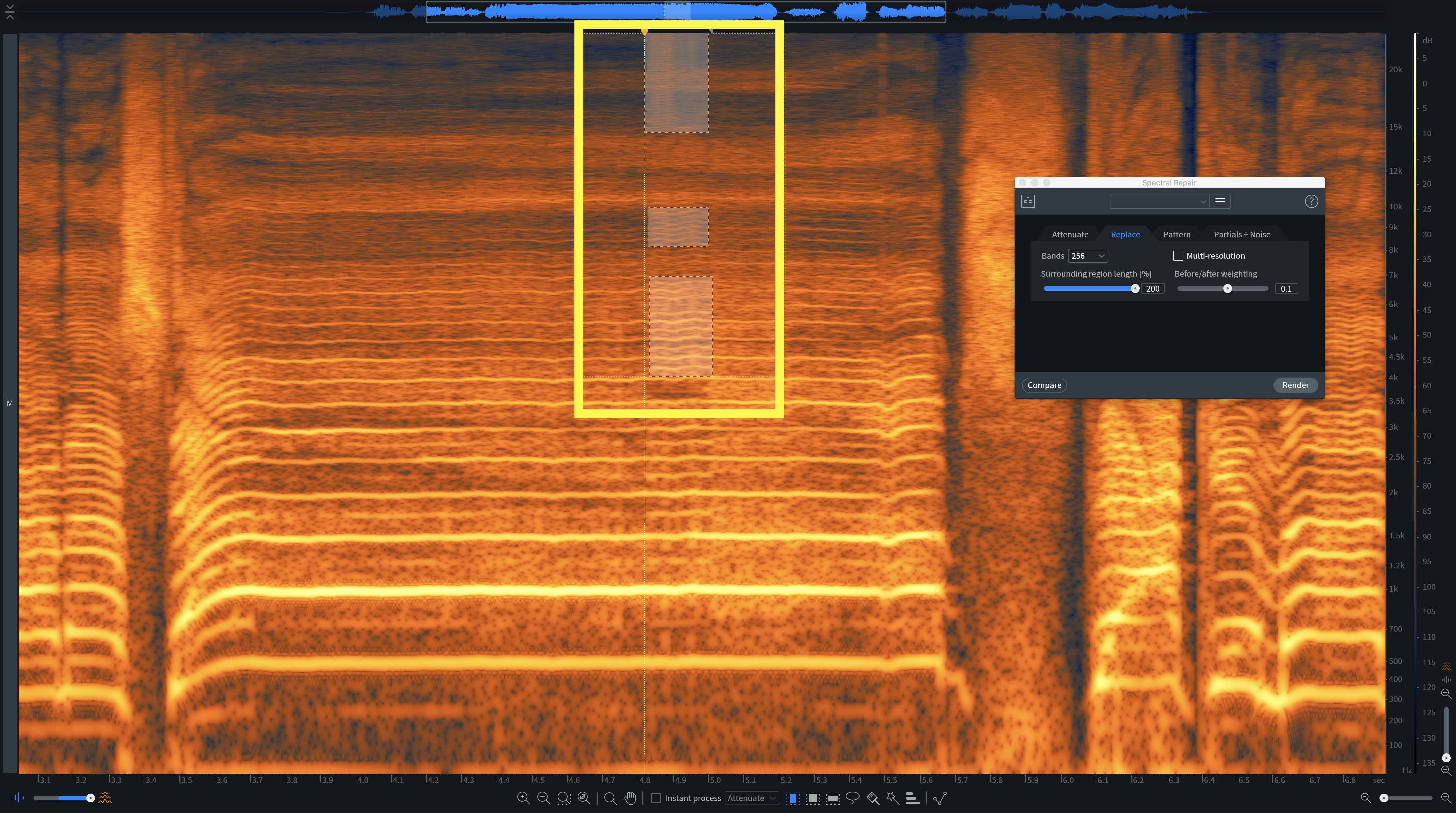
Vocal high-mid to high issues
If we use the Replace algorithm in Spectral Repair, we can remove the issue.
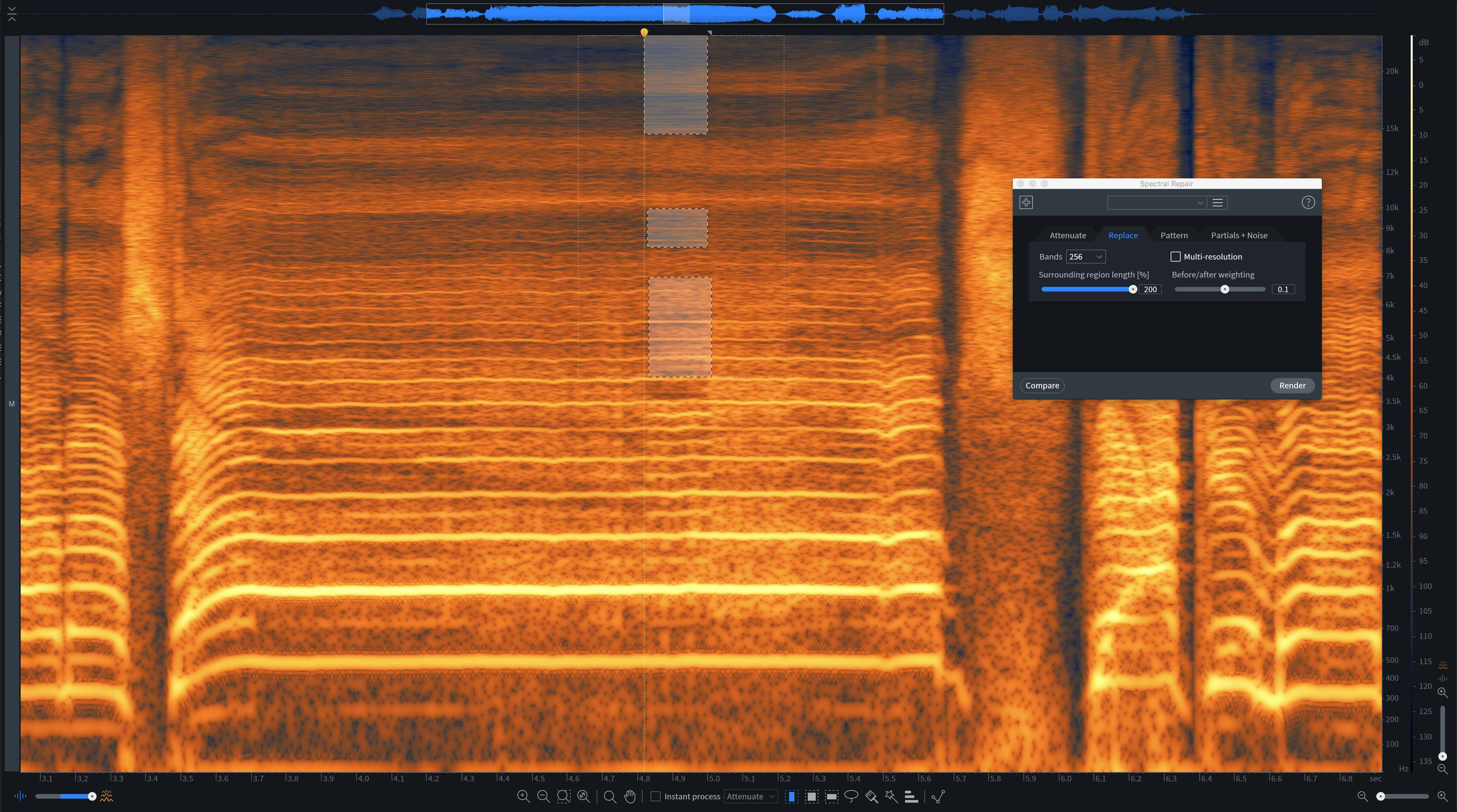
Vocal high-mid to high issues, fixed with Spectral Repair, Replace
And no one’s the wiser:
Start fixing distortion in your tracks
We have only begun to scratch the surface of what’s possible in fixing distortion with RX. The tools are so versatile that the sky’s the limit when it comes to ameliorating audio issues. If you want to read more, be sure to let us know, and try out these tips in RX with a free demo.