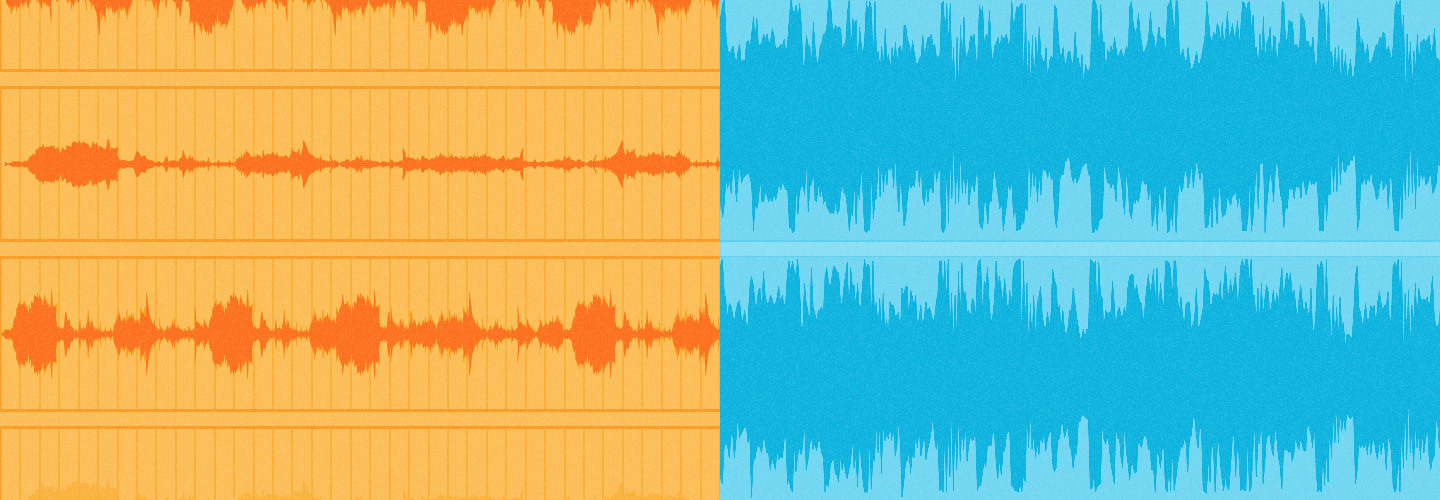The Basics of Room Tone in Audio Editing
Room tone is very important to the post production process, but it can also apply to music recordings. Learn what room tone is, why it’s important to audio editing, and how to generate room tone when you don’t have it.
If you work in broadcast engineering, post production, or podcasting, you’ll inevitably hear about room tone. “Can we pause in silence for room tone?” You might hear the boom operator say. Or, “here’s the room tone file in case you need it,” is an email you may receive.
Room tone is very important to the post production process, and it can also apply to music recordings. In this article, we’re going to learn what room tone is, why it’s important to editing, how to use it to our advantage, and how to generate room tone when we don’t have it.
This article references a previous version of RX. Learn about 

RX 10 Advanced
What is room tone?
When you record yourself speaking in a room, you’re not only capturing the sound of your voice. The walls of your recording location—their materials, their dimensions—combine with any latent background sounds to make an audible atmosphere. This atmosphere will make it into the recording. Even a Whisper Room or vocal booth will have a certain amount of ambience if you dig deep enough.
That is what room tone is, the natural noise of your recording environment that’s impacted by the materials of the space and any existing background noise. Room tone allows you to add verisimilitude to a scene—to make it feel real.
Observe this scene from the audio drama Otzi the Iceman Must Die, which I had the privilege of mixing for Voyage Media. This is a prehistoric drama starring Ethan Suplee and based on the world’s oldest unsolved murder—that of Otzi the Iceman. Even this drama, set in long before the modern age, makes use of room tone.
Here we listen to two men uncomfortably talking about a woman, doing so in an open-air hut.
The scene has a realness to it, a sense of time and space. Take away all the ambience, and it sounds very different.
I scoured several sound libraries for the right ambiences to make the scene work.
We have three ambience tracks: the interior room sound of the hut, with its flap open, as well as some wind, and a brook in the distance. After I found these sound files, I dragged them into the session, brought them to the right level, and did some processing: I panned the two outdoor sounds left and right to surround the hut, and brought them lower in level, rounding off their treble frequencies to make them feel exterior to the scene.
One lesson to learn from this: room tone is not relegated to the room. Any location can serve as a locale for room tone. Whether a scene is recorded on a soundstage, in a studio, or in the street, it is wise to capture 30 to 60 seconds of the ambience to use as room tone. Tell everyone on set to be quiet—they’ll understand. Set your watch and just record the silence. It will help so much in the edit.
This applies not only to podcasting and post production but to music as well. Oftentimes you’ll get an overdub from a different studio, and the resulting audio will sound different. A slice of room tone from the original recording’s locale can help match the two recordings.
Why is it important to consider room tone in music/dialogue editing?
The answer to this question is ironic in nature:
The brain is so good at filtering our room tone that we tend not to even hear it! A problem though: when room tone suddenly goes missing, the brain notices. It becomes clear that the performance was artificially edited. We don’t want that.
If we add a layer of room tone under audio that was recorded in a separate session, the edit is much more likely to be disguised, which is what we want.
How do you use room tone to your advantage?
I’ll give you a practical example. Observe this sliver of audio:
Notice the line “Joris keeps her in fighting shape—note the canons” sounds audibly different from the actor’s other lines. The “actor” is me, and I sound different because I recorded this dialogue in two different rooms of my house, to prove a point.
Luckily I snatched some room tone from the original room:
If I lay that audio underneath the offensive line. I’ll also do some processing on the offending audio to better match the original. I can use RX Spectral De-Noise to get out the offending room tone, and then lay my original room tone under it. What the heck, I’ll do the same for the other actor as well. He recorded his lines in Holland in his house, so we should bring him closer to me.
The results will sound like this:
What do I do if I have no room tone?
There are cases in which you won’t have the originating room tone. Perhaps you didn’t think to get it, nor did the original engineer. Luckily, iZotope RX's Ambience Match can help here.


RX 11 Advanced
I’ll use the scene above, pretending that I did not have room tone. Let’s take some silence around one of the original lines:

Learning ambience in RX with Ambience Match
I’ll select the Ambience Match module in RX, and click Learn.
Now let’s examine our second, offending bit of audio:
I’ll select it and apply Ambience Match in RX.
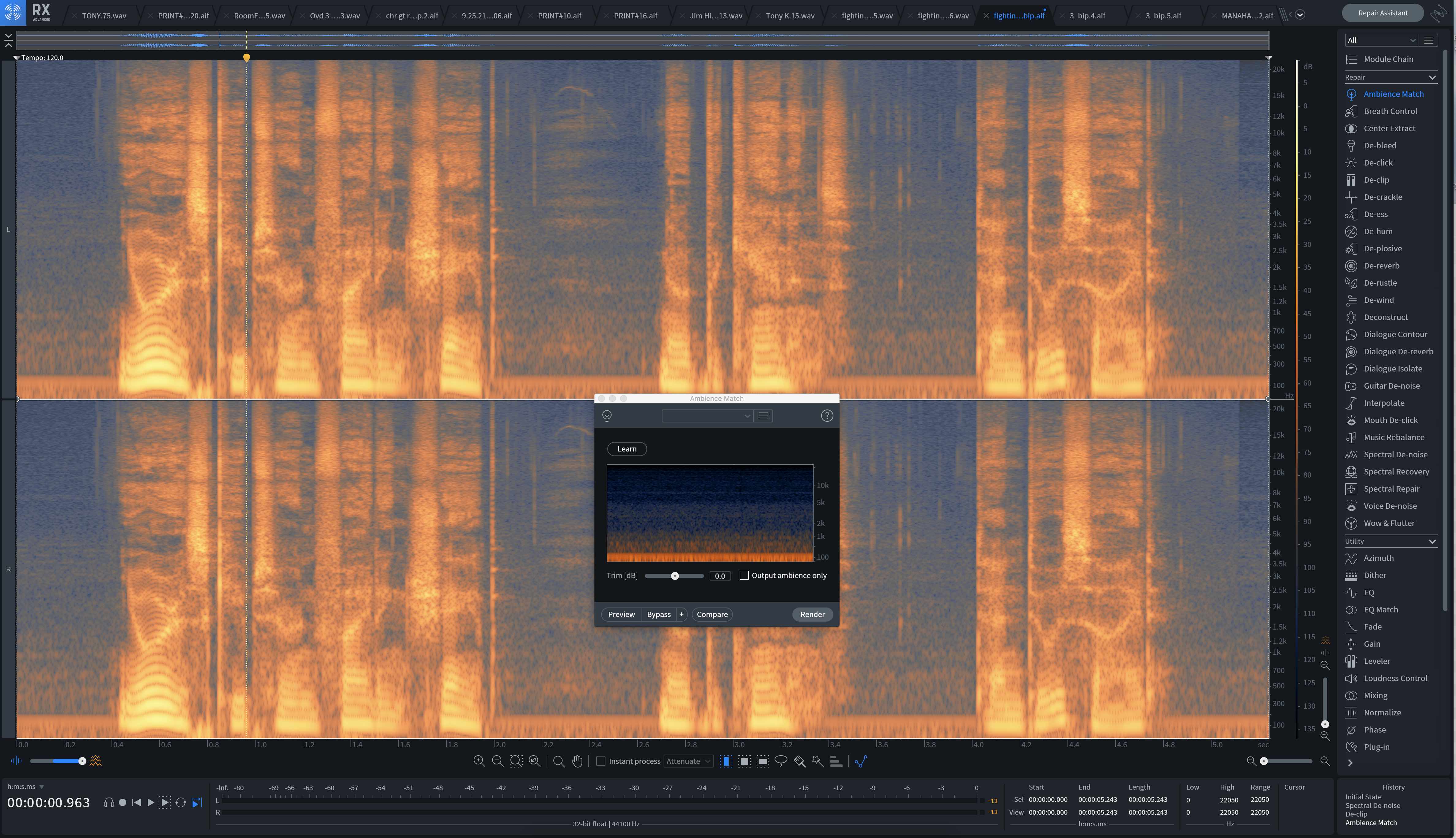
Applying Ambience Match in RX
Here's the result of applying Ambience Match:
I can go ahead and do that to the other actor. The result, in the scene, will sound like this:
Now that could work in short snatches—or not. In this case, we note a significant jump in ambience level when Anthony (the actor who isn’t me) says his second line.
So let’s try a different approach: we’ll keep the ambience Match noise profile that we’ve learned. We’ll apply spectral de-noising to my original line, so that we’ve extirpated extraneous room noise from all the recordings.
Then, we’ll bounce pure, unadulterated silence. In RX, we’ll apply Ambience Match’s learned profile to the silence, and drop it in behind the lines. Now we can control how loud the ambience is:
Room tone in music
As I’ve mentioned throughout this article, room tone and ambience can come in handy for music pursuits as well as post. A couple of personal examples come to mind:
When mastering the tune “If You’re Going to Drive, I’m Going to Drink” by Leland Sundries, I faced a problem at the end of the original mix: one guitar stopped playing before the other, resulting in a noticeable dropout. Because the amp had a characteristic buzz to it, even when the guitar wasn’t playing, we had a problem of ambience on our hands.
This was before the days of Guitar De-Noise, but it turns out Ambience Match solved my problem: I highlighted some of the guitar hiss from the beginning of the tune, hit Learn in ambience Match, and applied it to the ending, very gently. The problem was immediately fixed, and you’d never notice it was even there.
Start working with room tone
Hopefully this primer illustrates how important room tone is to bringing movement and realism to an audio production. If you’d like to see more pieces about room tone in post production, please let the good people at iZotope know: there’s always room for more articles about room tone.
Looking for more audio repair tools? Be sure to check out RX, the audio repair suite that tackles emerging audio capture and production issues to help you tell clear, impactful stories. And if you're looking for even more audio repair tools, learn more about RX Post Production Suite.