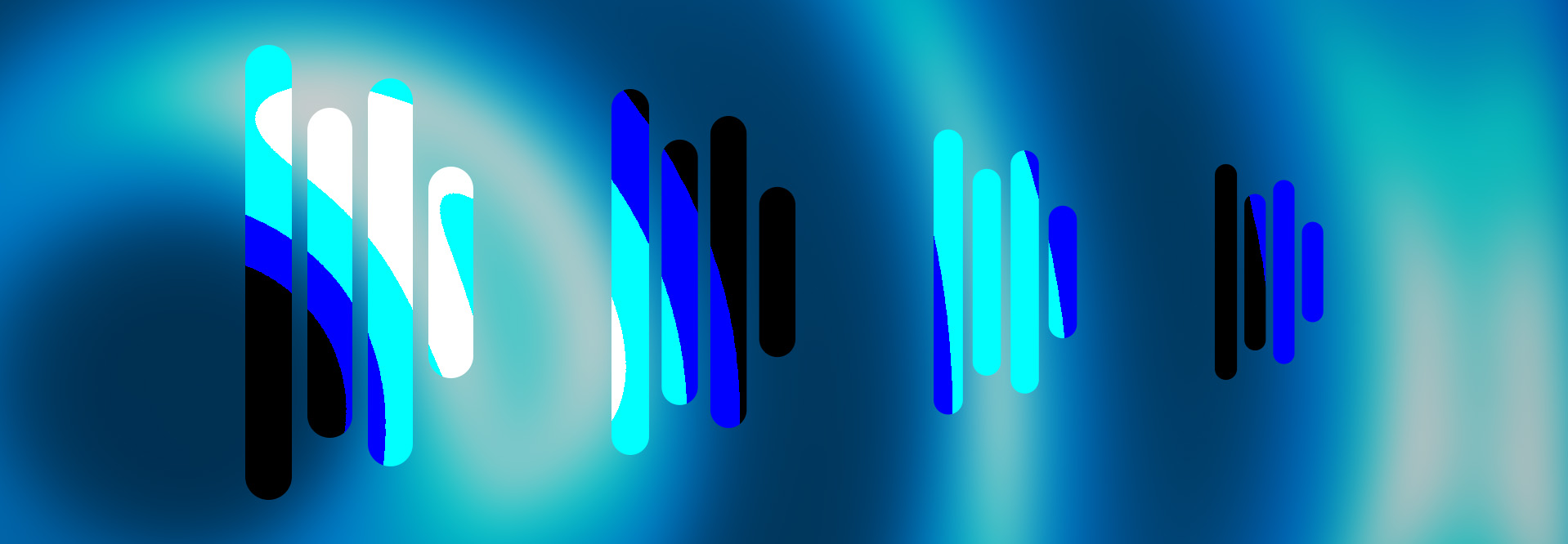Getting Started with Your New iZotope Plug-ins
Explore how to use iZotope plug-ins like RX, Neutron, and Nectar to improve your next session. Check out these tutorials, tips, and tricks to get started with iZotope plug-ins.
So you’ve just bought or demoed your first iZotope plug-in. Now what? If you don’t know where to start, that’s ok! We’ve curated our best tutorials to get you up and running with your brand-new iZotope plug-in in minutes. Read on, or select the category of your use case below to jump to that section.
“I want my track to sound like this track”
You hear a track with a killer dynamic mix and want to emulate the same sonic qualities, but how? With track referencing! Take your reference track and slap it into Tonal Balance Control in Neutron or Ozone, Ozone’s Reference panel, or use Ozone’s Match EQ to compare your current project against your ideal track. You’ll see in real time how your track shapes up against your reference track’s Target Curve. Use inter-plugin communication to make adjustments in iZotope plug-ins across your session to achieve the ideal tonal balance shown on the curve.
Check out these articles for more information on the importance of reference tracks, and how to use them properly in your next mixing or mastering session.
“Mix, produce, master... what happens when?”
No two workflows are alike, so it’s good to approach the mixing, mastering, and production stages not as monolithic, standalone steps, but rather as shades of grey that meld into one another. If you’ve just picked up an iZotope bundle, or are taking Neutron, Nectar, or Ozone for a spin, having a better understanding of the elements of the music production process will help you establish a workflow that’s all your own. Here are a few articles to get you started:
“My track sounds bad no matter what I do. What am I doing wrong?”
Sometimes, it’s easier to know what you shouldn’t be doing than to sort through everything you could be doing to turn the idea in your head into a true banger. You may know all the tips, tricks, and things to do, but knowing what not to do can be just as valuable as making a good production decision in the long run. With your iZotope plug-in in hand, remember to watch out for these sticky session situations and mix mistakes:
“What does it mean to mix a track, and how do I start?”
Mixing marks the start of post production, where an engineer shapes and balances the separate tracks in a session to sound good when played together. With tools like EQ, compression, and panning in plug-ins like Neutron and Nectar, mixing helps reduce clashes between instruments, tighten grooves, and emphasize important song elements.
The articles below will introduce you to core mixing concepts and get you from your initial mix to a solid final mix, while still maintaining your creative ideas.
“What does it mean to master a track, and how do I start?
Mastering is the last stage of the music making process where the final mix is corrected and enhanced to ensure optimal playback and quality across all systems and formats before distribution. Mastering tools like Ozone and the free Ozone Imager help to achieve these final touches.
Often referred to as a “dark art,” mastering can be intimidating to approach. However, with the right tools and knowledge, you should feel comfortable mastering your own mix without the need of a professional. The articles below will help you achieve your ideal master and develop your mastering skill-set.