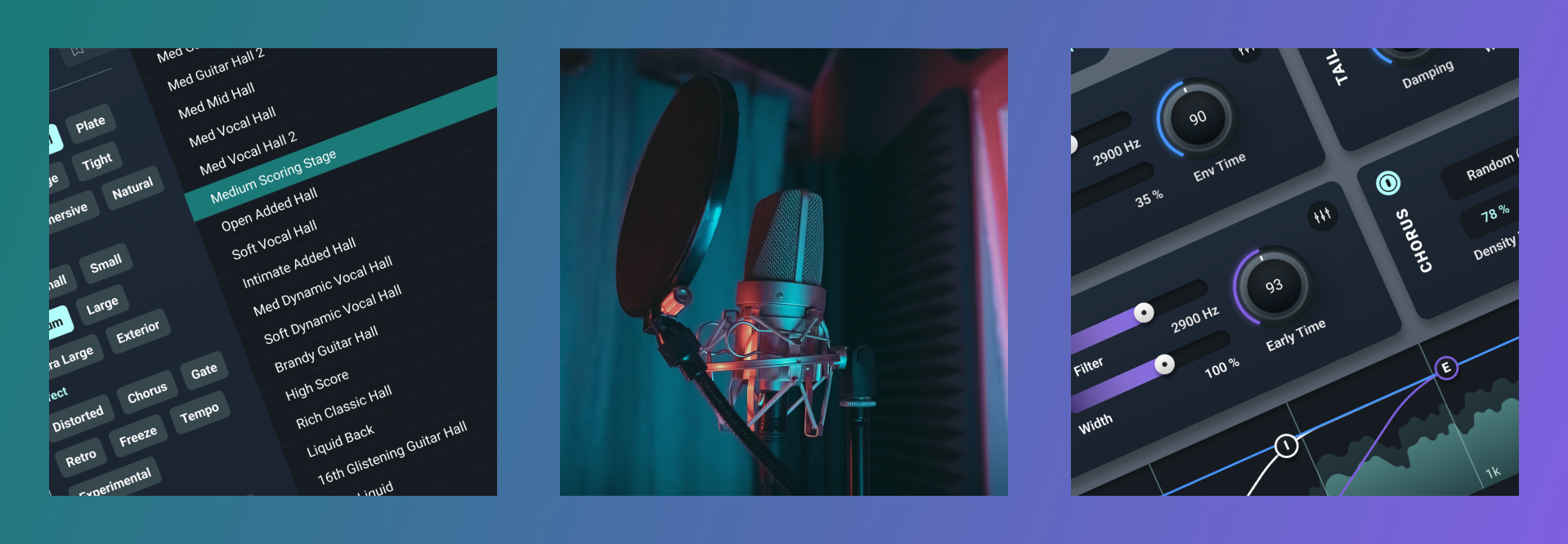8 Creative Reverb Effects for Sound Design
Reverb effects aren’t just for space—you can also use them for creative, otherworldly effects. In this article we depart from utilitarian uses of reverb and focus on how to use reverb plug-ins as sound design tools.
Reverb effects are a great tool to help elevate your production. The purpose of reverb is to create a sense of ambiance, foster a feeling of depth, or take listeners to new locales. But today we depart from these more prosaic usages to focus on something a little more creative—namely, how to use reverb as a tool for sound design.
Reverb, when viewed with such a lens, seems to provide endless opportunities for creative effects. We can’t cover them all, but we can get you started with the following tips.
Jump to a specific tip below:
1. Severe pitch correction before reverb
2. Reverse reverb on an element
3. Try sidechaining a reverb to an element
4. Automating the reverb for fun and profit
6. Gated reverb
1. Severe pitch correction before reverb
Severe pitch correction may be falling out of vogue when used on the vocal itself, but try slapping it on before a big, expansive reverb to create an interesting, individuated, and other-worldly texture.
Many DAWs have their own pitch-correction algorithms. If you’re a fan of the iZotope universe,


Nectar 4


VocalSynth 2
We can hear how such a verb might sound in the following example. Here is a vocal with reverb applied, and then with pitch correction put before the reverb:
You can push this technique even farther in several ways, such as shifting the formant of the input signal or feeding the pitch-corrected vocal to a delay before hitting the verb. Get creative—it pays off!
2. Try reverse reverb on an element
Reverse reverb is another textural flourish, one commonly heard on vocals and cymbal crashes. It’s an ethereal effect, but implementing it can often be a multistep process.
Here’s a simple way of setting it up:

Copy an instrument or vocal to a new track

Reverse that track (this operation changes depending on the DAW)
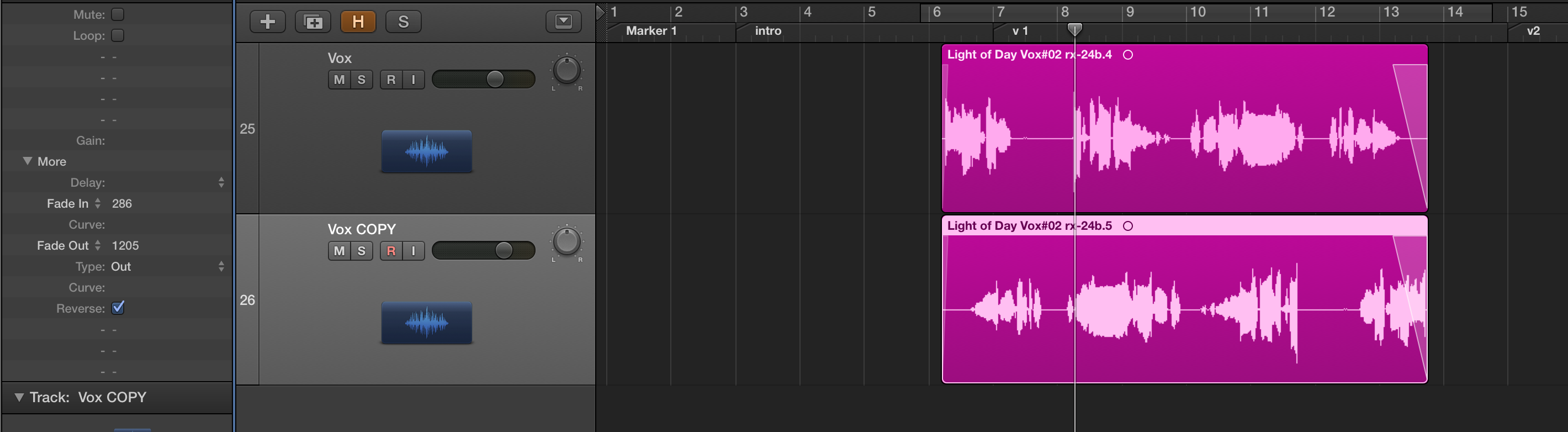
Reverberate that track

Bounce or export the reversed reverberated track

Lastly, mute/delete the original, and reverse the new track
You have your reverse reverb effect, but the process isn’t done. You still need to drag the swell of your reversed reverb so that it lines up with your original vocal or instrument.

Drag the swell
To make sure the overall effect blends well, try to automate the level of this verb so it’s present at certain times (usually the beginning of phrases) and near-inaudible at others (the middle of phrases with fast runs in them). You may also want to keep some reverb on the original track.

Reverb automation
The overall effect might sound like this:
Try this effect on vocals, guitar solos, cymbal washes, and even snares (for certain kinds of productions).
3. Try sidechaining the reverb to an instrument
We’ve seen how sidechaining a whole field of instruments to, say, a kick drum really defines the sound of electronic genres like EDM, giving it the old pump and swell indicative of the genre. You can take this pumping effect even farther by sidechaining reverb to instruments as well.
Say you have a bright, shimmery reverb on a synth, rife with overtones and octaves. You could go the extra mile and tie the verb deeper to the track by sidechaining it to the kick drum. Simply add a compressor after the reverb, and assign its sidechain input to your kick track. Then, play with threshold, attack, ratio, and release until you get the pumping effect that works for you.
Pro-tip: Slower attack times will allow the reverb to bloom for an instant before swooping down in level. Fast release times will allow the reverb to return to its usual level more quickly. I definitely recommend tuning these two parameters so that the reverb ducks/swells in a musical fashion.
Feel free to go beyond the kick drum—try sidechaining to the snare, or even the hi-hat if you want something extreme. There are lots of creative sidechain compression techniques. If you want to go absolutely crazy-go-nuts, create a sparse rhythmic pattern with any drum sound (maybe in ¼-note triplets), disable the drum track’s output, and key the reverb’s compressor to this ghost of a rhythm for another interesting effect.
You could, if you wanted, sidechain a reverb to its own input signal—i.e., feed the dry vocal into a compressor’s sidechain after the reverb. However, this will only have the effect of ducking the reverb whenever the original signal is prevalent. This can sometimes be self-defeating.
4. Automating the reverb for fun and profit
Automating a reverb is the quickest way to bend space and time to your will. Think about it folks—there is no other way to do it without breaking Einsteinian physics.
You’ll note the palpable “eureka!” moment when you discover you can play reverb like an instrument. Such creative applications of reverb have become the hallmark of Radiohead’s modern productions, in which a reverb might end abruptly, or gain a tense amount of density before releasing and fading away. Listen to their single “Ill Wind” below to hear what I mean.
Tweak these parameters for easy creative reverb effects
Freeze
Reverbs such as


R4 by Exponential Audio
Panning
Some reverbs allow you to pan the output signal straight from the plug-in. Others don’t, but you can still direct the pan-pot of the return track, or add a directional plug-in before the instance of reverb. Either way, moving the reverb around the stereo sphere—especially on sparse tracks—can help fill sonic holes, or lend an air of movement to the proceedings.
Automate size
Try increasing the reverb size over time as a note is held, or do the reverse—decrease the size of the verb as a phrase progresses to make it progressively more intimate. You can achieve much with active front-to-back panning in this way.
Automate reverb filtering
With Exponential Audio verbs, it’s easy to spend some time with a sound and tweak the input filter, the early reflection filter, or reverb level filter for the tail section. Changing these EQs in real-time can lend some subliminal or over-the-top tone-sculpting to a track.
Automate between reverbs
Change the spaces completely by fading down one reverb and fading up on another, completely different verb. You can even eschew fades altogether and rhythmically chop between them.
5. Octavized reverb
Octavized reverb is great for thickening sound—though, of course, how you thicken the sound depends on which direction you go with the octave. A lower octave can add more meat to a monophonic signal, and, used subtly with verb, can help it feel more weighted and dramatic.
Often this technique works well on a lead vocalist with a high register, so long as this octavized verb is employed almost inaudibly; you want it to be felt, not heard unless you’re going for something super kooky.
Going an octave up, especially on a chordal instrument, can lend the appearance of a hammond organ in your arrangement. Say you’ve got a power trio, and the guitar player is chugging away for the chorus. You can add texture to this section by feeding this guitar to an auxiliary return, adding an octave up, filtering the extreme highs of that signal with a low-pass filter, and then adding the right reverb.
6. Gated reverb
There are many creative uses for noise gates in music production. While gated reverb is more of a utilitarian tool than a creative one, the more you push the effect, the more creative it is. In its most basic form, you simply add reverb to a percussive element (say, a snare) and then add a noise gate. Now the tail of the verb will abruptly cut off after a certain point.
In iZotope land, you can instantiate Exponential Audio plug-ins and add a gate from


Neutron
7. Experiment with feeding delays to reverb
Sometimes you can augment a reverberated sound with delay. Below is a dry drum sound without EQ or anything, and the same track with a little reverb added.
Sounds all right. But if we use delay and EQ together, we can really liven up that snare.
To the snare track, I'll add a slap delay, and feed that to the reverb along with the original snare. On the slap, I’ll filter out the lows and emphasize the crispiness of the highs with some EQ, so we can hear a snap. That, fed to the reverb and combined with the original drum sound, would feel like this.
This shows us how delays can add liveliness to a reverb—but you can also use them for depth. Try this technique with a vocal alongside a much longer delay, and you might achieve a space larger than a reverb would suggest all by its lonesome.
8. Experiment with reverberating “click only” material
You can create interesting textures behind drum loops and other percussive regions by reducing them to their clickiest, most-momentary transients and reverberating these. I’ll show you two ways to do this with a drum loop.
In this article on limiting, I talked about creating a delta track that isolates (or “solos”) the changes in compression. Some compressors have this feature built-in as a parameter, while others don’t. In the article, I showed you how to set up your own delta test.
If you take that delta track and add reverb on top, it can sound really cool when layered against the original groove.
Here’s a drum loop, and the same loop heavily compressed, but I’m just supplying the weird delta track, so you hear what’s being taken out of the signal by compression.
Now, on the left is the same track with an Exponential Audio verb to it that suits the groove. And on the right, it is folded back in with the original.
You can also achieve this effect with De-Click in RX. Let’s examine how that’s done. Here’s the original example again, and then de-clicked in


RX 11 Advanced
Here’s that RX’ed track with verb applied, and finally, the original loop with the “clicked” reverb on top of it.
And finally, here’s the original loop with the “clicked” reverb on top of it:
Conclusion
This is just the tip of the creative-reverb iceberg. Harmonic distortion after the reverb, EQing the verb, widening the verb—these are but a few of our glaring omittances. Still, these eight tips should get the juices flowing.
Part of what will define your style as a mixer is how you approach these creative applications. In trying out these tips, you may come across a rabbit hole of your own digging. I say leap in if that happens—don’t be afraid to go crazy when it comes to the experimenting process.
Save your session to cover your bases, should you wander too far afield. That way you can always come back to the right space.