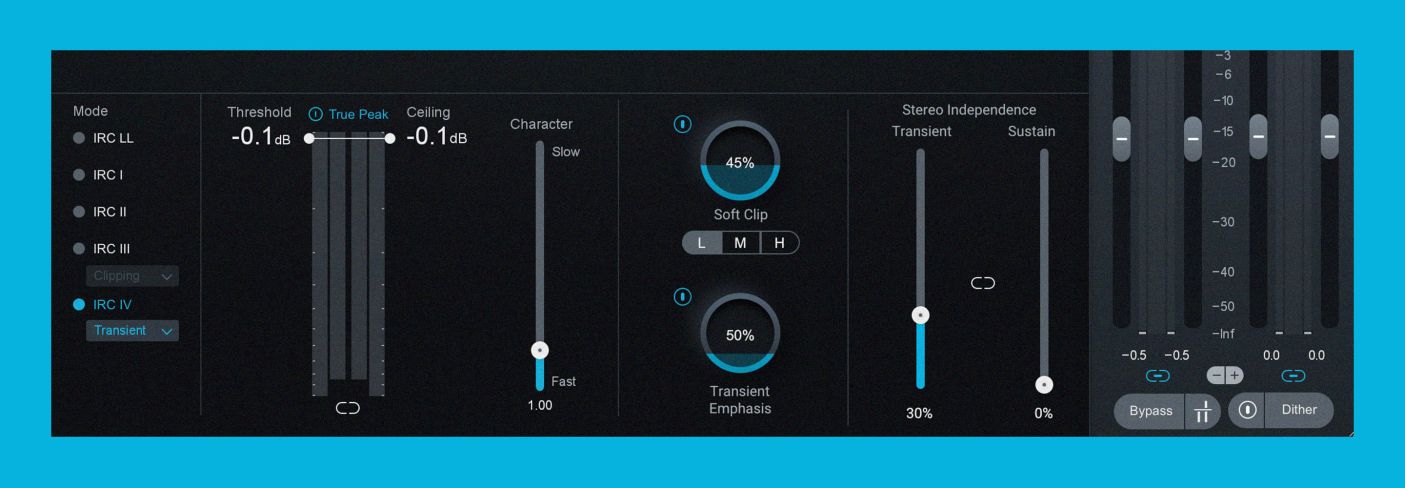
What Is a True Peak Limiter?
A true peak limiter is a brick-wall limiter that uses oversampling to more accurately follow and control peak levels. Some people swear by them; others have sworn off them. Learn why, and how you can use true peak limiters effectively when mastering your songs.
As you may have noticed, there’s some controversy around true peak limiting. Some people swear by it, while others seem to have sworn off it. To further complicate matters, some music streaming services make recommendations about maximum true peak levels, and some video streaming services even have hard requirements for maximum allowable true peak levels before a mix is rejected.
However, this all begs the question, “What are true peaks, and how can I meter and control them?” Well, I’m glad you asked.
A true peak limiter is a brick-wall limiter that uses oversampling to more accurately follow and control peak levels. But before we can learn how to use it, there's a lot more we need to unpack.
In this article, we’re going to dig into the exact nature of true peaks and look at how we can effectively control them. If you’re new to limiting in general, you may want to read through this article about limiting first.
Follow along with iZotope


Ozone Advanced
What are true peaks?
Before we can truly understand true peak limiting, we need to understand true peaks. “True peak” is an estimation of the analog peak level that will actually come out of a digital-to-analog converter, or DAC. You might think, “Wait, why is this different from the normal peak level shown in my digital audio workstation?” Good question!
Most meters in an audio workstation show what’s known as the sample peak level. In other words, it’s the highest instantaneous level that the digital audio samples have. One of the oddities of digital audio, though, is that the actual analog voltage that comes out of a digital-to-analog converter can be higher than the sample levels on either side of it. Here’s an admittedly manufactured example in iZotope RX, but it serves to illustrate a point.
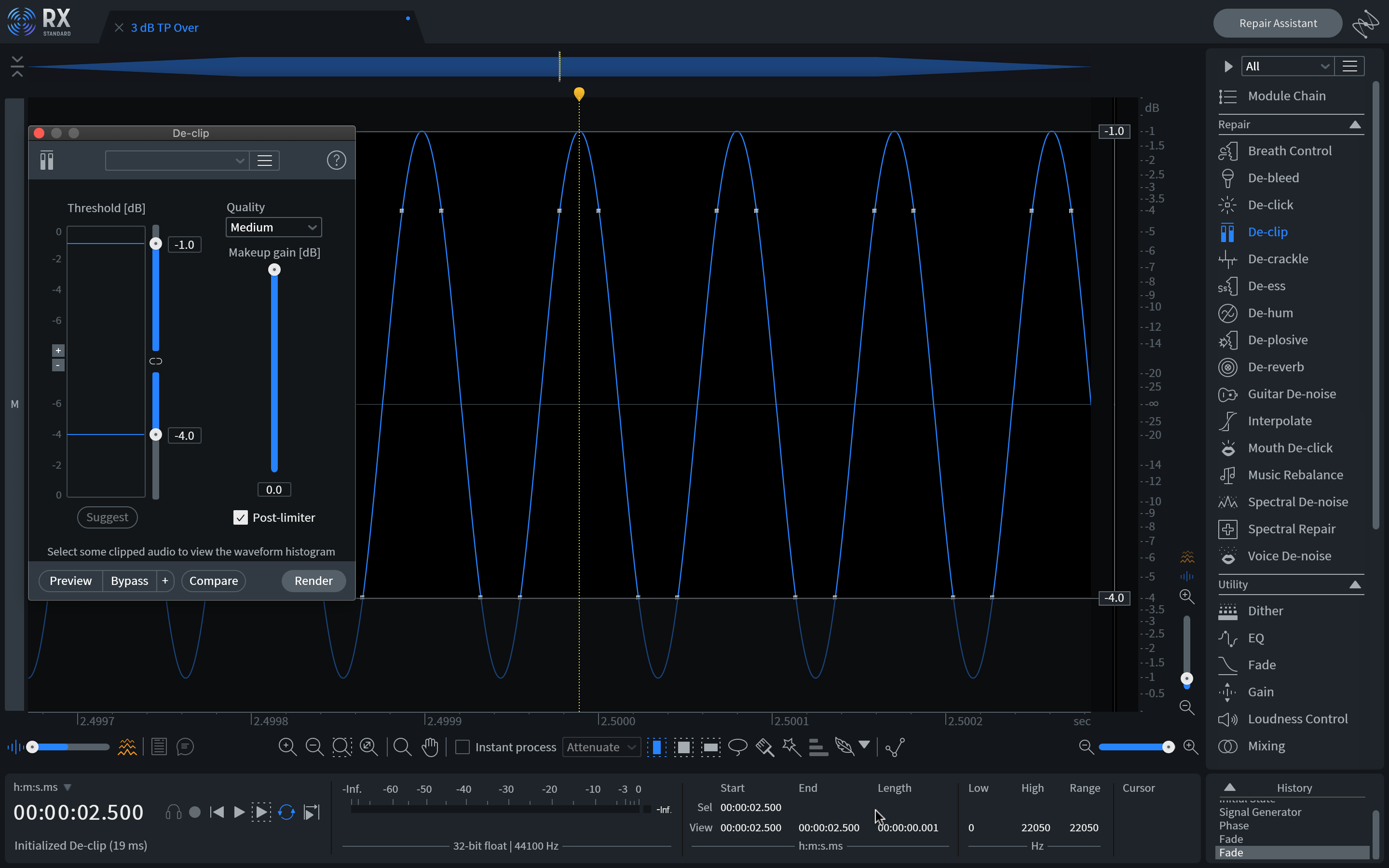
3 dB True Peak overs in RX
In the above image, you can see that the samples—the white dots—are all at -4 dBFS, while the analog waveform—the blue line—peaks at -1 dBTP, a difference of 3 dB. Later, we’ll look at an even more extreme example!
True peak measurements attempt to predict the actual analog level by “oversampling” the audio. Oversampling means that the sampling frequency is increased—in the case of true peak, by a factor of at least four—and the new sample points more accurately reflect the analog level that will ultimately be produced. This can be helpful to avoid unintentionally clipping the output of either your converter or, more likely, a converter in a consumer playback device.

4x Oversampled waveform in RX
Here’s the same waveform as above, this time with 4x oversampling. You can see that the white dots which represent the samples much more closely track the maximum level of the blue line.
What is a true peak meter?
A true peak meter, like the one found in iZotope


Insight 2
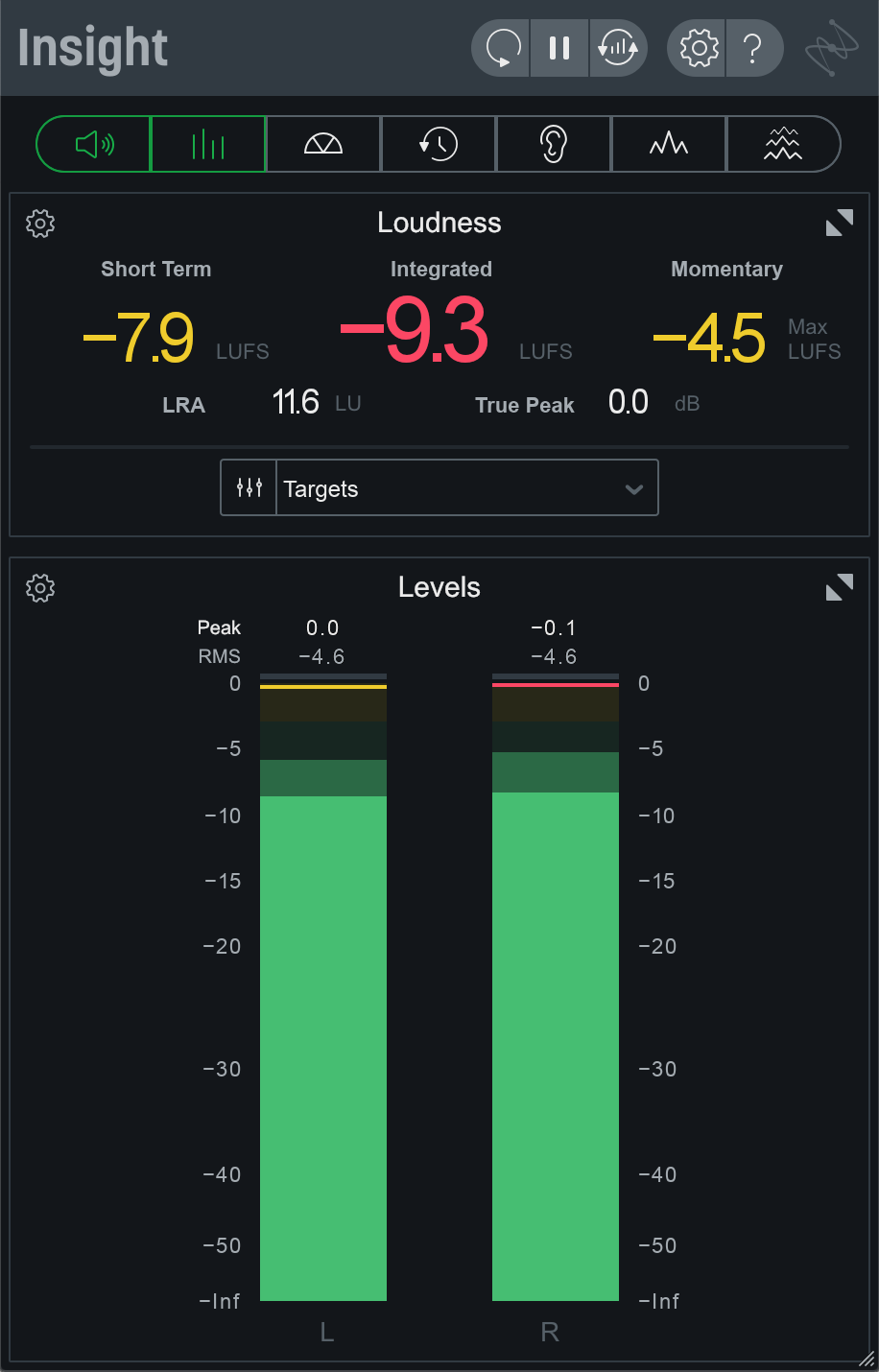
True peak readings in iZotope Insight
In Insight, you can view true peak readings in either the Loudness or Levels panel. If you want to quickly find the maximum true peak value in a song, you can also open it in iZotope


RX 11 Advanced
What is a true peak limiter?
A true peak limiter is a brick-wall limiter that uses oversampling to more accurately follow and control peak levels. A true peak limiter behaves much like a true peak meter that uses oversampling on the incoming audio to increase its peak reading accuracy. However, there are a few extra intricacies to consider.
First, a true peak limiter needs to be able to control any existing true peaks in the incoming audio signal. This is relatively straightforward: oversample the incoming audio stream to determine the true peak level, apply limiting gain reduction as necessary to restrict that true peak level to the desired threshold. That’s an oversimplification, of course. There’s lookahead, knee, attack and release times, and more to worry about, but in a nutshell, that’s the first step.
Interestingly, the processed audio itself doesn’t actually have to be oversampled. Certainly, it can be, but a limiter can also just oversample its internal sidechain—the audio signal that it listens to to determine the required gain reduction—and apply that gain reduction to the main audio signal at the original sample rate. However, there’s one other factor that has to be accounted for.
The act of limiting itself, especially when level is pushed high and significant gain reduction occurs, can create additional true peaks. Because of this, a true peak limiter also has to analyze its own output and potentially apply a second stage of gain reduction. In part, this is why true peak limiters tend to have slightly more latency than their non-true-peak counterparts.
What do true peak limiters do to your music?
Ok, now that we understand what a true peak limiter is and basically how it works, let’s talk about how to use it in your own music, and why you might or might not want to.
First things first: why do some people avoid using true peak limiters altogether? The most common criticism is that they soften transients too much. In fact, it’s not hard to come to this conclusion. Turn on the true peak function of most limiters and you may well notice that the transients get pushed down in level and feel softer than they did previously.
Check out this example, kindly contributed by Mr. Bill, first with hard clipping—as produced by Bill—and then with true peak limiting. The limiter is set to only catch true peaks above the clipper ceiling, so it’s truly only doing true peak limiting. Pay special attention to the snare and what happens to it when limited.
Hard Clipping vs. True Peak Limiting
It’s not hard to see why you might want to avoid that. The true peak limiter is adding about 4 dB of gain reduction to the snare in particular and changes its balance in the mix. However, in a way, the “true peak softening” criticism is a bit of a red herring.
People often ascribe this transient-softening to the oversampling filters, or some other factor, but the reality is that limiting softens transients, and the nature of true peaks means that they require additional limiting. Let’s take a look at a visual example of this. To start here is a rather extreme “pathological” true peak at a 44.1 kHz sampling rate—it goes a full 7.43 dB above the sample peak value!

7.43 dB “pathological” true peak with true peak limiting
If we use RX’s Waveform Analysis feature we can see that the true peak limiter had to reduce the sample levels by nearly 10.5 dB (!) to keep the true peak level in check. This isn’t purely theoretical either. In real-world music signals, the difference between true peak limiting and not could be an additional 4-5 dB of gain reduction. So is it really fair to expect true peak limiters to do their job and sound the same as their non-true-peak counterparts while doing substantially more limiting? I would argue, emphatically, “No!”
This brings us to our next, and perhaps most important question: how crucial is it to keep your true peak levels below 0 dBFS?
True peak philosophy
Here, things take a philosophical turn, and the answers will be largely personal. However, I think I can hopefully provide you with the framework to help you make your decisions.
There is a remark often made in mastering circles—sometimes in earnest, sometimes with tongue in cheek—that “true peaks are just free level.” In a sense, that can actually be true. So long as a DAC isn’t clipping, it will render true peaks correctly at its output. Unfortunately, DAC clipping is not as straightforward as you might suspect. Here are some factors to consider:
- Most professional, or semi-pro DACs can render cleanly up to 0 dBFS; some may even have a little headroom above 0 dBFS that can recreate true peaks that exceed full scale, however…
- Most DACs in consumer devices—especially battery-powered ones—may start to distort even a few dB below full scale, however…
- Most “volume”—level—controls on consumer devices are digital these days, meaning the level of the digital file is reduced before conversion. If your master is especially loud and has significant true peaks, a listener is likely to turn their device volume down at least a little—for a comfortable listening level—thus reducing true peak levels to below full scale, making them less likely to clip. However…
- This won’t always be the case, as connecting to external devices like TVs or car head units will often send an un-attenuated output for later volume control, which may or may not be digital or pre-conversion, and thus could clip when fed true peaks above full scale. However…
- This all assumes lossless file playback. When files are transmitted and played via lossy codecs, as on Spotify or Soundcloud, or even via Bluetooth, any clipping caused by the lossy conversion—which can often be exacerbated by true peaks—is usually “baked in” before level control…
You can see how this gets complicated quickly.
Ultimately, it’s up to you to weigh these factors and decide whether true peak overs will really be a problem or not, and perhaps whether the people who experience the scenarios where they’re more likely to be problems will actually hear them as such. Many different engineers have come to many different conclusions about this, so all I can do now is offer my own viewpoint.
Personally, it comes down to a matter of predictability for me. I know that if I keep true peaks somewhere below 0 dBFS, most DACs will perform at least as well as their designers intended them to, whereas once I get very close to or over 0dBFS, all bets are off. Different DACs will distort in different ways, and some may be particularly nasty. I would rather not subject my clients’ listeners to that.
As for a specific true peak level, I don’t have a hard and fast rule. The rise of lossless streaming tiers means that lossy codec overshoot, and baked-in clipping, isn’t a universal streaming problem anymore. My feeling is that if someone is happy to listen to a lossy streaming service, then they’re unlikely to be bothered by a little codec overshoot, so generally, I’m in the -1 to -0.3 dBTP range, depending on the music.
The one exception is if I know a client is going to upload to SoundCloud, but that’s literally a separate article about optimal mastering for SoundCloud.
How to use a true peak limiter
If you’ve decided that true peak levels are in fact important to you, how should you approach true peak limiting to get a fair result?
First, you see now why it’s unfair to just turn on true peak limiting once you’ve done the rest of your mastering and expect everything to go swimmingly. If you’re planning on using true peak limiting, turn it on from the outset and work through it the entire time so you can hear what it’s doing in context, making decisions accordingly. If nothing else, this will help you gauge how much limiting to apply.
But what if you’re after a really loud master, perhaps in a dance music genre, and true peak limiting is still softening transients too much? Well, that’s a great time to balance pure limiting with some soft clipping. iZotope Ozone makes this breeze. By turning on the Magnify Soft Clip section of Maximizer, you can blend in soft clipping to taste, reducing the load on the limiter section.
This is also a great time to try the Transient Emphasis section. These tools allow you to maintain true peak control while retaining transient snap.

By way of example, here’s Mr. Bill’s clip again, but this time the B version is a 32-bit floating-point render with no clipping, and the level is made up with Ozone Maximizer doing a blend of limiting (not true peak) and soft clipping.
Hard Clipping vs. Limiting and Soft Clipping
Limiting admittedly has a slightly different feel than hard clipping, and this time it’s more in the bass rather than changing the balance of the snare. But this is still without true peak limiting, so what happens if we add that in?
Limiting and Soft Clipping vs. Add True Peak Limiting
Well again, the snare gets pushed back a little bit, but as we’ve discussed, that’s to be expected on a source like this at this sort of level.
Is there anything we can do about this? Well, as a matter of fact, there is—although I can’t promise if or how well it will always work. True peaks are predominantly related to frequencies near Nyquist, so a very steep low-pass filter can help ameliorate them slightly. This is partially due to the attenuation of high frequencies, and partially due to the phaseshift associated with such a steep filter.

Brickwall low pass filter in Ozone
The frequency that is most helpful is likely to be dependent on the source material, so you may need to experiment a bit, but generally I would expect it to be between 17 and 22 kHz. In this case, a brickwall LPF at 18 kHz was able to reduce the true peak level by about 1 dB, meaning 1 dB less limiting. Here’s what it sounds like.
Add True Peak Limiting vs. Add Brickwall Low Pass Filter
Not the biggest difference in the world, but it does help bring back some of the snap of the snare drum, so it’s a good trick to keep in your back pocket.
One final thing you can do is separate your sample peak and true peak limiting by using two instances of Ozone Maximizer. Use the first one with the True Peak setting off and the ceiling set somewhere in the -1.0 dB range. Then, add a second instance with True Peak turned on, and the threshold and ceiling linked and set slightly higher than the ceiling of the first instance.
Start using true peak limiters
That was a lot, so let’s quickly recap the main points. True peaks are the parts of a waveform that occur between the sample values, and can sometimes exceed those sample values by up to 3 dB—or more. By oversampling the digital waveform we can closely estimate these true peak values for both metering and limiting purposes. However, true peak limiting often means more gain reduction than sample peak-based limiting, so if you’re going to use it, make sure you have it enabled from the get-go.
So there you have it, the skinny on true peaks and true peak limiting. At the end of the day we’re making art, and we should never let that be dictated by numbers. Hopefully, though, a better understanding of true peaks will help you make informed decisions enabling your art to translate the way you envision, in as many places as possible. Good luck, and happy peak control!


