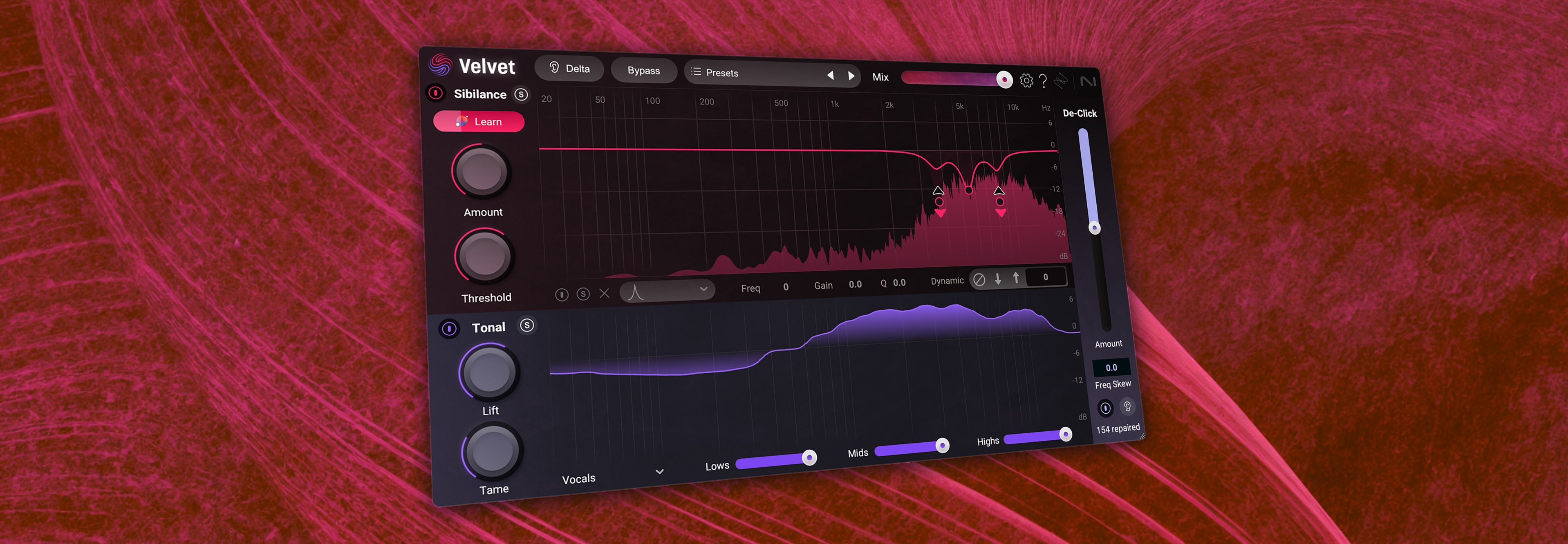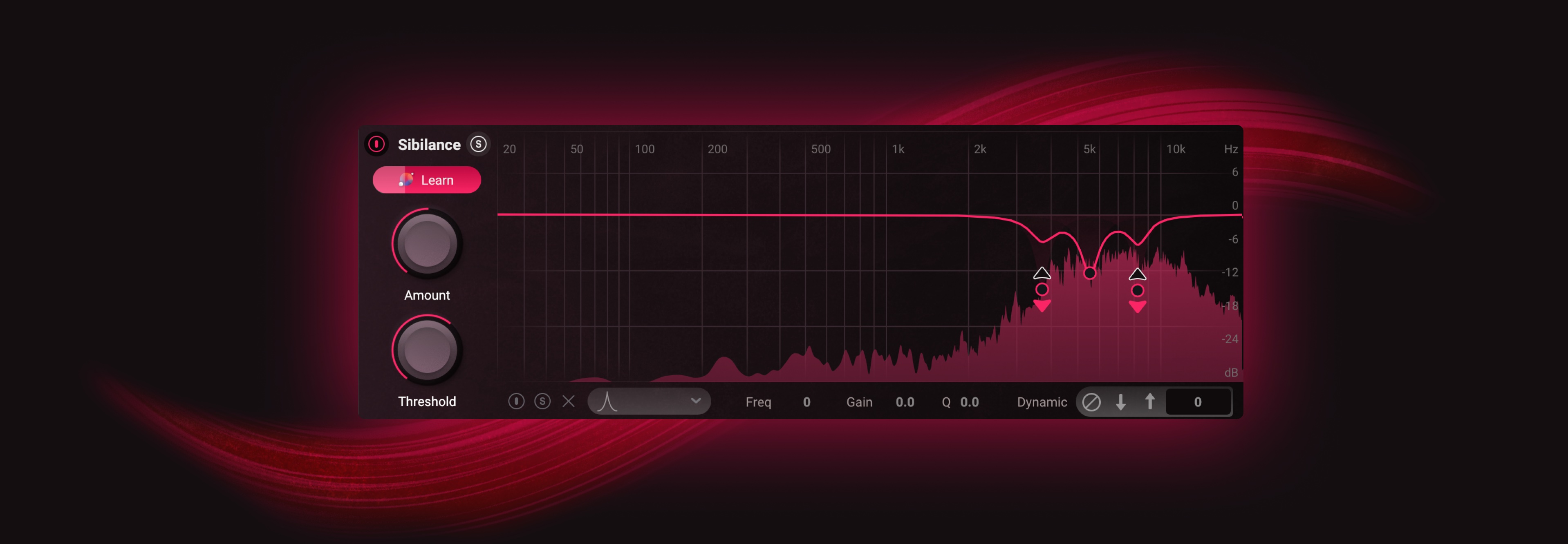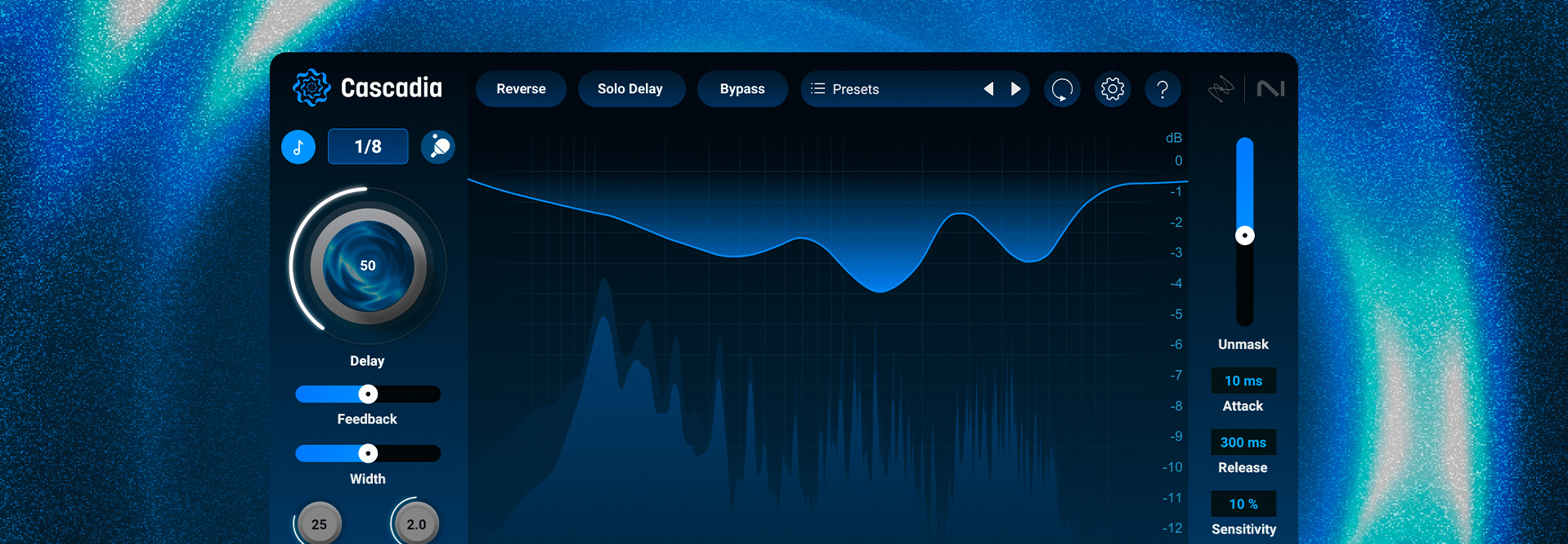Exploring Catalyst series plugins from iZotope
Explore the iZotope Catalyst Series – four powerful plugins that deliver intelligent de-essing, reverb, saturation, and delay to your mixes with easy-to-use features.
Aurora, Plasma, Cascadia, and now Velvet, are small, streamlined plugins that differ from the channel-strip layouts of Ozone, Neutron, and Nectar. These tools bring intelligent reverb, saturation, delay, and de-essing in the form of the Catalyst Series.
In this article, we’re going to talk all about the Catalyst Series – what it is, who it’s aimed for, and why each Catalyst plugin is a breath of fresh air for your mixes.
Introducing Velvet, your smart de-esser
The newest Catalyst is Velvet, is a smarter de-esser designed to give you smoother vocals. This plugin addresses common vocal issues by intelligently splitting your audio into separate Sibilance and Tonal channels.
This unique approach allows you to tackle harshness and remove distracting mouth noises, pops, and clicks without affecting the core tone of your vocal performance.
With features like intelligent de-essing, dynamic tone shaping, and intuitive De-click, Velvet makes it simple to refine, reshape, and revive even rough vocal takes, taking them from raw to flawless.

iZotope Velvet
Meet the original Catalysts
More Catalyst Series plugins are on the horizon, and there are a number of them available now.
Aurora reverb plugin
Aurora brings beautiful algorithmic reverb into your life without all the fussy controls found in the classics. Six different algorithms are on hand, each usefully familiar and distinctive enough to deserve a spot in your template.
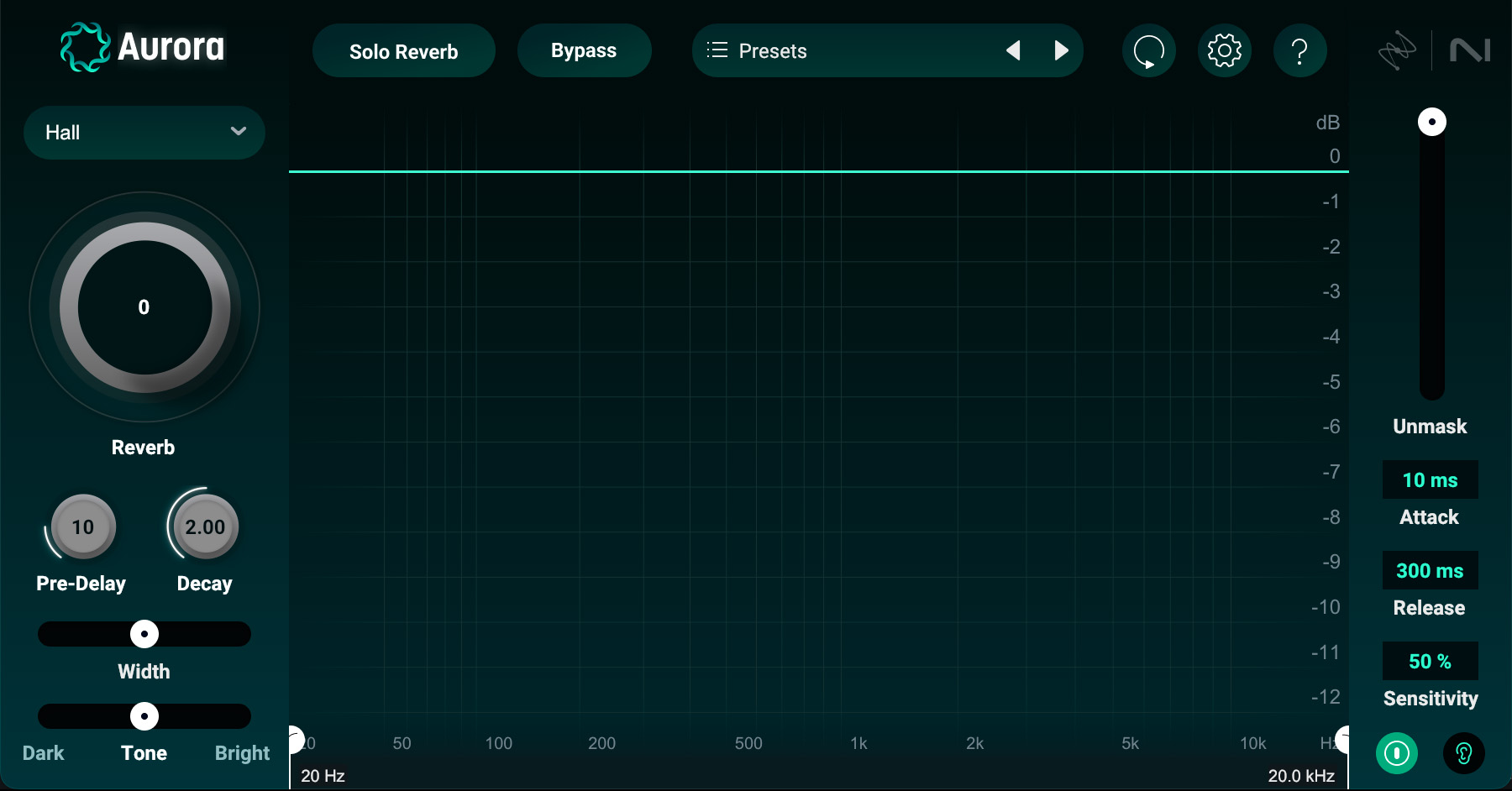
Aurora
In Aurora, built-in spectral unmasking keeps the wet reverb from washing out your dry signal. This makes Aurora perfect for adding the heft of a space without the inherent drawbacks of overuse – namely, a muddy sound.
Observe how we’ll use Aurora on various tracks in this mix to achieve a subtle heightening of space:
The last example is what we’re adding to the drums. Keep in mind that I boosted the Delta signal by 30 dB so you could hear it better. In the mix, it’s more of a feel thing.
By all means – use Aurora for dramatic, standout reverb throws. Its plate and its hall are particularly suited for that purpose. The versatility and tweakability makes Aurora a no-brainer for either scenario.
Plasma saturation plugin
Plasma is a saturation plugin that applies tube-like saturation in a spectral manner. In this case, you can think of spectral as meaning “multiband functionality without crossovers – and thus, without needless distortion.”

Plasma on drums
Distortion without distortion? Why? Because this plugin can give you something quite different from other tube-influenced processors:
Plasma is fantastic at achieving the holographic subtleties of tube processing. It’s the rare plugin that achieves an analog-style result without modeling a particular analog effect. It can also be used for frequency emphasis, but in a way that is less linear and more exciting than EQ.
Here’s how we’ll use it on a drum bus:

Plasma in action
Observe these three examples. You can hear how Plasma livens up these drums, and you can hear exactly what Plasma is doing with the Delta signal.
Cascadia delay plugin
Cascadia, the first delay plugin in the Catalyst Series, provides clean echoes that can add both drama and a sense of space, doing so with a similar GUI to others in this lineup. You can sync delays to the host tempo, go by milliseconds, add wide ping-pong effects, and bring in modulation. All of this is coupled with the same spectral unmasking tools found in Aurora.

Cascadia
Observe this rousing rock chorus, once without Cascadia on the lead guitar solo:
And now with:
This simple delay really helps the guitars, yet the delay never becomes overpowering.
As with Aurora, you can also use Cascadia to create a sense of space. Here are some drums without Cascadia:
And now, we can hear how a subtle amount of Cascadia can really open the drums up to feel more spacious and spatialized.
Subtlety and drama alike – and all achieved quickly.
Philosophies of the Catalyst Series
Catalyst plugins follow a specific philosophy, one centered around user-friendliness, quick results, and impeccable sonics. If you need quick, creative solutions that deliver stellar results devoid of mud and obvious artifacts, these are the plugins for you.
Clean, ergonomic GUIs
Each Catalyst plugin utilizes a sleek interface, laying out easily-understandable controls in a sensible manner. The intricacies of Neutron, Ozone, Nectar, and RX all have their place – but you won’t find stacks of tweakable modules here. Instead, you’ll get one powerful effect per plugin, with just the right number of parameters to achieve quick, creative, and clean results.
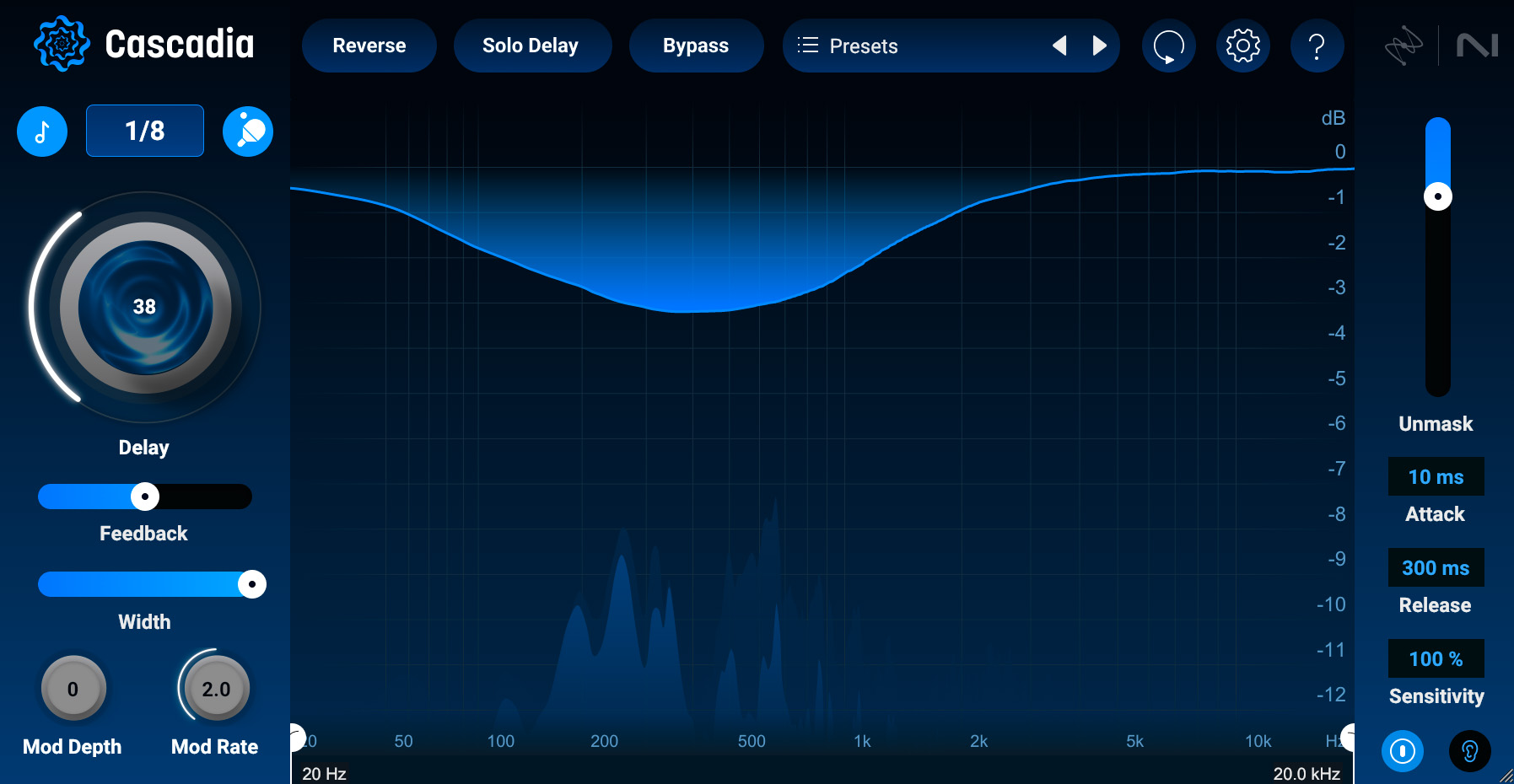
Cascadia delay plugin user interface
As you can see, a Catalyst interface is free from clutter. Its straightforward appearance lets you focus on – and manipulate – sound with greater ease.
Easy to use without skimping on sound quality
A Catalyst reverb like Aurora doesn’t have an RT60 knob or complex frequency-multiplier parameters with selectable crossovers. Instead, common-sense controls allow you to tailor the verb to your exact liking within seconds: make it as long, short, narrow, wide, bright, dark, and loud as you want, doing so with pristine, yet useful algorithms (hall, chamber, room, plate, ambiance, and cathedral).

Aurora reverb plugin
Similarly, a Catalyst multiband saturator like Plasma won’t trip you up with artifacts from crossovers as it saturates your sound in its frequency-specific way. You get a unique sound with easily controllable results.
This will continue to hold true as other Catalyst plugins are developed and released. The interfaces will not confuse you, the results will not get away from you, and the sonics will continue to impress.
Catalyst plugins bring their own unique flavor to a project, making them irreplaceable tools in your collection.
For pros and beginners alike
These tools are sure to benefit all kinds of audio denizens, from the pro mixer to the beginner producer.
Newbies need tools that won’t steer them in bad directions. It helps if the tools can teach them something about the craft as well. Catalyst Series plugins provide both sides of the coin: sonics that punch well above their weight, and tools that instruct you on the finer points of frequency balance.
Like beginners, pros need tools that won’t steer them in bad directions. But pros have the experience to identify bad directions more quickly and not waste time on them. Indeed, speed is paramount to the pro: a faster turnaround means more work – as well as a better work/life balance.
Here Catalyst delivers in spades. The sonics are more than enough for both surgical applications and character work. And, for the professional, the ease of use translates into speedy results. We challenge you to keep a Catalyst plugin right next to your usual verb, delay, or saturation plugin in your template. We bet you’ll be surprised.
And one of the best parts about this series: these are tools designed to get you where you need to go without breaking the bank.
Dive into the Catalyst Series today
More catalyst plugins are sure to follow, but these three make a broad mission state for what a Catalyst-series plugin can do. Download any one of these today to see how they’ll benefit your mixes.