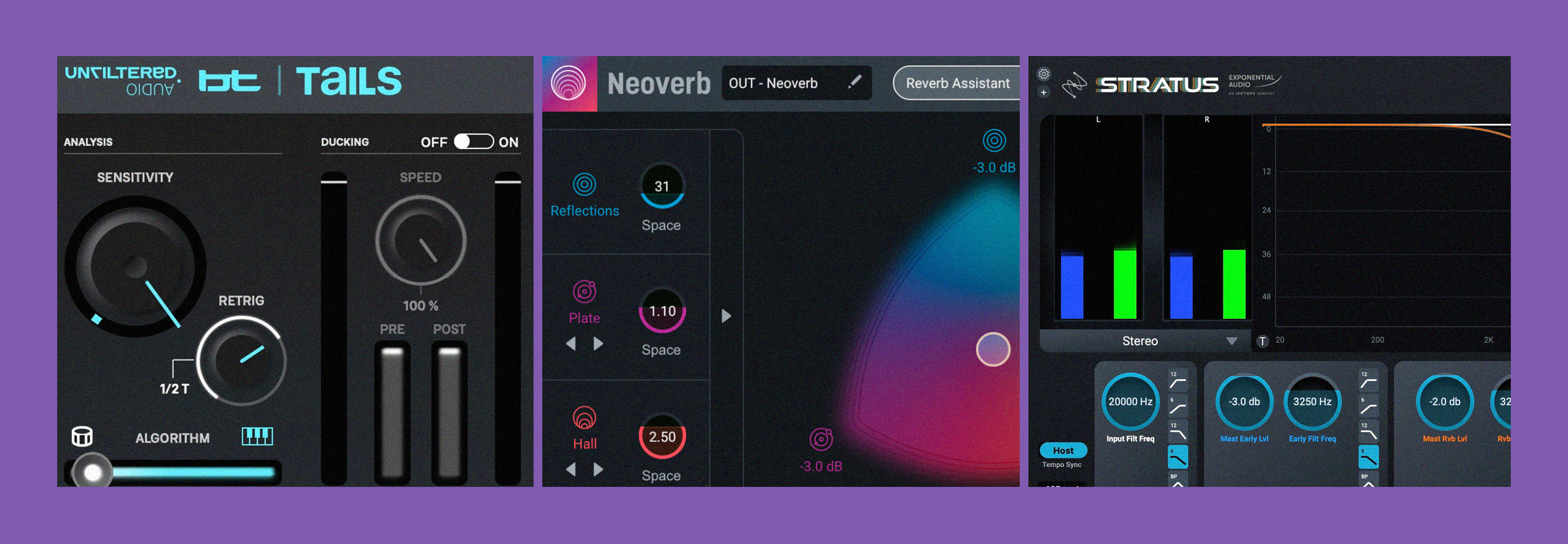Reverb vs. delay: when to use each
What is reverb? And what is delay? Learn the difference between reverb vs. delay and techniques for effectively using each in a mix.
People often ask, “Which is better: reverb or delay?” and “Should I use both reverb and delay?” The answers totally depend on what you’re trying to achieve in your mix and what else is going on in the mix. Reverbs and delays are time-based effects that mimic how sound travels in the real world. You can use both types of plugins to add space to a track, but they’ll do it in different ways. In this article, we’ll go over some things to consider when deciding to use delay vs. reverb, common pitfalls to avoid, and creative uses.
Follow along with the tools in


Music Production Suite 7
What does delay do?
In the real world, we hear a delay as a clear repeat of the sound that happens after the original sound stopped, though usually a bit quieter. Imagine being at the Grand Canyon and yelling “echo!” You’ll hear “echo” repeated back to you a beat later. That’s because the waveform is bouncing off the opposing side and returning to our ears mostly intact, just with less energy.
A delay plugin acts similarly. It copies the sound going into it, then repeats it after an amount of time. You can determine how much time before the repeat happens using a time control in the plugin, usually measured in milliseconds. Most delay plugins will let you tap the tempo of the song to set the delays to be in time with the music or will respond to the tempo of your session if you’ve set a tempo in the session.
What does reverb do?
Reverb happens when sound waves bounce off of surfaces and blend with each other, creating more of an elongated, diffused sound rather than a discrete copy. Imagine the sound of bouncing a basketball in a large, empty gymnasium. The sound of a ball bounce slowly decays after the initial sound has already ended.
Reverb plugins recreate how sound waves reflect and interact with each other, mimicking the sound of being in real spaces, such as churches, halls, and closets. You can specify how long the reverb takes to completely fade away, changing the sonic reflectivity of the room. Adjusting the pre-delay will introduce time between the original sound and when the sound of the reverb begins. A longer pre-delay will give the impression of a larger room because the soundwave takes longer to travel to the walls before it bounces back to us.
When to use reverb vs. delay
Now that you know how reverb and delay are different, we can be intentional about how we use them in a mix. Let’s look at some examples of when to use reverb vs. delay. Keep in mind that this isn’t an all-inclusive list, but rather a way to get you to start thinking about the creative possibilities.
When you want to create a specific space, use reverb
You’ll hear producers talk about putting a sound “in a space.” This means that they want to take a track that may have been recorded in an acoustically dead environment, and give the listener the impression it was recording in a more live space. In fact, engineers often try to prevent “hearing the room” too much in a recording so they have some flexibility with adding reverb later on in the mix.
In this audio example, we have several guitar layers that I want to have sound like they were recorded in the same space, ideally a live-sounding stage environment. The bright recital hall preset in Nectar worked really well. I added a little extra saturation to bring out the guitars even more. For more reverb and delay tricks for guitar visit 8 tips for using reverbs and delays on guitars.
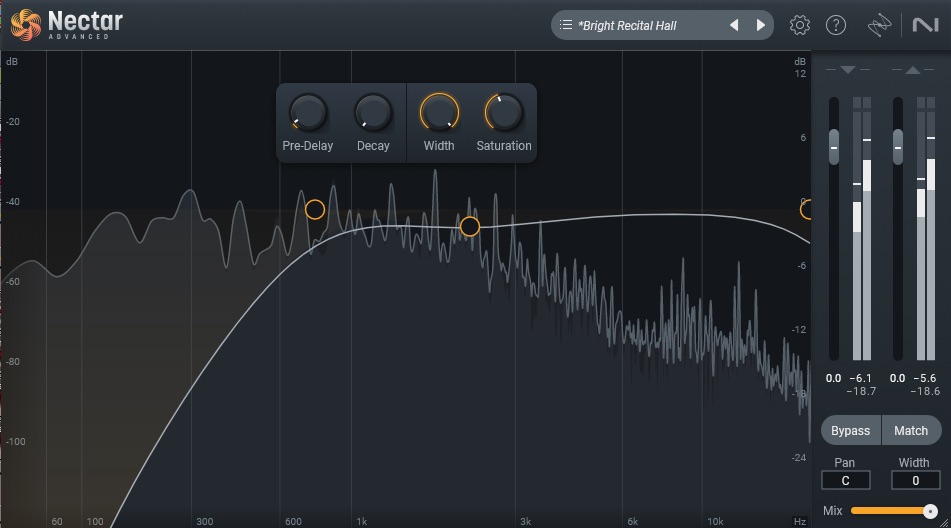
The bright recital hall preset in the Nectar Reverb module on guitars
Creating a specific space with reverb
In the version without reverb, the guitar layers sound pretty separate from each other. With reverb added, we still have layers that sound closer or further away, but they all sound like they were recorded in the same space.
If reverb is muddying the mix, use delay
Part of what makes good mixes sound good is that there is a sense of width and depth. For something to sound far away, other elements of the mix should sound closer. The contrast is what adds interest. A common mistake beginners make is to put the same reverb on everything and call it a day. However, putting too many tracks through the same reverb dilutes that contrast and makes an exciting mix sound muddy.
If you’re finding that adding a reverb is making a track sound too washy or dull, try using delay instead. I’ve used a ping-pong delay to a melodica solo in this example to demonstrate how delay adds space without adding mud. In this example, I’m using the bx_delay 2500 plugin from Brainworx, included in the Music Production Suite 6 bundle.

A ping-pong delay added to a melodica solo using Brainworx bx_delay 2500
Using delay to create clarity
When the song is slow and open, try reverb
A slower tempo and sparse musical arrangements are the perfect playground for reverbs. With all that openness, the listener will be able to hear the reverb build and decay over time and will be able to appreciate the sense of space it adds without being distracted by an over-crowded mix.
Avoid using long reverbs on songs with a fast tempo or busy parts as this can muddy up the mix. The reverb will be continuously triggered by new sounds before the older sounds have died out completely, creating a buildup over time. In this audio example, the percussion elements are pretty spread out so I used reverb to fill in some of the space and to give the song a dreamlike quality.

Neoverb adding reverb to percussion parts for a dreamlike effect
For improved (or completely new) grooves, use delay
Delays on percussion elements can change up a groove in ways you might not have thought of trying. Set the delay to match the tempo of the song and experiment with dotted quarter note delays or triplet delays to give a straight 4/4 rhythm a triple meter feel.
Adding EQ or distortion to a delay can punctuate the delay even more. In this audio example, I’ve added delay to all of the percussion tracks, but the hand claps have a faster delay that has more feedback, giving us more repeats of the original sound before it dies out. I’ve also adjusted the EQ on the delay to remove most of the low end so we are left with this hand clap part that almost sounds like a hi-hat or synth.
Using delays creatively like this is fun to experiment with, but make sure you avoid these 10 common delay mistakes mixing engineers make.

Brainworx bx-delay 2500 changes the groove of percussion parts by using delay
Using delay for groove
For a consistent feel, use reverb
Reverb creates ambience and sonically puts the listener in a room with the artists. As we heard in the first example with the guitar layers, adding the same reverb across those tracks made them sound as if they were recorded in the same space. Choosing reverbs with this in mind will help prevent you from making another common mistake: having many reverbs with many different settings in the same mix.
When a mix has many different reverbs happening all at once, it becomes hard to picture the sonic landscape. With so many reflections happening, it's both confusing and fatiguing to listen to over time. Limiting your reverbs to just a couple in a mix will help everything sound consistent even if the tracks were recorded in different spaces or if the samples came from different sample packs.
Start using reverb and delay
These ideas shouldn’t be taken as a set of rules, but rather guidelines to help get you started. How to use reverb and delay is open to interpretation and the uses will change based on your style and the needs of the song. You can even use them together to create effects ranging from atmospheric to dissonant. If you’re ready to dive a little deeper, check out our reverb guide and essential reverb tips for vocals.
You can experiment with all of the reverbs and delays in this tutorial with Music Production Suite.