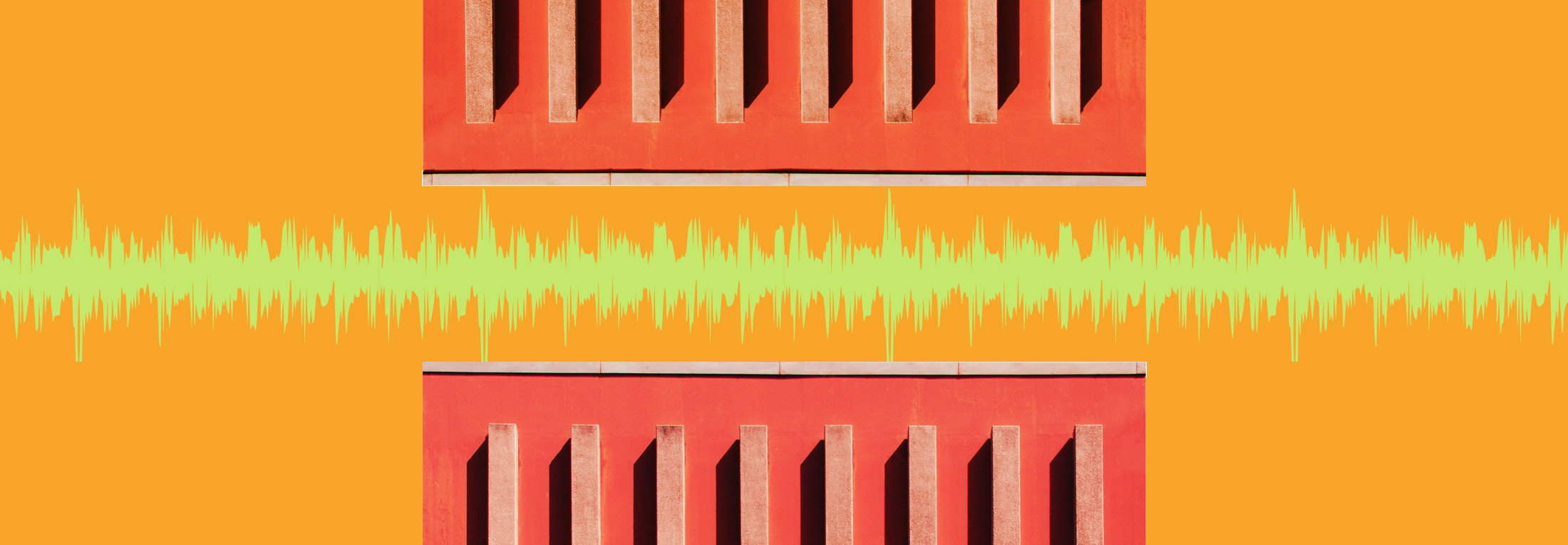How to Create Better Transitions in Your Mix
Learn how to get better transitions in your songs and mixes by creating contrast in your arrangement, adding tension between sections, and automating effects.
Have you ever thought, “I have these killer verses, a great chorus, and catchy bridge; but how do I get better transitions between the sections in my mix?” If so, then this article is for you. Creating good transitions from one section of your song to another is arguably one of the hardest steps in the music production process. The key, though, is to focus on creating contrast while still maintaining a natural flow and progression.
In this article, I'll walk you through some of the tricks I've learned over the years for improving transitions when mixing music. We’ll start by addressing some key tips for the arranging process and then dive into some clever mixing techniques that can help give your transitions the sparkle they’re needing.
In this piece you’ll learn
- How to improve transitions between song sections
- How to create contrast in your arrangement
- Automation tips for creating better transitions with
 ,
,
Neutron
Meet Neutron 5 – featuring three brand-new plugins, a faster and smarter Mix Assistant, Mid/Side and Transient/Sustain modes, and much more. and
and
Ozone Advanced
Go beyond the limits of mastering with Ozone. Unlock the impossible with this complete suite of 20 pro modules, including 3 brand-new, best-in-class additions. Plus, make Master Assistant your own with a new customizable flow. With intelligent tech that guides, not decides, you're always in control.

Neoverb
From the minds behind Ozone and Nectar, and powered by legendary Exponential Audio technology, iZotope Neoverb is the smartest reverb plug-in for music producers.
This article references a previous version of Neutron. Learn about 

Neutron
Want to follow along as you learn about music production and mixing transitions? Start your free trial of


iZotope Music Production Suite Pro: Monthly
Switch up your chord progression
Sure, everyone loves a four chord song. But switching up your chord progression for different sections helps the listener discern when one section ends and another begins. Plus, varying your chord progressions can really bring more interest to your composition overall.
To demonstrate this concept, take a listen to “Astronaut,” a song I produced for vocalist ZKRI.
Notice how the change in the chord progressions for each section helps drive the song forward? If your transitions are feeling dull, try fixing them in the arrangement first. Maybe all you need is a change of chords.
Create contrast in your arrangement
Nailing down your arrangement is one of the most important parts of getting transitions that flow nicely. One thing that really helps a song transition from one section to another is the intentional addition and subtraction of instruments. If you want a transition to stand out, consider adding or removing instruments in certain sections. The contrast this creates helps give more of a natural flow to your mix.
A good example of creating contrast in an arrangement can be found in Tove Lo’s “Cool Girl.”
The kick comes in during the hook to create a new rhythm, and certain bass and snap sounds are only ever present during the chorus. By giving each section their own unique sound, it allows the song to breathe and flow naturally.
Add tension with builds, risers, and falls
One of the most common transition effects used in EDM music production is called a "build." This is achieved by having a drum sample (typically a snare) play 4 quarter notes, then 8 eighth notes, then 16 sixteenth notes, etc. leading up to the “drop.” This builds tension and can really hype up the track to let the listener know that something exciting is coming.
Another similar technique is to use risers (or sweeps) leading up to the next section. The riser will begin from silence and ramp up in volume before fading out or ending abruptly. This also builds tension leading up to the next section. Here’s a riser by itself:
In order to transition back down from the drop, you could use what is called a "fall." This is essentially the same thing as a riser, but played in reverse. It starts at the maximum volume and falls down to silence. Hear it in action:
Automate effect parameters
Automating the parameters of certain effects during your transitions can really help bring a new level of depth to your track. In the following examples, I’m going to be using plug-ins from iZotope’s


iZotope Music Production Suite Pro: Monthly
Widen your chorus with Ozone
One way to get your chorus to stand out from your verses is to adjust the amount of width. Typically it works best to keep your verses more narrow and have your chorus be a bit wider. This gives a nice sense of push/pull to the dynamics of the width in a track.
You can easily apply additional width to your track using Ozone’s Imager module. And, you can automate each parameter over time so your verses stay narrow, allowing the chorus to really stand out when it comes around. If you aren’t too familiar with how to automate in your DAW, check out this article on mix automation.

Use Ozone's Imager module to add width to your choruses
Here’s another great article with tips for mixing a better chorus.
Add filter sweeps with Neutron
Another parameter you can automate during transitions are EQ frequency bands. In Neutron’s EQ module, I set up a basic highpass EQ band and automated it’s frequency amount over time (see below). I started the EQ band at 44 Hz, ramped it up to 1320 Hz, and then quickly back down to 44 Hz at the end of the transition. This gives the vocal chop a sense of change over time to help it transition into the next section.
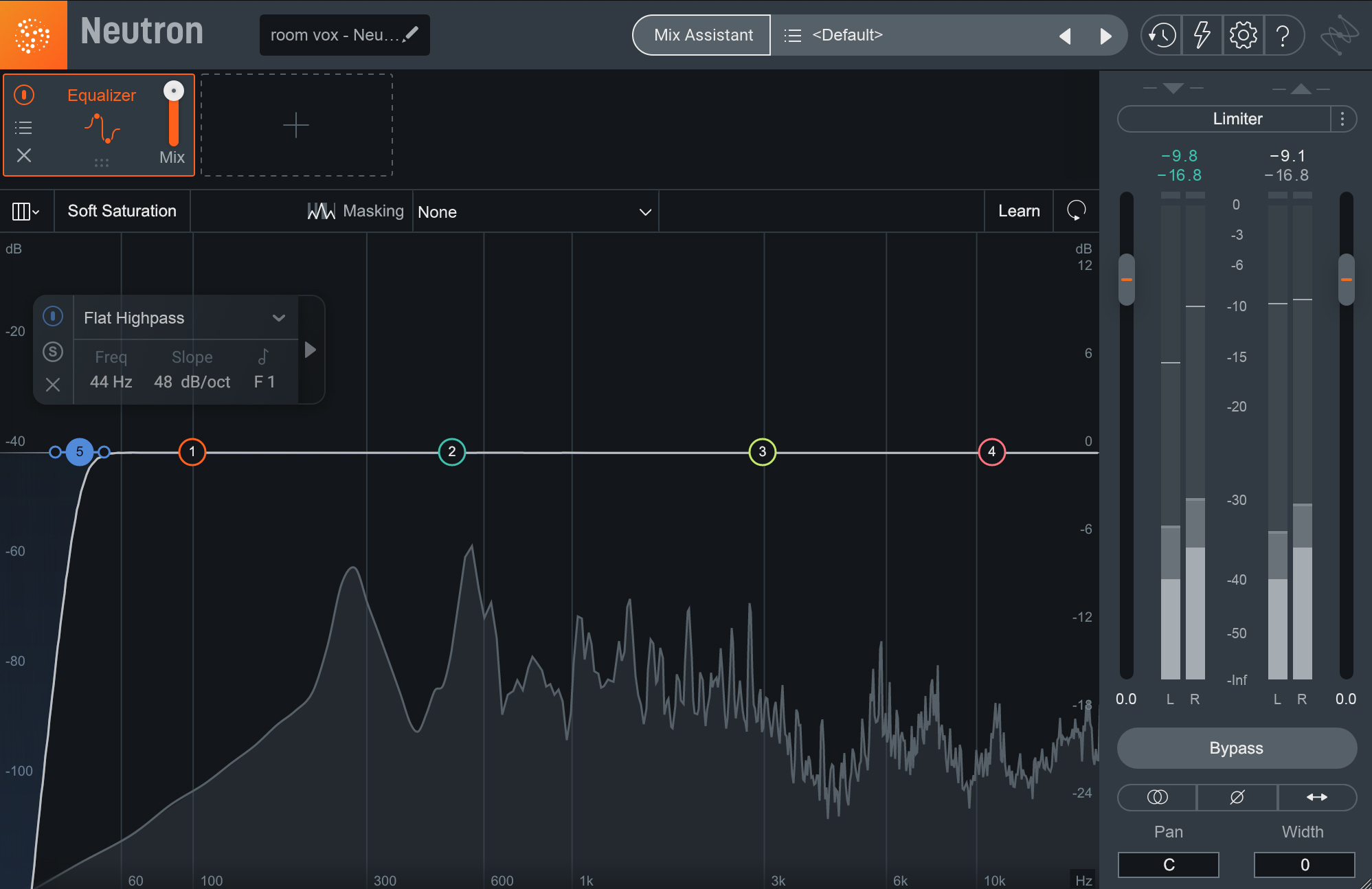
Initial starting point of EQ automation in Neutron

Final point of EQ automation in Neutron
Here’s how it sounds when all the automation is in place:
Automate reverb with Neoverb
One other effect parameter I love automating during transitions is the amount of reverb. In the following example, I used Neoverb and simply adjusted the wet/dry slider over time to create a sense of movement in the vocal chop from above.

Use the wet/dry slider on the right side in Neoverb
Give it a listen:
Create better transitions in your mix
There are many ways to improve the transitions in your mix, but it’s up to you to decide what works and what doesn’t for your song. Since every track is unique, there’s no template for transitions. But hopefully this article gave you some creative ideas to bring a bit of extra shine to your mixes.