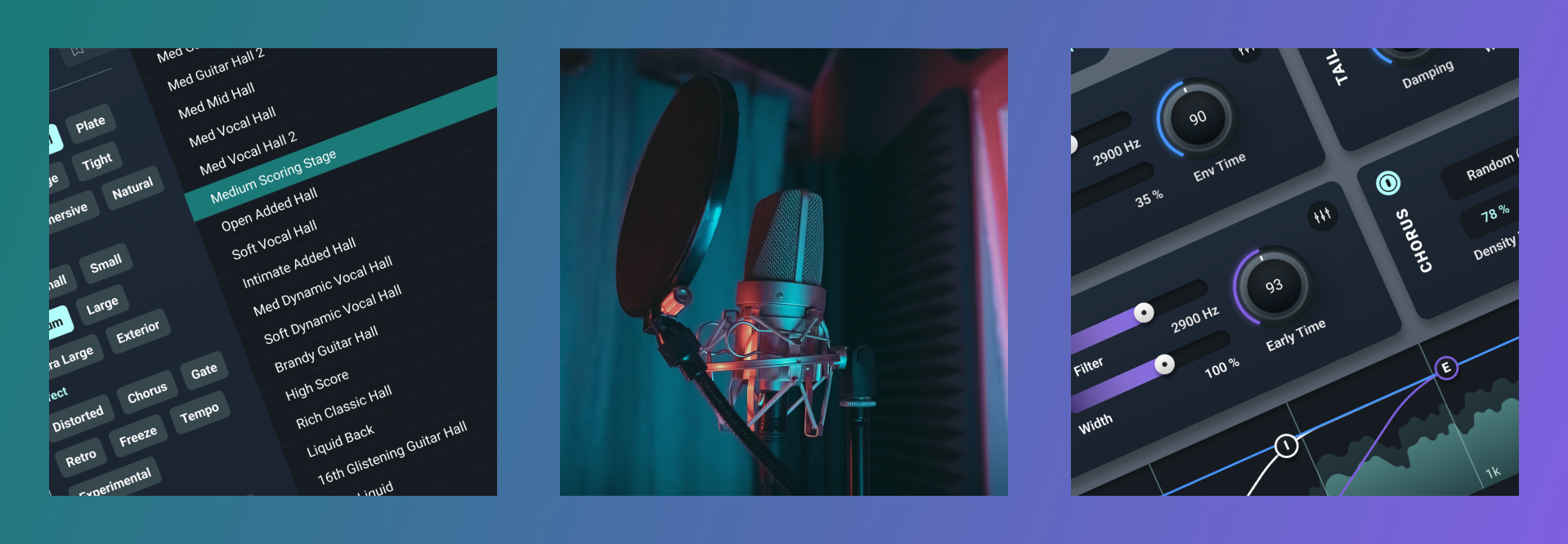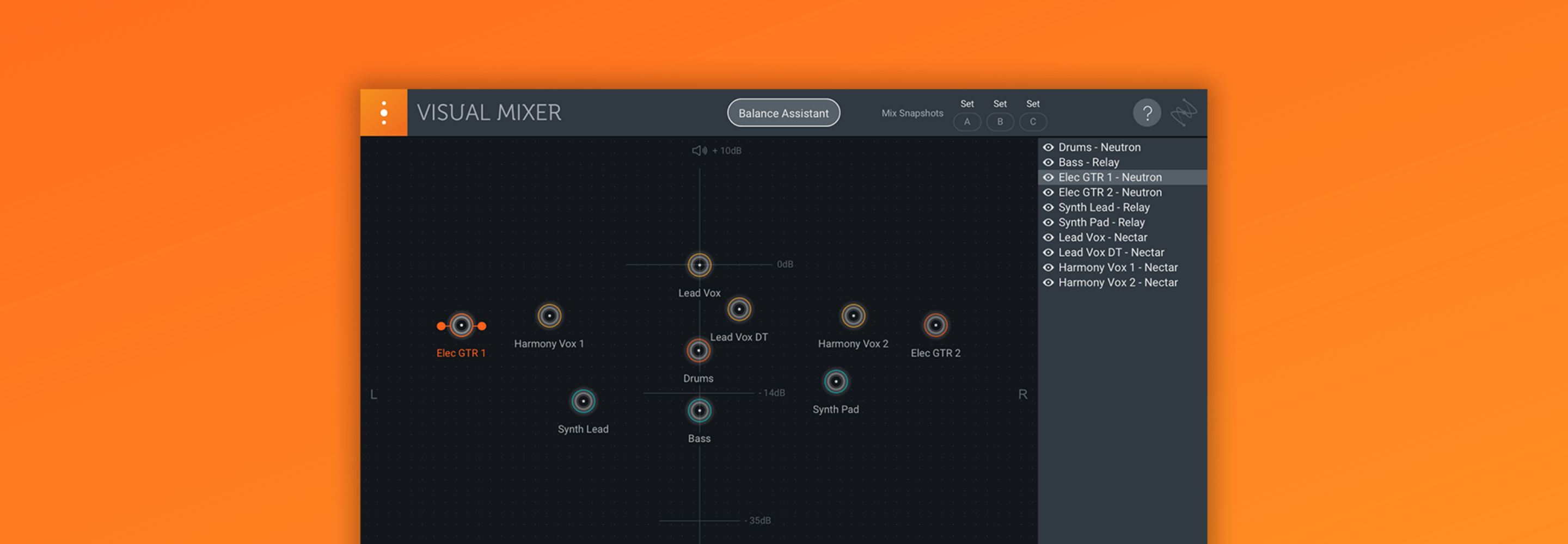4 steps to a polished vocal mix
Learn how to take vocals from the recording stage to the final, professional sounding mix with key vocal mixing techniques and vocal plugins.
Ever struggled to get your vocal tracks sounding just right? Whether you're battling with background noise, trying to achieve a polished mix, or looking to add some unique character, perfecting vocals can be a real challenge. The good news is, there are powerful tools available that can help you repair, tune, produce, and mix vocals faster and more effectively than ever before.
In this tutorial, we'll dive into how you can transform your vocal tracks. We'll explore techniques to surgically remove unwanted noises and harsh sounds, streamline your entire vocal processing chain for a cleaner, more professional sound, and add creative flair, depth, and character that will make your vocals truly stand out.
Follow along with this tutorial using iZotope


Nectar 3 Plus
1. Noise reduction and repair
To elevate a vocal performance to professional standards, the first step is to judge whether or not the vocals need forensic help. Are there unwanted mouth noises in the take? Can we hear the hiss of the room, or the reflections of its windows?
If so, it’s time to pull out


RX 11 Advanced
As both a standalone editor and set of plugins that can be used in your DAW, RX offers a range of tools to remove everything from common mouth clicks to complex hums spread over the spectrum. Most of these are unavoidable, especially in home recording setups, making it all the more important to have RX at your disposal when prepping for a vocal mix.
For this overview, I’m working in the RX standalone editor and to get started. I have dragged in a vocal file, which gets displayed as a spectrogram.
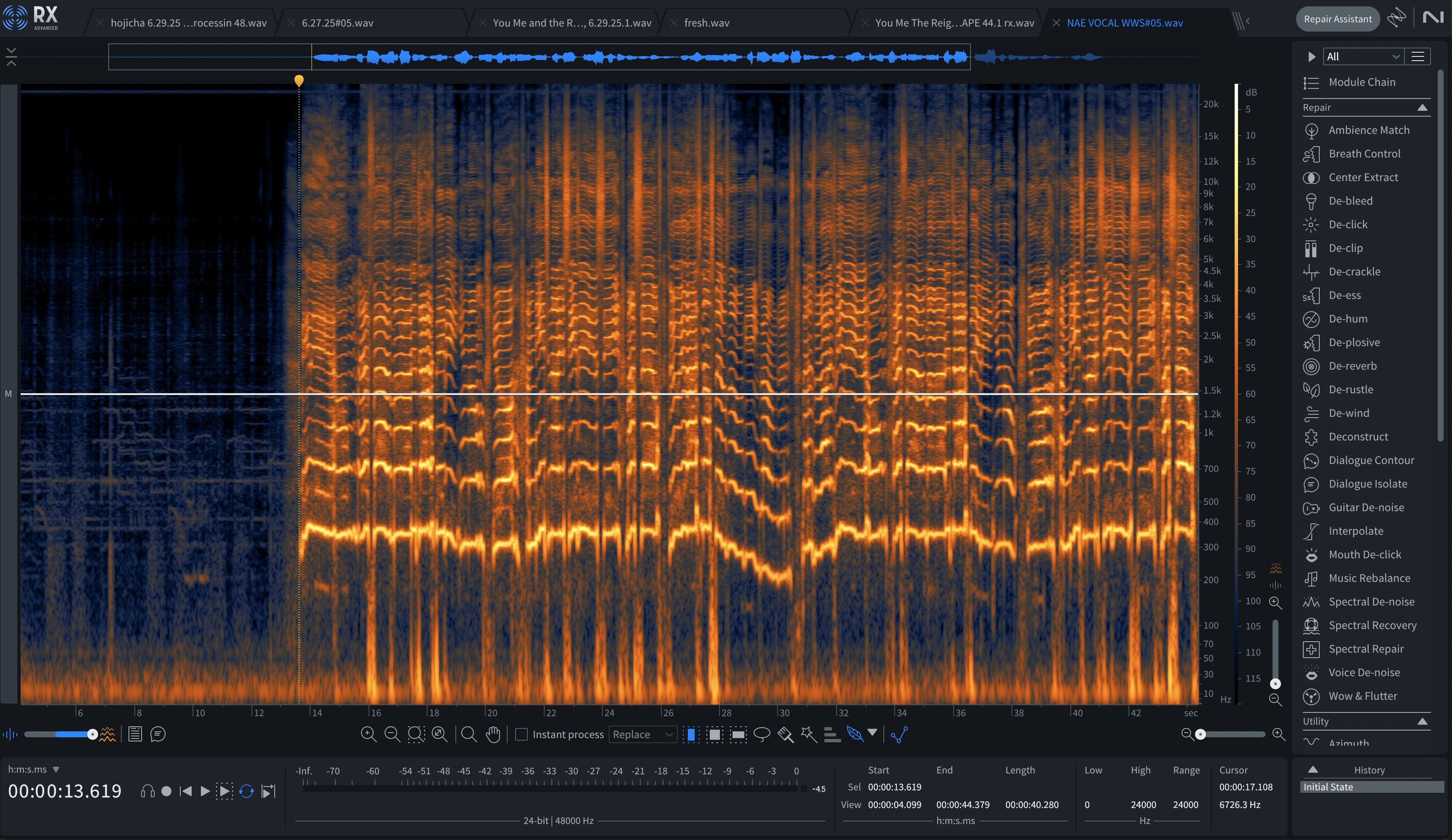
Spectrogram view in RX
If you’re new to vocal production – or want to solve issues faster (who doesn’t!?) – you can use the Repair Assistant, which automatically finds noise plaguing your audio and offers a bespoke preset to fix these issues in line.
Use the Repair Assistant as a teaching tool. As soon as you feel comfortable with it, open up its related modules (the denoisers, de-clickers, de-clippers, etc), and see how working with those feel. After all, the more you learn, the longer your brain works – and the longer your brain works, the longer you live.
With all noise reduction tools, remember to use the least amount of processing that will suffice: by the time you’re mixing vocals against a whole host of instruments, a little extra noise might not be a problem, especially if the tradeoff is audible.
Here’s an example of too much processing. In the following video, I will play some audio, then flip a denoiser in using settings that are far too aggressive.
Hear the weird, garbled artifacts? They don’t sound good – and they’ll always be noticeable. Notice how we grabbed the vocal when I ticked the “output noise only” box? That’s a surefire indicator you’re grabbing too much of the vocal’s tonality, rather than its noise.
A higher noise floor, however, won’t necessarily get past the drums and bass, as illustrated by this example, which used no noise reduction whatsoever.
Far better to keep a little noise and spot-remove it in quieter parts of the song using RX in standalone.
2. Fix tonal issues
Next we consider the tonal issues that might be plaguing the vocal. And for the sake of this section, I’m defining tonal issues as anything not related to unmusical noise: unwanted clicks, room tone, or room reflections? That’s an RX issue. Harsh frequencies, strange resonances, inconsistent dynamics, and pitchiness? We’re going to tackle that here.
Pitch issues
If a vocalist is out of tune, you may want to pitch correct this straightaway. In the iZotope universe, tools such as Nectar’s pitch module can help, gently nudging notes toward their desired centers depending on the key of the song.
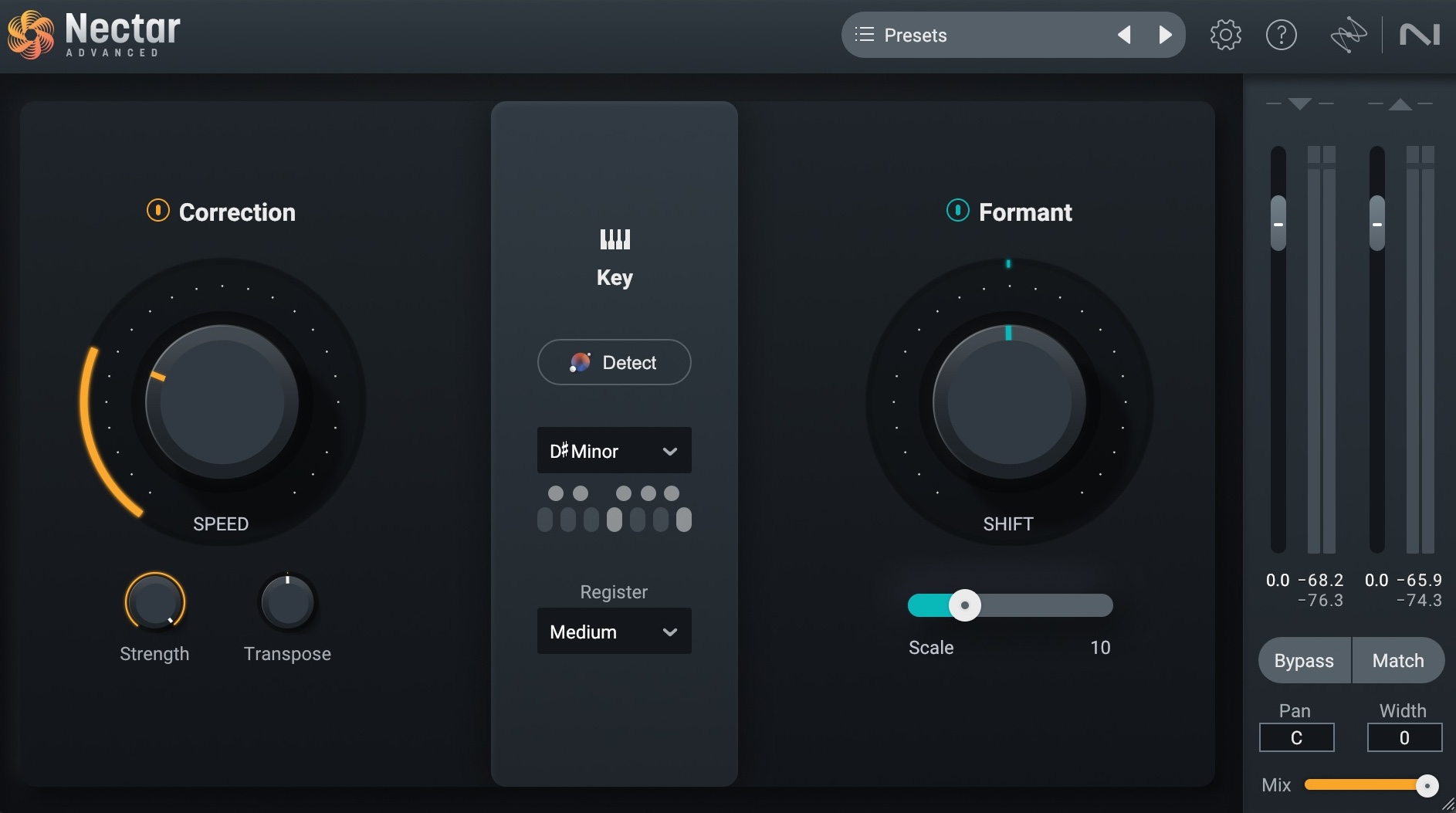
Nectar Pitch module
You can also use tools like bx_crispytuner – which allow for deeper control over the individual notes – or something like Melodyne, which can be secured through certain iZotope bundles as well.

bx_crispytuner on vocals
How you use these tuners depends on many factors, such as the performers, the genre’s guidelines, the artist’s preferences, and whether or not a producer has already tuned them ahead of time. It’s also totally valid to just process only the notes that need obvious tuning separately, rendering them with audiosuite or item-effects based processing, and then moving them back into the original vocal track.
EQ and sibilance
Vocals often come to us with frequency issues, especially in this age of bedroom recording. The EQ section in Nectar is more than up for the job of cutting low end rumble, de-harshing excess midrange, fixing an annoying resonance.
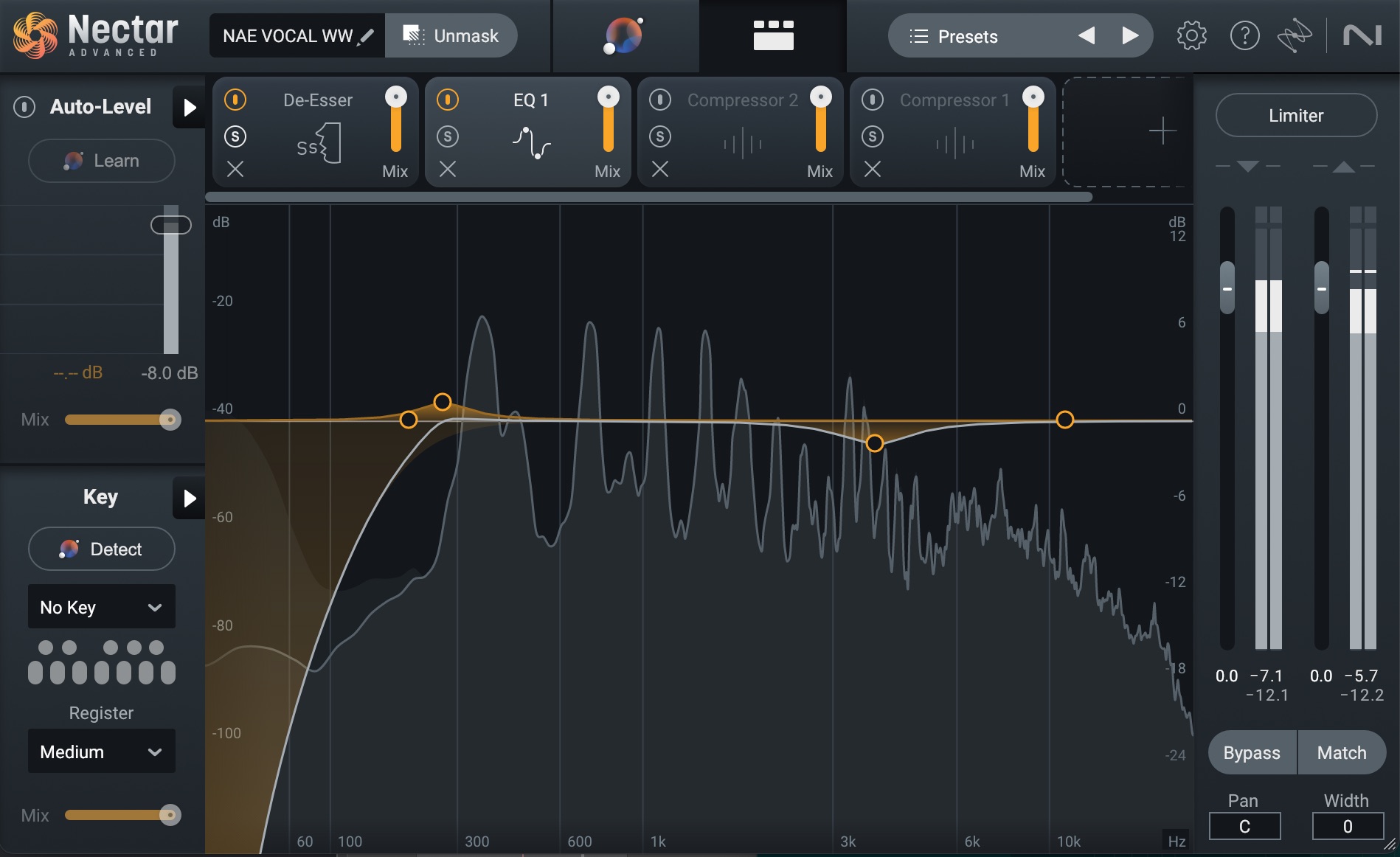
Using the EQ module in Nectar on vocals
Here’s a video example of EQ handling all three in Nectar.
And yes, I’ve been using reverb and delay in these examples thus far. Call me old fashioned, but I believe it’s rude to ask someone their age, a person their salary, and a singer to present themselves without any reverb in solo.
Sibilance
Sibilance is a tricky thing to handle, often requiring multiple tools to get the job done. iZotope offers three different de-essers that each have a different approach to the matter. The de-esser in Nectar offers a wideband approach, turning down the whole vocal in level when it detects sibilance.
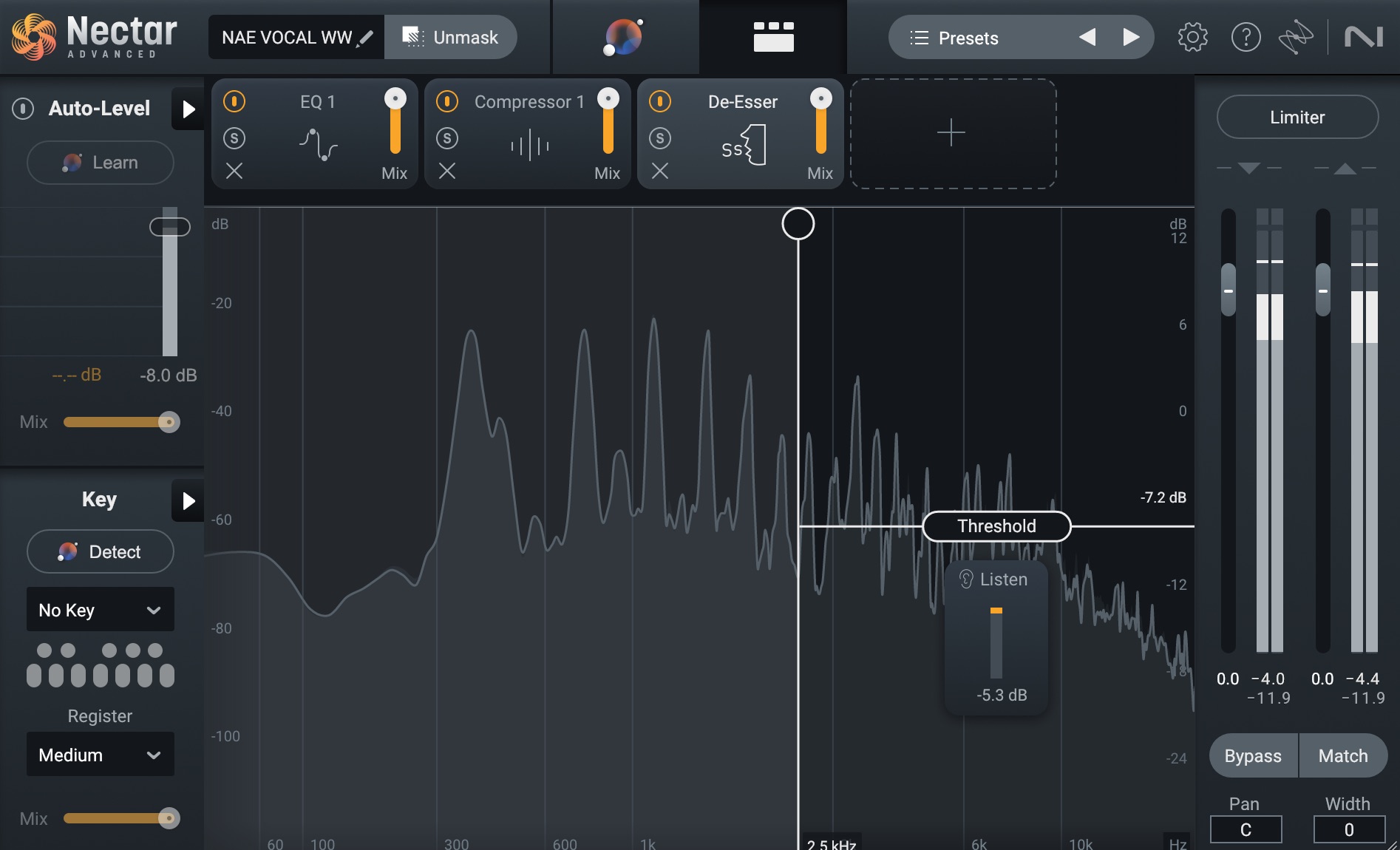
De-ess module in Nectar
This is useful particularly near the beginning of your chain, after forensic and pitch correction but before other EQ moves, to keep other de-essers from working too hard.
Velvet is the newest de-esser of the bunch, offering a finer approach to de-essing.

Velvet de-esser on vocals
Velvet pairs quite well with a colorful EQ or compressor – particularly after those effects – to tamp down any sibilant harshness you may have introduced.
Finally, RX has a de-esser of its own that’s very powerful, especially in spectral mode.
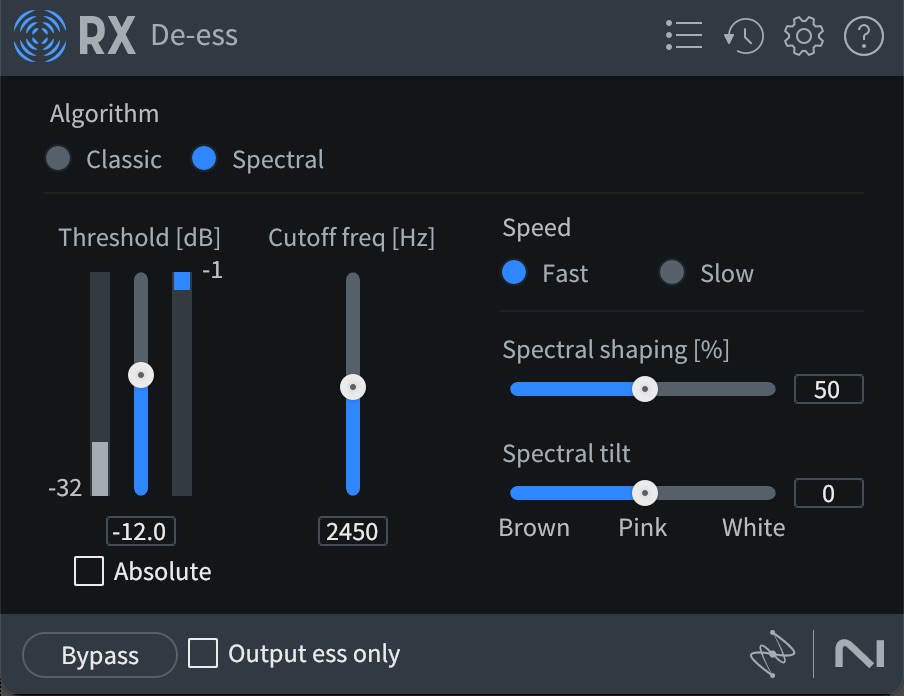
De-ess module in RX used on vocals
RX’s de-esser is particularly helpful when you have “spitty” sibilances lower down in the frequency spectrum, say around 2 kHz. Using the spectral shaper and tilting it to the right kind of noise profile can help re–shape ugly, spiky esses into something more pleasant.
Note, sibilance is something you’ll constantly need to adjust as you add compression, which we’ll cover now.
Dynamics
Sometimes a vocal varies too much in level, and you need to control the overall dynamics of it. Don’t discount clip-gain for this purpose, which allows you to slice and manipulate the volume of individual vocal clips.
Nectar has a tool that’s also quite helpful for this – its Auto Leveler Mode (ALM), which automatically keeps the vocal within a certain range.

Nectar ALM on vocals
RX in standalone mode also has a leveler. This one is particularly useful for rap vocals or spoken parts.
A little bit of this kind of tweaking can go a long way in keeping your compressor from working too hard, ensuring you can use it without too heavy of a hand.
That being said, you’ll likely need some compression to keep the vocal in shape. For clean and colorless compression, Nectar has a perfectly good option.

Compressor module in Nectar
Nectar’s compressor actually has different modes that emulate the particular attack and release curves of different hardware.

Nectar compressor modes
Optical compression is definitely a good choice, as the attack and release curves change in a musical way dependent on the gain reduction. This can make the compression effect much more smooth, and far less audible.
In the following example, I’m using the vintage mode to catch peaks, followed by a second compressor in the optical mode to even out the RMS.
3. Add vibe if need be
Vibe is an interesting term, one that’s hard to pin down. We’re talking about some sort of ineffable mojo that usually comes from harmonic excitement, either through a dedicated saturator, or through a carefully chosen piece of hardware (or hardware emulation).
For instance, you can use a plugin like Plasma to achieve some interesting tube-like saturation on a vocal.
Or, you could use emulations of EQs and compressors in the Plugin Alliance world to get there. I particularly like the Purple Audio MC77, an emulation of a famous FET hardware compressor often used on vocals. It has a distinct harmonic characteristic that can help spice up a voice.

Purple Audio MC77 compressor
4. Choose the right vocal effects
The song of course will dictate what kind of effects you should use on a vocal, but if reverb and delay are necessary for the song, you might get a lot of mileage out of Aurora and Cascadia.
Aurora is a reverb that can automatically avoid frequency buildup thanks to its spectral-ducking.
Cascadia also has spectral ducking, but provides delay instead of verb. Let’s see what kind of goodies I can create with Cascadia.
Do remember to have fun with your effects – and to have them serve the purpose of the song. This is a real chance to get creative. For instance, in this song, there was one moment that I felt demanded a vocal throw (a one time repeated effect). Here it is, specifically on the word “feeling.”
Get a professional vocal mix
When it comes to mixing vocals that stand out and sound professional, the right tools – and the right approach – make all the difference. iZotope’s ecosystem of plugins help you to handle every step of the process with both precision and creativity. The key is always to balance technical fixes with musical intent: clean up what distracts, enhance what captivates, and always make choices that serve the emotion of the performance.