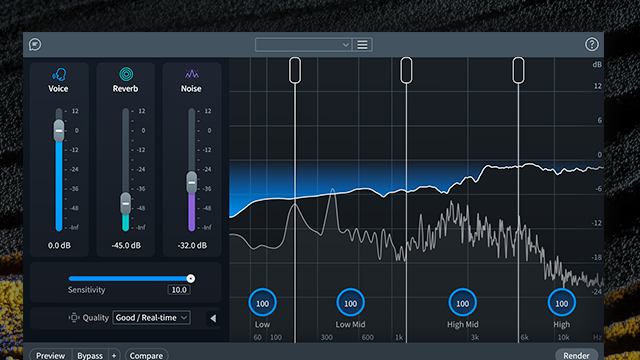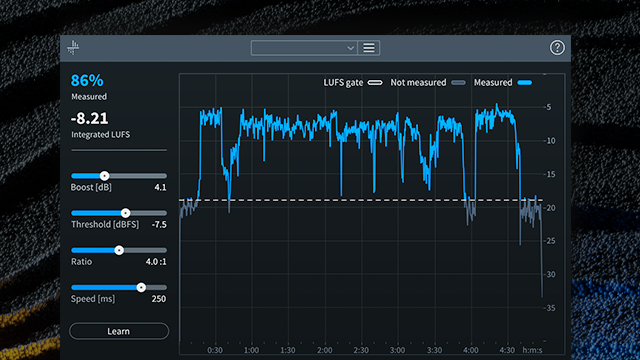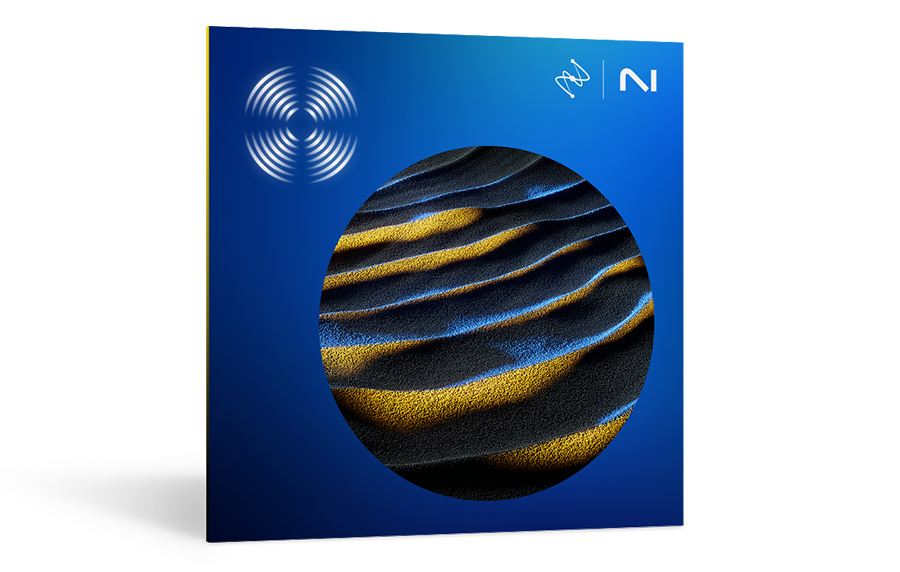10 Day Free Trial
System requirements
Compare RX 11 Editions
Included in RX Post Production Suite 8

10 Day Free Trial
System requirements
Compare RX 11 Editions
Included in RX Post Production Suite 8
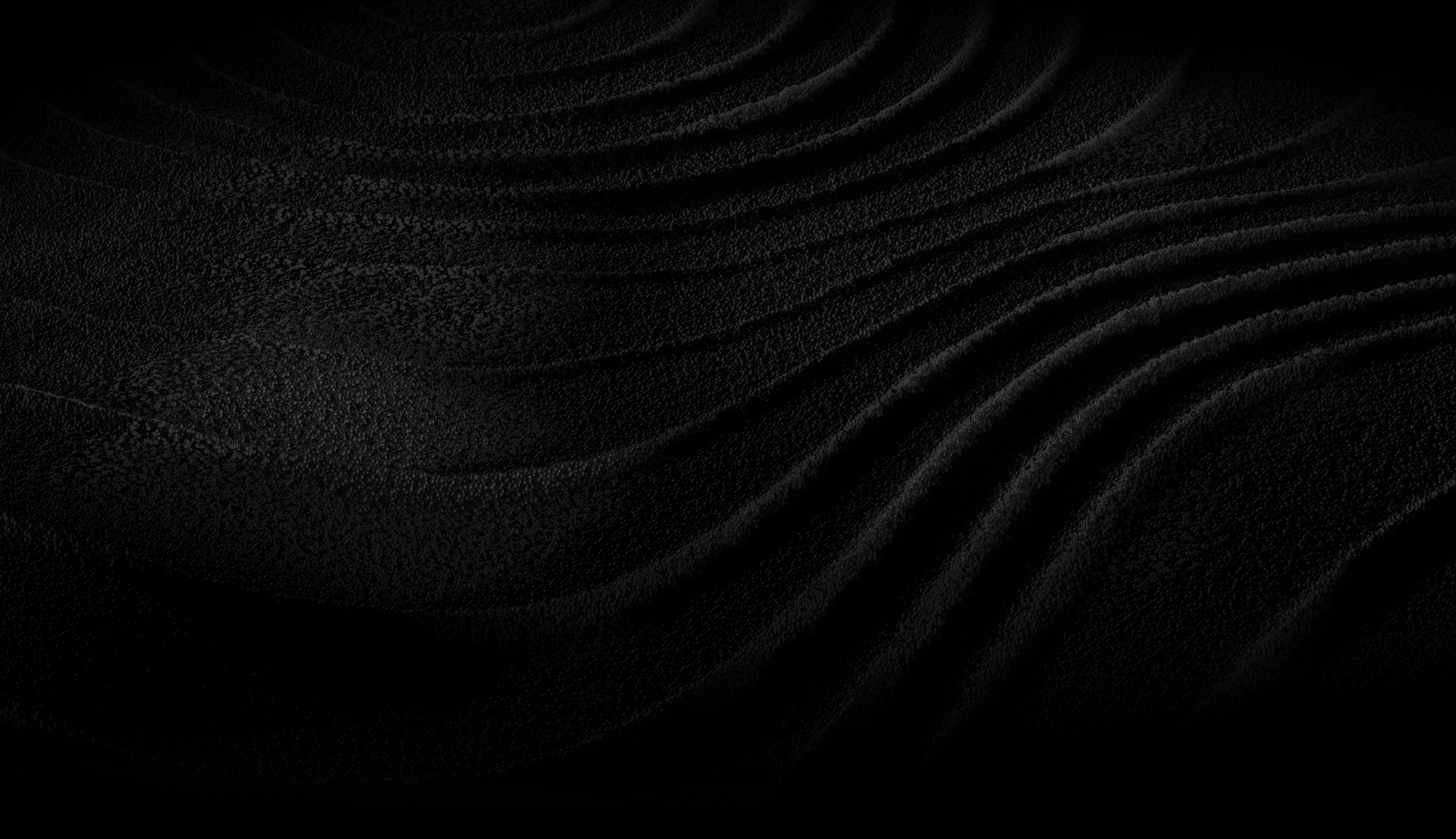
RX to the rescue
RX is the industry trailblazer for audio repair and enhancement. Powered by machine learning technology, RX’s comprehensive suite of tools tackles everything from common audio problems to the trickiest of sonic rescues, for music, audio post production, and content creation.
RX is available as a standalone audio editing application that includes a suite of software plugins for use with digital audio workstations (DAWs).
Fix, enhance, and polish your audio
Visually target and replace unwanted sounds like dog barks, string squeaks, and sirens with RX’s Spectrogram. Tackle specific issues like clicks, clips, hum, rustles, and background noise with bespoke repair modules. Get even more surgical with tools that can re-shape the intonation of dialogue, remove reverb, match ambiences and EQ profiles, and much more. Plus, if you’re looking for a helping hand to get great results fast, RX’s Repair Assistant intelligently recognizes and proposes fixes for specific problems that you can tweak to your liking with easy-to-use dials.
New features in RX 11
RX 11's machine learning algorithms have been supercharged with state-of-the art neural networks, enabling real-time, low-latency processing for Dialogue Isolate, the highest quality stem separation for Music Rebalance, and improved intelligence and speed for Repair Assistant. Release your tracks with confidence thanks to our industry-first Loudness Optimize tool and new Streaming Preview module. Plus, streamline your workflow with major upgrades to our Audio Random Access (ARA) processing and additional ARA host support.
Clean up dialogue
in real time
We’ve overhauled Dialogue Isolate, adding in Dialogue De-reverb and state-of-the art machine learning that enables lightning-fast (real time) processing.
Release music
with confidence
Maximize the perceived loudness of your masters with our industry-first Loudness Optimize module, and hear your tracks like the rest of the world with new Streaming Preview.

Which edition of RX is right for you?
From beginner podcasters to professional audio engineers, there’s an RX just for you.
Take your first steps into audio repair with RX 11 Elements, achieve greater control over your sound with RX 11 Standard, or complete your suite with RX 11 Advanced.
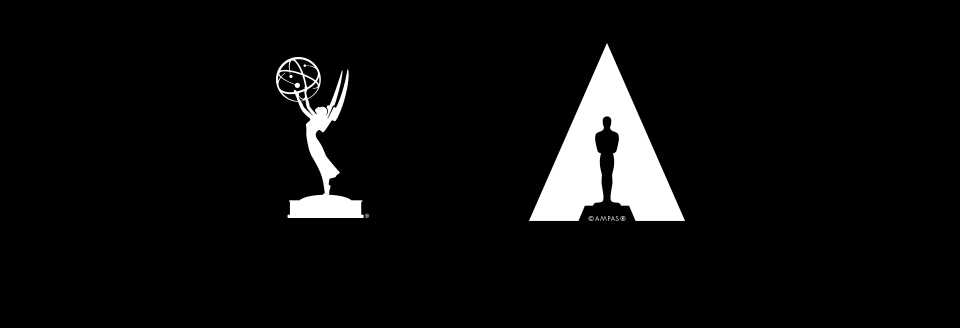
Trusted by professionals
Time and time again, RX has introduced groundbreaking features that solve the unsolvable – earning major awards that include two Engineering Emmy Awards and a Scientific and Engineering Award from the Academy of Motion Picture Arts and Sciences. The quick and reliable “magic” of RX is trusted by audio professionals working across film, TV, music, podcasts, video games, and content of all types.
System Requirements
Operating Systems:
- Mac: macOS Monterey (12.7.6), macOS Ventura (13.7), macOS Sonoma (14.7), macOS Sequoia (15)*
- Windows: Windows 10 – Windows 11
*Supported on Intel Macs and Apple silicon M-series Macs (in native & Rosetta).
Plug-in Formats:
RX Elements Plugin Formats
AU, AAX, AAX Audiosuite, VST3.
Notes
- All plugin formats are 64-bit only.
- RX 11 plugins are not available in VST2 format.
- Repair Assistant plugin formats: AAX Audiosuite, AU, VST3.
- RX Standard & Advanced Plugin Formats: AU, AAX, AAX Audiosuite, VST3, AU ARA.
- Spectral Editor & Music Rebalance AU ARA requirements: Logic Pro 10.7+ on Intel or Apple silicon Macs (Rosetta only).
- Spectral Editor is available in VST3 ARA for Studio One 6 and AAX ARA for Pro Tools (via upcoming Avid update)
- Ambience Match & De-rustle plugin formats: AAX Audiosuite only.
- Repair Assistant plugin formats: AAX Audiosuite, AU, and VST3.
DAWs/NLEs:
Logic Pro 10.7 - Logic Pro 11, Pro Tools 2024, Ableton Live 11-12, Cubase 13, Nuendo 13, Studio One 6, Reaper 7, FL Studio 21, Adobe Audition 2024, Adobe Premiere Pro 2024, DaVinci Resolve 19
RX Audio Editor Notes
RX 11 Elements does not include the RX Audio Editor application. It is included with RX 11 Standard and Advanced only.
Plug-in Hosting
Supported plugin formats within the RX 11 Audio Editor:
- Windows: VST3, VST2.
- Intel Macs & Rosetta on Apple silicon Macs: AU, VST3, VST2.
- Native on Apple silicon Macs: AU, VST3.