

Getting started with RX 11
Take a deep dive into key resources for getting the most out of RX, whether you’re working in audio post, music production, or content creation.
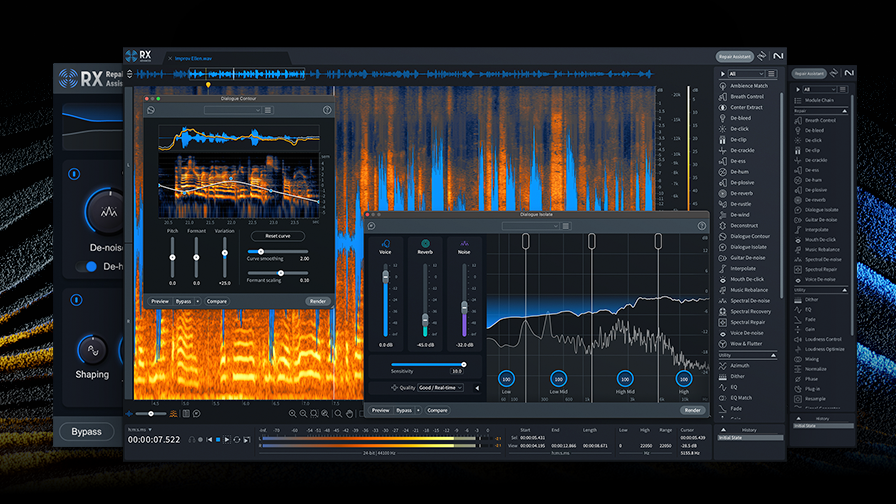
First Time User Experience
Load the RX audio editor and an interactive tour will help you get acquainted, whether you’re new to RX or catching up with the latest version.

Explore the RX 11 manual
With our in-depth online manual, you’ll find answers to your questions, along with top tips and tricks to get the most out of RX 11. Check it out
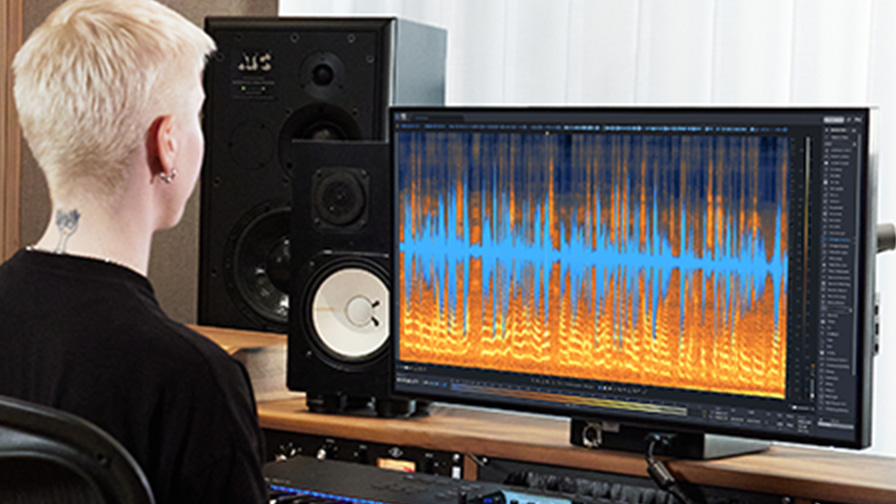
Get support
Visit our Knowledge Base to keep up with the latest topics about RX and to reach out to our Customer Care team with questions. Learn more
Helpful videos
What's new in RX 11
Get a quick overview of the latest improvements in RX, including Dialogue Isolate, Dialogue Contour, Loudness Optimize, Streaming Preview, and Music Rebalance.
Using RX 11 for post production
Follow along as engineer Geoff Manchester walks through features like Dialogue Isolate and Dialogue Contour to help you solve common post issues.
Using RX 11 for music production
Follow along as audio engineer Sam Loose shares how to approach common music challenges with key features like Loudness Optimize and Streaming Preview.


