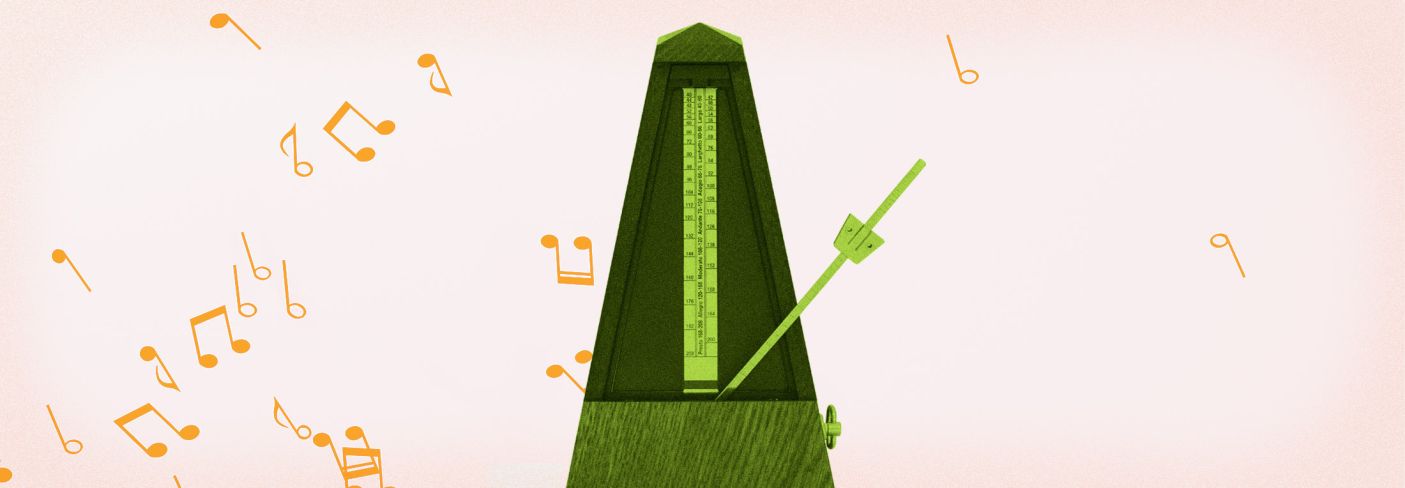
Using Different Tempos To Make Beats For Different Genres
Tempo plays a big role in determining the feeling of a track. In this article, learn about the best tempos for beat making in EDM genres and how to mix for different tempos.
The world of electronic music contains many subset genres, ranging from hip hop to electro to dubstep to drum and bass, and many more. Tempo is one of the stylistic differences between these electronic music genres, and it can be worth considering how tempo conventions can influence music production and the beat making process.
To measure the tempo of a song we use BPM, which stands for “Beats Per Minute.” Typically, the higher the BPM, the more energetic and upbeat the song will be. Slower BPMs generally indicate a more mellow vibe. Your choice of BPM for a track can significantly alter the mood of your composition. In this article, we’ll look at the best tempos for EDM beats in different genres, as well as some considerations for mixing music with different tempos.
In this piece you’ll learn:
- How tempo influences the vibe of a track
- Specific BPMs for popular EDM genres
- Considerations for mixing songs with different tempos
Want to follow along in your DAW?
Try the concepts discussed in this article with iZotope’s


iZotope Music Production Suite Pro: Monthly


Music Production Suite 5.2
Tempo helps set the mood
To demonstrate how much of an effect tempo has on the mood of a piece of music, let’s look at an example. I used


RX 11 Advanced
Here’s the original loop at 60 BPM:
And here’s the same loop sped up to 120 BPM:
Notice how changing the BPM completely altered the feel of the beat? If you’re aiming for a specific vibe in your music, it helps to choose an appropriate tempo to achieve the right mood.
Common tempos for EDM genres
Not every track produced within a genre is exactly the same tempo, but certain genres do have typical tempo ranges that producers will often align with when they make beats. Below is a list of some common electronic music genres and the tempos that are typically associated with each:
| GENRE | BPM |
|---|---|
| Hip Hop | 85–95 BPM |
| Glitch Hop | 105–115 BPM |
| Techno | 120–125 BPM |
| House | 115–130 BPM |
| Electro | 128 BPM |
| Dubstep | 140 BPM (with a half time, 70 BPM feel) |
| Drum and Bass | 174 BPM |
Keeping a track within certain tempos not only helps the audience connect with a certain type of rhythmic excitement they enjoy, but can also help DJs beat match and construct sets and transitions. If you want to make it easy for DJs to spin your tracks, it definitely helps to stick to the tempo guidelines of your genre.
This article references a previous version of Neutron. Learn about 

Neutron 5
Tips for mixing songs with different tempos
In quick or slow tempos, the kick drum reinforces the tempo. It's critical that nothing gets in its way. Use


Neutron

Neutron's Masking Meter shows you where instruments may be clashing
When you use Neutron on two or more instrument tracks in your DAW, Masking Meter uses inter-plugin communication to highlight areas in the EQ where your instruments may be clashing. This allows you to make intelligent EQ decisions to make sure each instrument can be heard clearly.
Songs with slower tempos might need a little bit of extra ambience to fill in the space between notes. Since notes are more spaced out when the tempo is slower, it can often leave a lot of “empty space” that may sound unnatural in your mix. For songs with a lower BPM, you can use a reverb plugin like


Neoverb

Neoverb allows you to add ambience to your instruments
Modulating the tempo
Although it’s best to stick within the tempo range of your desired genre, it’s not uncommon to change the BPM slightly throughout a song. Using automation to modulate the tempo over time can help breathe extra life into your track. For example, increasing the BPM slightly during a build will add more energy and hype.
Be careful, though. When you automate your tempo, you’ll want to make sure any delay effect plug-ins you’re using are tempo-synced to avoid any weirdness. Plug-ins like


Nectar 3 Plus

Nectar's Delay module allows you to tempo sync your echoes
Start experimenting with tempo on your tracks
Tempo has a huge effect on the overall vibe of a track, which is why different genres call for specific tempo ranges. But, that doesn’t mean you can’t experiment and push the boundaries to achieve the sound you’re looking for. Try playing with the tempo of your own tracks to see the difference it makes.
If you want access to any of the plug-ins mentioned in this article, start your free trial of a


iZotope Music Production Suite Pro: Monthly


Music Production Suite 5.2


