
How to Clean Up Audio from a Phone or Zoom Recording
If you work in podcasting or radio, you will encounter badly recorded Zoom or phone audio. Learn how to clean up audio from phone and zoom recordings to achieve a clear, professional sound.
Remote guests in podcasts and radio are more and more commonplace, which means engineers have to deal with phone audio, Zoom audio, and other suboptimal audio sources. In this article, we’re going to show you how to use RX to clean up the issues you’re likely to encounter.
Follow along with this tutorial using the new


RX 10 Advanced
Already own a copy of RX? Log into your iZotope account for special loyalty pricing.
Tools for cleaning up phone or Zoom audio
Let’s start by examining the best tools for cleaning up these kinds of recordings. I’ll give you use cases and the correct plug-ins to use for each situation, then we’ll get into examples later on.
Distortion
Distortion in dialogue recordings is often a consequence of a lack of headroom in the recording equipment, such as when the remote speaker speaks loudly and overloads their microphone.
Declipping tools are usually the first tool to reach for, and can help treat both analog and digital clipping or overload distortion. RX De-clip is the module/plug-in to try first in this instance.
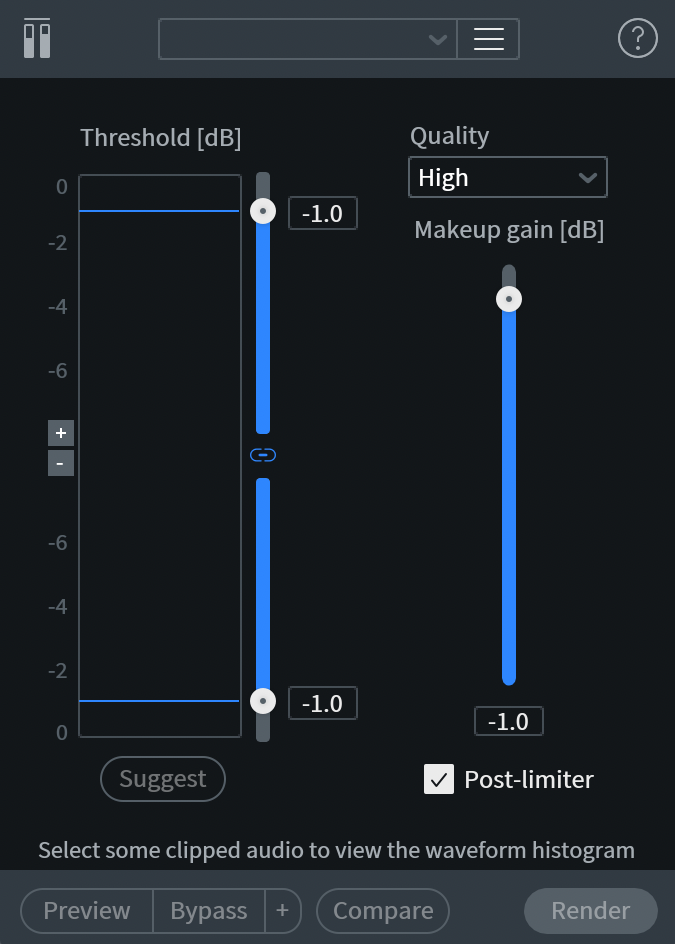
RX De-clip
Clicks and pops
Clicks and pops can occur at almost any stage of the recording process, and they’re par for the course in remote audio. They can be caused by static electricity, power lines, cell phones, mouth noises, inadvertent physical contact with a microphone, and bad audio connector cables. Occasionally, digital errors will result in unexpected clicks, too. Here, you have three options:
RX De-click works great on clicks and pops. RX De-crackle works well on (you guessed it), crackling.
But sometimes the audible snap, crackle, or pop goes beyond what these two modules can handle, but do not fear: RX Spectral Repair’s Replace module saves the day in these scenarios.
Reverb
Remote guests using laptop mics or headset mics can sound overly roomy—with too many room reflections coming through the mic, causing reverberations to permeate the recording. Here, RX Dialogue De-reverb is your friend.
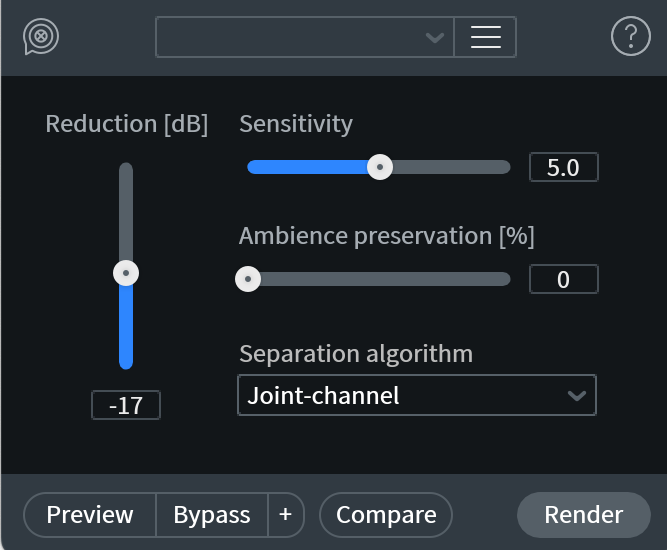
RX Dialogue De-reverb
Steady and sudden room noise
Every once in a while, you get a remote guest with way too much room noise, whether they’re speaking at a busy coffee shop or sitting next to a loud air conditioner. Depending on how bad the problem is, you’ll be using RX Spectral De-noise or RX Dialogue Isolate.
Harsh sounds and sibilance
Zoom recordings in particular can sound harsh in the high-mids and highs—often where the sibilant esses are. This can cause an unpleasant listening experience. RX De-ess is the best tool to use for this issue.
Thin or hollow sounding recording
Finally, phone audio and zoom audio are usually band-restricted, meaning you lose low end bass and high end treble information. As a result, the guest’s audio often sounds cheaply recorded and less full.
In these cases, we can turn to RX Spectral Recovery to reconstitute lost frequencies.
Of course you’ll need other tools depending on the situation—EQ or equalization, for instance, helps these other processors along. But these are the ones I tend to use the most while working in RX.
Now that I’ve highlighted the tools of the trade, I need to show you how to use them.
How to clean up phone audio
Traditional phone calls are quite band-limited. The lows and highs are chopped right out. Take this example:
Here, RX Spectral Recovery really shines, as it automatically adds missing upper frequencies to bandwidth-limited speech content and patches holes in the frequency spectrum due to compression artifacts. Spectral Recovery is particularly useful in handling VoIP recordings, such as from Skype or Zoom, where there is a hard cutoff above which no audio exists.
We’ll use these settings.

RX Spectral Recovery settings for phone audio
And that will get us here:
That’s so much better, right off the bat. But now we’re faced with those lisping artifacts. Not to worry, we can creatively fix these if we want to.
The word “subject” had a harsh, unnatural sibilance to it. I know from experience that a de-esser wouldn’t fix it. So, I copied the sibilant “ess” from the word “this”, and pasted it over the sibilance in the word “subject.” To smooth over the transition, I used Spectral Repair’s Replace parameters.
This is quite an advanced technique in the RX world—but it should demonstrate how powerful this tool really is when you dive into its more esoteric features.
How to clean up Zoom audio
Let me walk you through a typical case of improving Zoom-style VoIP audio with iZotope plug-ins. Here’s our brief example:
First, we’re going to EQ out some low mids that I can tell aren’t going to help us in the long run.
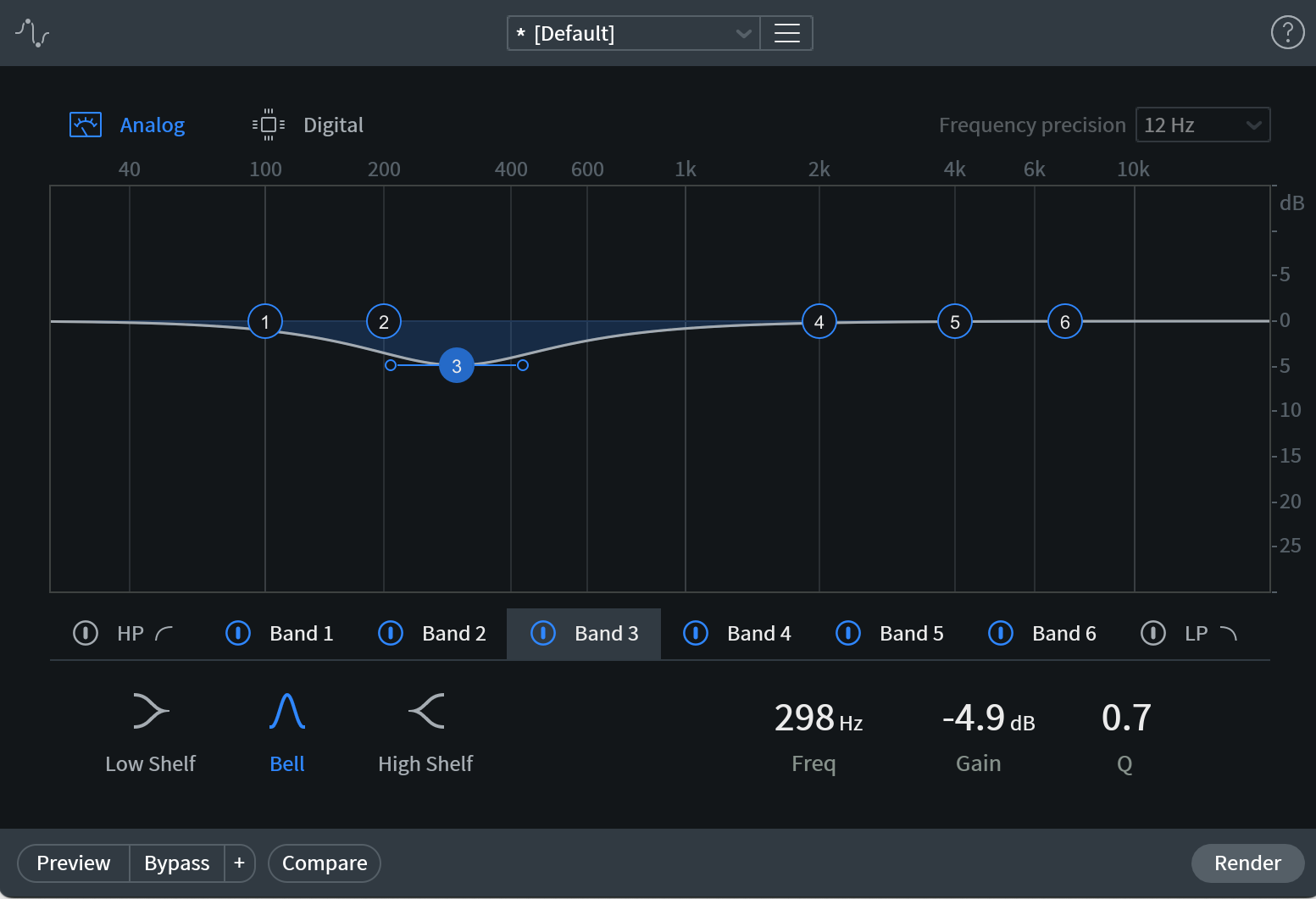
RX EQ module
Now we need to reduce some of the roominess, and for this, we’ll use Dialogue De-reverb. The goal is to remove as much unwanted reverb as possible, without impacting the original audio.
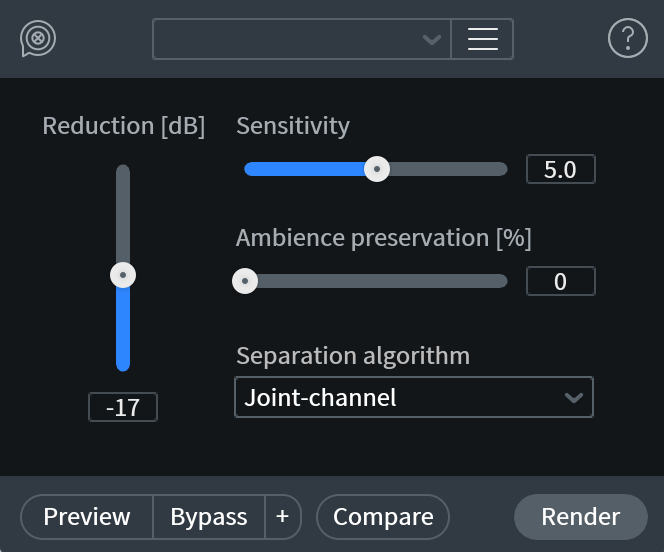
RX Dialogue De-reverb
Now we come to Spectral Recovery. This is a very powerful tool that reconstitutes frequencies absent from the original audio. This means we have to use it carefully. Too much Spectral Recovery and we’re liable to get unwanted artifacts. It’s better to compromise. Here are the settings we will use.
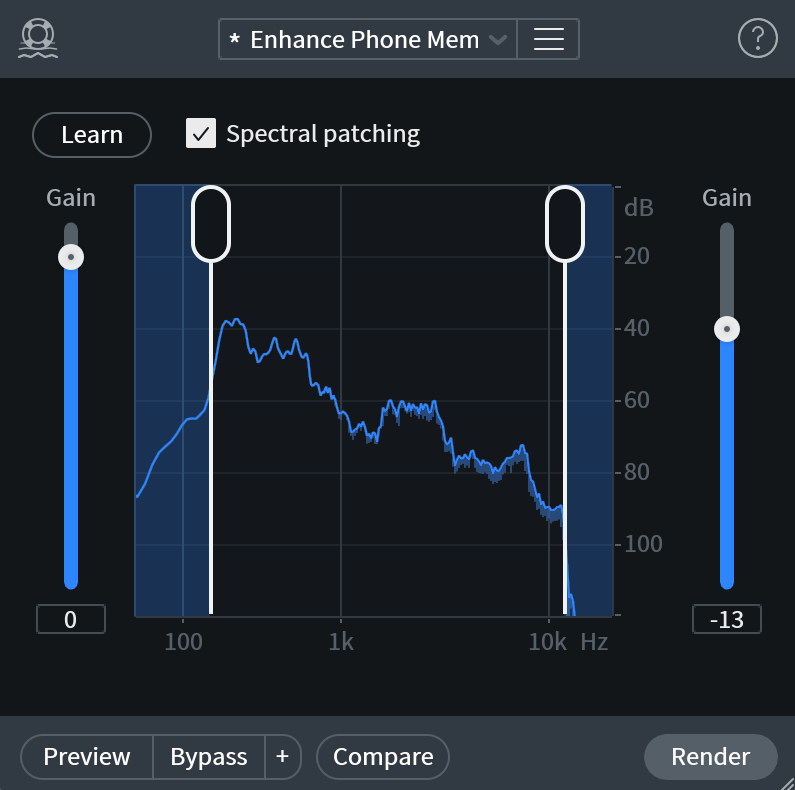
RX Spectral Recovery settings for Zoom audio
And here’s what it sounds like.
You’ll notice there’s a crackle right before she speaks, shown here in the RX Spectrogram.
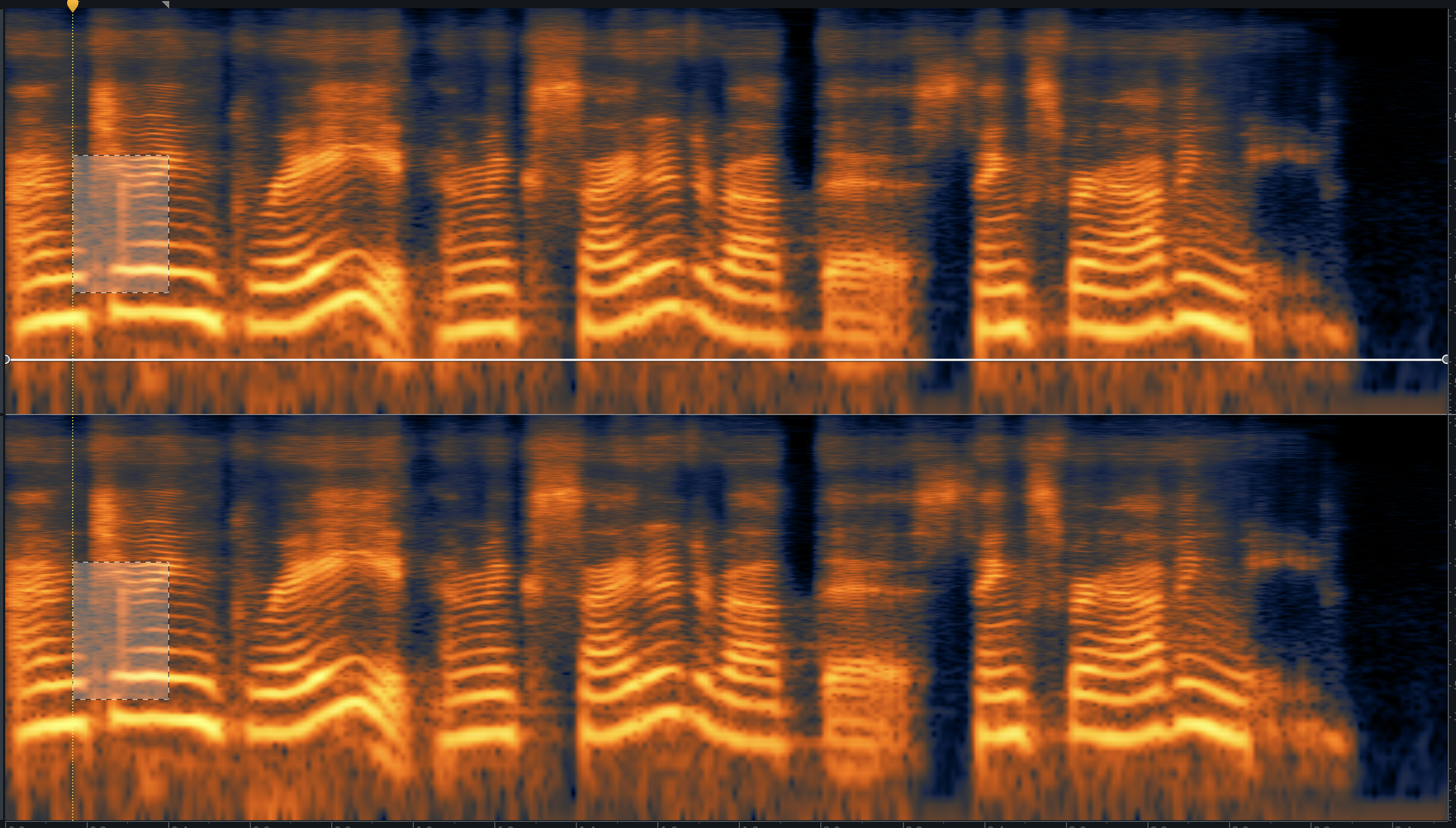
Visual representation of a crackle in Zoom audio
This crackle will not respond well to De-click or De-crackle, so I’m going to use Spectral Repair to get it out.
Finally, in this specific example, I’m going to use RX’s ability to host any plug-in to shape the transients of the higher frequencies, starting at 5.3 kHz. I’ll be using iZotope


Neutron
Here are the settings:

RX plug-in hosting of Neutron Transient Shaper
And here’s what it sounds like.
This is where I’ll leave it, and compared to the original, it’s far more listenable.
A couple things to keep in mind here. First, each situation is different, but settings can be copied from the above screenshots to get you going. EQ and transient shaping are definitely case-by-case processors in Zoom treatment. The Dialogue De-reverb setting I’m using is definitely worth cribbing!
Secondly, our goal is not to fool the listener into thinking this is a studio recording. The goal is to make this recording far less annoying.
Could I go farther with processing? Absolutely. With hours upon hours of “hand-painting” in RX—using the editor’s frequency-specific selection and feathering tools—I could make this audio sound less and less remote.
But doing so is impractical for most podcasts, where deadlines are tight, and budgets aren’t bottomless. So here’s a good takeaway for your own projects, be they personal or professional:
If you’re working on a weekly podcast with a remote guest, take the repairs to the point of being less harsh and annoying, and accept the compromise. If Peter Jackson has hired you to reconstitute the audio on a film like Let It Be, go all out.
Should I use iZotope RX as a plug-in, an audiosuite process, or in standalone?
The answer to that depends on the audio in question, the DAW you use, and your personal preferences.
Some of the modules I’ve listed above are available for use as a plug-in, and some are not, so you should keep that in mind. De-clip, De-click, De-crackle, Spectral De-noise, and De-ess are available as plug-ins. Spectral Recovery and Dialogue De-reverb are not. A module like Dialogue Isolate isn’t available as an AU, AAX or VST plug-in, but it is available as an Audiosuite process in Pro Tools.
Another thing to consider: Are the problems you’re having consistent throughout the whole track, or are they happening sporadically? If they’re sporadic—like the occasional stubborn pop—I’ll usually fix that audio specifically, either in RX’s standalone app or with region-based processing (such as the AudioSuite format in Pro Tools). If the problem is constant, I’ll tend to use the plug-in as an insert.
Get started fixin’ phone and Zoom audio—but don’t go overboard
Remember, the world is more and more accepting of remote recordings. If you’re a regular podcast or NPR listener, you’re used to them by now. You understand their texture, and can excuse their inherent qualities so long as the content is interesting.
So again, do not go overboard trying to transmute a remote recording into polished studio audio—unless you’ve specifically been asked to do so, and more importantly, there’s money in the budget for it! Use these tools in iZotope RX subtly and widely, and they’ll help people listen to your work without fatigue.


