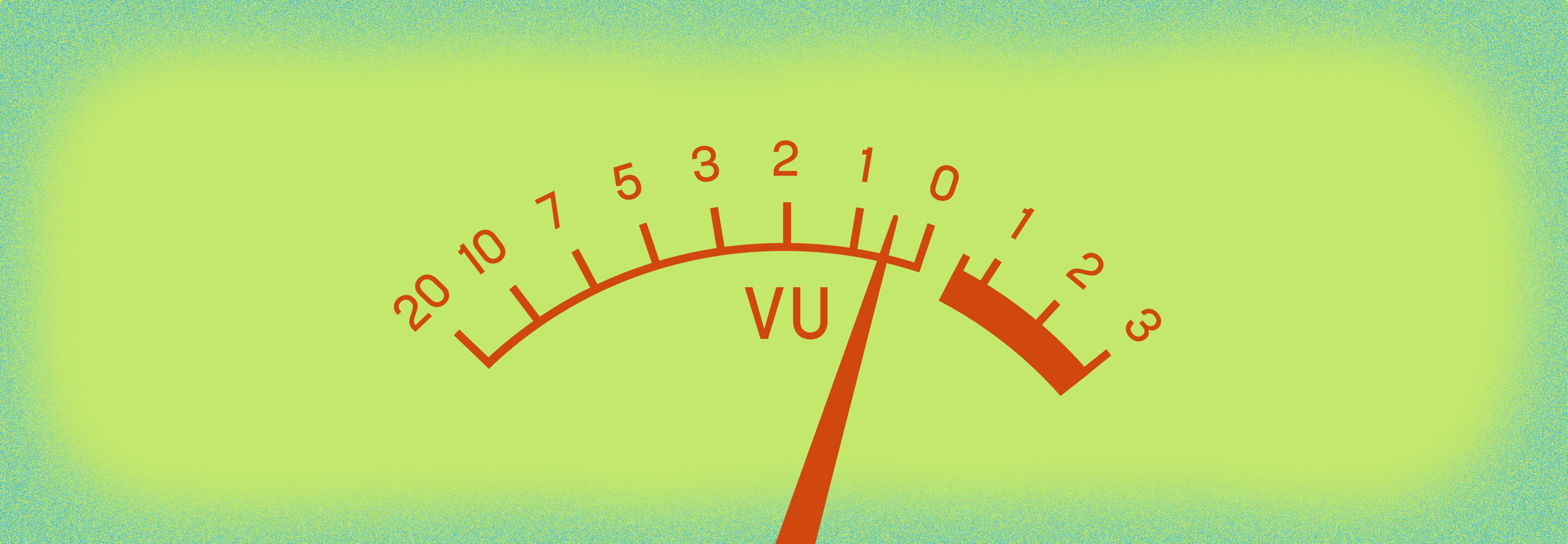8 Mixing Tips for Better Audio Masters
There are several things you can do at the mix stage to ensure better results in the mastering stage. Here are eight mixing tips from seasoned mastering engineers.
We’ve covered various mixing tips and techniques over the years, but one thing everyone can all agree on—regardless of genre, production style, budget, etc.—is that we all want our mixes to reach its best possible mastered sound before it hits the music marketplace. Besides aiming for a great-sounding mix, there are several other ways you can set yourself up for success, ensuring that your mixes translate into great-sounding masters.
In this article, we share eight mixing tips to help you get better audio masters. We also share insights from seasoned mastering engineers (Rachel Field, Anna Frick & Piper Payne) about why each of these tips are helpful and why they’re worth the time to apply to your own mixing workflow.
Jump to these tips:
Why mastering matters from a mixing perspective
Although these tips are focused on the mixing stage, it’s important to understand the value of mastering and why it helps to optimize your mixes with that in mind. We’ve covered this in greater detail before but in a nutshell, mastering is the final stage of quality-check where nuanced technical and creative adjustments can be made to your music before it gets released.
You can, of course, master your own mixes and I highly encourage you to keep practicing your mastering chops as it gives you a better insight into how you can improve on your own mixes. But there is also a reason why award-winning producers and mixers regularly collaborate with professional mastering engineers. Mastering engineers are attuned to a critical level of listening that allow them to make effective adjustments to your music. Having a neutral, objective set of ears, along with a purpose-built mastering environment also provide them with greater control over the mastering process in order to best serve your music.
Consequently, mastering engineers are also great resources when it comes to advice on how to improve your mixes. Working with a wide variety of genres and clients on a daily basis, they have in-depth insight into what can be improved at the mixing stage for the music to reach its full potential in mastering.
Now, it may be tempting to simply send over your mixes for mastering and hope for the best, but taking these proactive steps to improve your mixing strategy will yield exponential gains not just on the final mastered sound, but also with your overall productivity. It also improves the collaborative nature between the mixing and mastering stage (e.g., your mastering engineer will appreciate it!). WIthout further ado, here are eight mixing tips for better audio masters from a mastering engineer’s perspective.
1. Leave enough headroom on your mix for the mastering engineer
Understanding headroom is essential in both mixing and mastering. As you build your mix, having ample headroom from the get go ensures that you focus on the creative process without worrying about digital clipping & distortion. Metering tools like Insight 2 are helpful with calibrating your mix session’s starting headroom.
In the mastering standpoint, it’s good practice to restore headroom in your mix when delivering for mastering. Mastering engineers have purpose-built tools that give them better control of retaining your transients and dynamics in the final master.
One way to restore headroom is by bypassing the limiter when exporting your mix for master delivery. Avoid the common misconception of bypassing all of your mix bus processing to restore headroom (mix bus compression, exciter, etc.). Bypassing the limiter should be enough to restore headroom without causing your fully-realized mix to collapse sonically. Listen to your mix as well, perhaps pulling back on the limiter threshold will restore much-needed headroom without sacrificing the sound you’ve achieved with your mix bus processing.
In addition to your non-limited / less-limited mix, it’s also good practice to deliver the limited version of your mix to the mastering engineer. This helps them get a clearer picture of the artistic intent you or the producer/artist is going for with the final sound.
2. Improve the loudness potential of your mix
“I think there's a lot of talk about headroom and peak level, but I think the more important spec is actually crest factor, which is the difference between peak and RMS level. Having that be a reasonable range is more important to me than if your peaks are at -1 or -3 dB.”
—Rachel Field (Resonant Mastering | Seattle, WA)
One of the main reasons for mastering is to make your mix competitively loud. But there’s a lot you can do during the mix stage to help get you closer towards a loud-sounding record. Keeping an eye on your mix’s crest factor, for example, can lead to better results in the mastering stage.
Crest factor is the difference between your mix’s peak level and average/RMS level. A high crest factor—around 15 dB or higher—is a good indicator that the transient energy in your mix is too hot compared to its sustained energy. Elements that tend to have high transients include the snare. kick drum, and even vocals. If not addressed in the mix stage, these highly dynamic transients could lead to increased loads in the mastering chain—particularly on dynamic processors such compressors and limiters—therefore making it hard to achieve overall loudness without distortions.
The most effective way to address this is by thoughtfully taming these highly dynamic peaks directly in the mix session. Apply dynamic adjustments on individual tracks as needed (compression, volume automation, clip gain, etc.). You can use metering tools such as


Insight 2


Tonal Balance Control 2
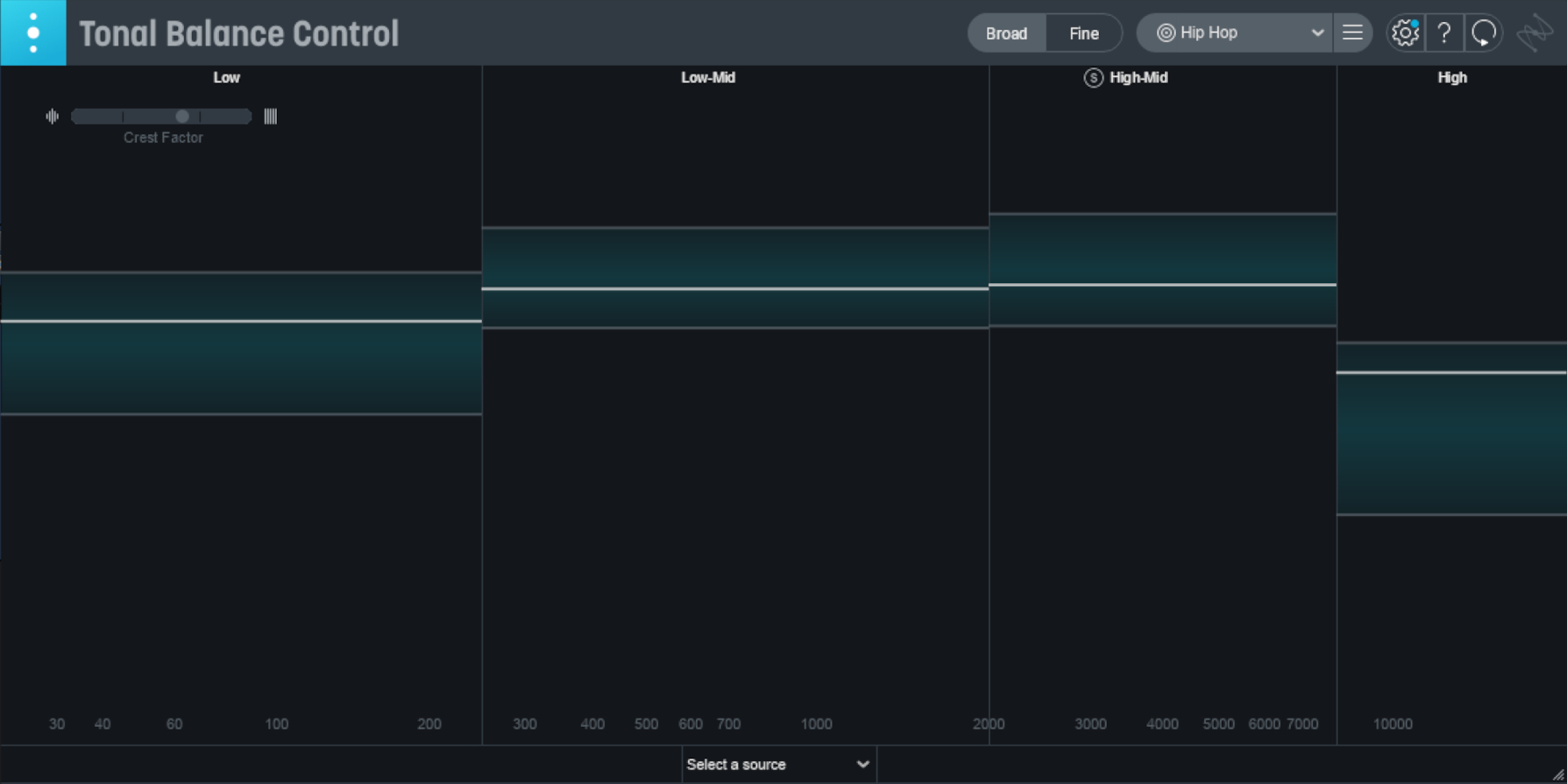
You can use tools such as Tonal Balance Control to keep an eye on your low end transient elements
3. Use references as a mixing/mastering tool
This may seem like a fairly straightforward mixing technique, but using reference tracks come with a few caveats to be mindful of.
We’ve discussed the use of references for both mixing and mastering in greater detail before. But in a nutshell, references serve as helpful templates for bringing your ideas to life. And tools such as


Ozone Advanced

Ozone's Track Reference feature allows you to listen to multiple reference tracks with ease within your mix session
Reference tracks are also helpful once it’s time for mastering. Including them on your mastering notes helps communicate your artistic intent to your mastering engineer. It does come with a few caveats, though. It might potentially add more confusion than clarity, especially if the reference in question sounds drastically different from your mix. So take the time to explain your choice of reference tracks.
“Besides providing references, let us know what it is about the references that you like because that helps us to hear what you're hearing. It’s all about getting us on the same page as you creatively.”
—Anna Frick (Airshow Mastering | Boulder, CO)
4. Listen to your mix in various playback systems and listening environments
This may seem like another straightforward tip, but there’s a lot more to this process than checking to see if your music sounds great on your car stereo. Start by approaching this listening exercise with a few objectives in place.

Thoroughly QC your mix in various playback systems and listening environments before sending it off for mastering
First, listen for any extraneous noise that might have gone unnoticed as you were building your mix. Certain details tend to get more exposed after mastering so it helps to take some time to pay critical attention to these seemingly insignificant noises. A few examples of these would be buzzi/hum sounds from the recording, mouth clicks, pronounced sibilance, etc. These can be easily fixed using a quick edit from the mix session, or for more challenging noise fixes ,


RX 11 Advanced
Second, listen for mono compatibility. Your mix may sound great in stereo, but you may not realize how certain elements could disappear when it’s summed into mono due to unintended phase issues. Several factors could cause phase cancellations, but it’s especially more common after you’ve introduced phase processing in your mix (stereo widening, for example). You can keep track of your mono compatibility by checking your mix’s stereo imaging with


Ozone Imager V2
Third, listen to how your music translates outside your acoustically-treated space. Keep in mind that despite all the hard work you’ve put into the mix, a big chunk of your listeners may potentially hear your mix in imperfect listening environments (i.e., phone, laptop, bluetooth speakers on the beach, cheap PA systems, etc.). Make an effort to serve that audience by ensuring that your mix is still effective under those scenarios.
5. Understand the pros and cons of delivering a stereo mix versus stems for mastering
There’s a reason why mastering from stereo mixes is considered the conventional and time-tested method. At the same time, stem mastering continues to be a sought out mastering approach for many. There’s ultimately no right or wrong, and it generally depends on the personal mastering approach of your mastering engineer. However, knowing the pros and cons of each method can help you become more intentional about which mastering method to go with. Knowing beforehand also helps you prepare your deliverables based on the necessary specifications.
I personally prefer mastering from stereo mixes because that’s essentially the music that has been approved before it enters the mastering doors. Mastering from stereo mixes keeps the fundamental balance of the music intact while allowing the mastering engineer to enhance it to its best potential. Mastering engineer Piper Payne feels the same way and goes into more detail below:
“I prefer to work from stereo mixes because that's what the mixing engineer was paid to make. And 9 times out of 10, a set of stems don’t often come into the mastering studio sounding the same compared to the approved mix. Sometimes, I don't even get a reference mix to check against but I can tell that something's missing. For example, the stems are numbered and we're missing “stem number eight.” So yes, stems can cause more problems than just getting a stereo mix.I would rather spend the time to help the mixing engineer get that mix right.”
—Piper Payne (Infrasonic Sound | Nashville, TN)
Stem mastering, however, has several advantages that make it a viable mastering choice for specific reasons. First is the ability to execute highly-targeted adjustments that are not usually possible with stereo mastering. Rachel Fields shares more:
“I find stem mastering helpful if the stems are actually representative of a mix. I can zero in on very specific adjustments. Sometimes, I may want to do something specific to the low end of the drum kit, and I don't want to affect the bass guitar, for example. In those scenarios, I do find that it can be really helpful, but the stems do have to come in correctly.”
—Rachel Field (Resonant Mastering | Seattle, WA)
Second, is its versatility in time-sensitive projects, as described by Piper Payne below:
“Stem mastering is helpful when there’s a tight deadline and it’s a challenging mix but we need to get the master out. It's usually a logistics or deadline issue.”
—Piper Payne (Infrasonic Sound | Nashville, TN)
6. Leave extra space at the top and tail of your mix
This may seem like a trivial tip, but you’d be surprised by how common this problem occurs at the mastering stage. When exporting your mix, it’s good practice to include a few extra seconds of silence in the beginning and end of the music. Here’s why.
One common mistake is to export right where the song starts. More often than not, this may lead to a few milliseconds of transients not getting captured into the final mixdown, causing your mix to sound literally cut from the start. This is most noticeable for mixes with distinct onsets (e.g., a drum hit, piano or guitar downbeat, just to name a few). Exporting with a second or two of silence in the beginning guarantees that it captures the entire onset of your music’s downbeat, down to the sample.
Another common mistake is setting your export right where the music ends. Depending on the production, there may be time-based processing in your mix that needs several more seconds to decay after the music ends—reverb, delays, etc. By ending your export too soon, these effects might end up cutting off abruptly. So always export with a few seconds of space after the music ends. This allows time-based effects to decay smoothly and naturally.
7. Take notes for your mastering engineer
This tip doesn’t necessarily involve changing any mix technique, but rather, how you approach the delivery of your mix for mastering. Aside from the mix itself, make a habit of including mastering notes to your delivery.

Aside from the mix itself, make a habit of including mastering notes to your delivery
Mastering notes typically include information about metadata (album/song title, track sequence, etc.) But another helpful addition is any specific detail pertaining to the sound of the production/mix that you’d like the mastering engineer to be aware of. There might’ve been details you struggled with that you’d like to be improved on in mastering. Or there might’ve been unconventional production choices in the mix that you’d like the mastering engineer to be aware of. Whichever thoughts you might have as the mixer, communicating with the mastering engineer will always help keep the mastering session efficient and productive.
“We have a lot of respect for your mix and we're not going to want to change it unless you direct us to particular issues you were dealing with during your mix session (ie., “I'm having bass problems in my room.”) On the other hand, if there’s any particular production choice that was intentional in the mix and that you want to retain in the master (i.e. intentionally bulbous bass and low mids), mention that on your mastering notes too.”
—Piper Payne (Infrasonic Sound | Nashville, TN)
8. Be mindful of essential delivery specs for mastering
The fact of the matter is, every mastering house and engineer will have different specifications for delivering mixes for mastering. But there may come a time where you might not have any specific information on delivery specs at all.
There are a few essential details to be aware of so that you’re setting yourself up for success regardless of where, and how your mix is getting mastered. Here are a list of starting specs I personally recommend to help you get started (this list reiterates a few earlier tips, but I’m sharing it here again for the sake of clarity):
Bounce your mix as a stereo .WAV file (either split mono or stereo interleaved), unless you’re delivering stems.
Resolution
- Keep the native sample rate from your mix session. Avoid downsampling or upsampling.
- Have a bit depth of at least 24-bit or 32-bit float. Avoid sending dithered/truncated 16-bit WAV. And especially avoid sending lossy mixes in MP3 / M4A format.
Headroom
- As I’ve mentioned above, leave enough headroom for your mastering engineer to be able to do their work effectively. Headroom specs vary between different mastering engineers (I personally don’t impose strict headroom requirements to my clients), but leaving about 3 dB of headroom in your mix should suffice.
- If you’ve been bouncing a limited version of your mix as reference, it also helps to send this “limited” version of your mix to the mastering engineer as well.
Lastly, leave some extra space/silence at the top and tail of your mix when bouncing for delivery.
Achieve better mixes for even better masters
Though deceptively simple, I can assure you that each of these tips will go a long way towards leveling up your mixes. You not only improve your chances of getting better audio masters, you also get to collaborate more efficiently with your mastering engineer. Collaboration is the heart of the music production process, and you reap the benefits as a mixer by building on this collaborative relationship.
Finally, practice makes perfect. The road may be bumpy at first, but keep applying each of these tips to every mix project and soon enough, you’ll notice your growth after you slowly internalize each of these practices to your mixing workflow. Have fun!