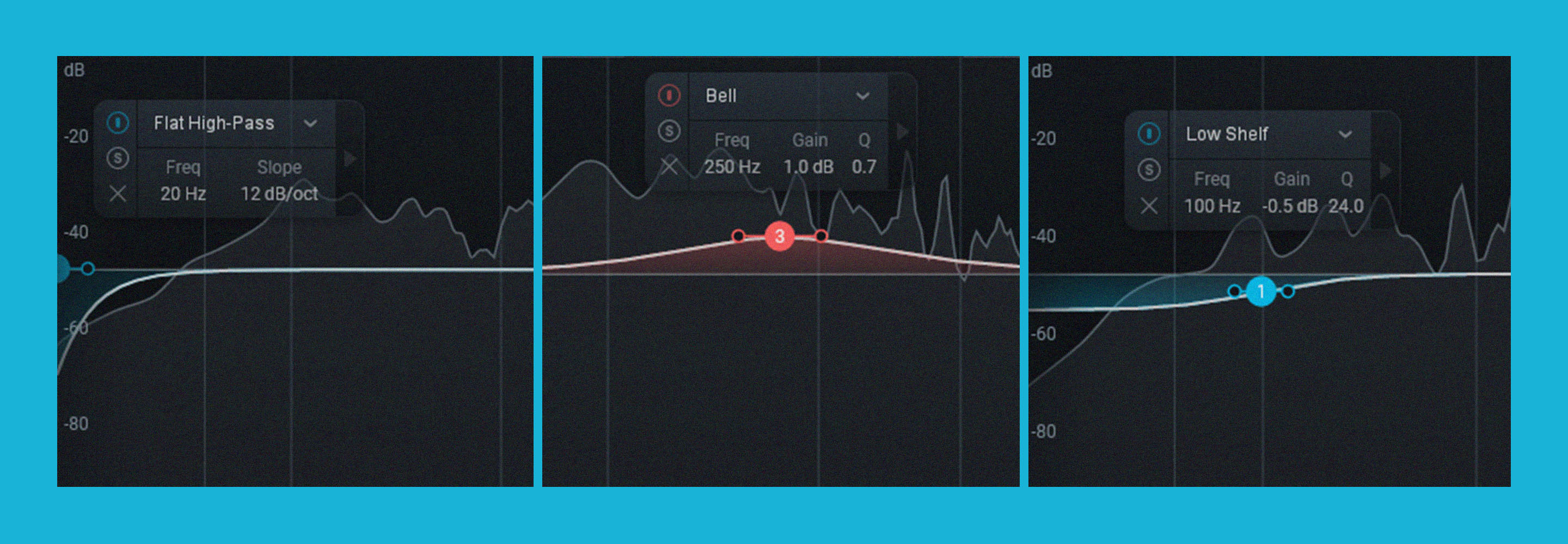Why upgrade to Ozone 11? Here's what's new
Craft the perfect listening experience with Ozone 11, the ultimate mastering plugin. Explore new and improved features that deliver AI-powered workflows and professional processing for your productions.
iZotope Ozone 11 is the ultimate collection of mastering tools that helps you unlock the full potential of your productions. Now including powerful stem processing functionality, transient and sustain processing, and AI-powered assistive audio technology that includes a vocal checker and an improved Master Assistant to help you get a professional master, take a look at all of the new and improved features that bring you a groundbreaking mastering experience.
Already own a copy of Ozone? Log into your iZotope account for special loyalty pricing.
Ozone 11 has everything you love about Ozone, including the Maximizer, Low End Focus, and Master Assistant, plus even more innovative features and upgrades that give you release-ready tracks—including new modules like Clarity for pristine definition in your masters, Stem Focus and Transient/Sustain mode for precise control, and Upward Compress for a dynamic sound.
Why upgrade to Ozone 11? Check out these new features:
- NEW Balance your master with Stem Focus [Advanced]
- NEW Create clean, clear masters with the Clarity module [Advanced]
- NEW Gain precise control with Transient/Sustain [Standard, Advanced]
- NEW Find the perfect vocal sound with Assistive Vocal Balance [Elements, Standard, Advanced]
- NEW Achieve a dynamic master with Upward Compress [Standard, Advanced]
- Additional enhancements
- Which version of Ozone is right for you? See the differences.
1. Balance your master with Stem Focus
Mix revisions during mastering are now history. Leverage the capabilities of AI to salvage troublesome mixes in ways that weren’t possible before. Use any Ozone module on an isolated stem, enabling you to finely and precisely manage the internal balance of a mixed file.

Balance your master with Stem Focus in Ozone
Stem Focus
2. Create clean, clear masters with the Clarity module
The Clarity module adaptively optimizes the spectral power of your tracks, doing the science for you so your music sounds professional, polished, and louder without penalties. Add sparkle to dull mixes without ever sounding harsh. This new feature is a must-have for all your projects.

Get a polished sound in your masters with the Clarity module
Clarity module
3. Gain precise control with Transient/Sustain
Separately enhance the transients and sustain of your tracks to unleash your creativity. Maximize the potential of your tracks with this innovative addition to your mastering toolkit, or explore new sonic possibilities by amplifying the latest, cutting-edge Ozone modules.

Explore new creative possibilities with Transient/Sustain
Transient and Sustain
4. Find the perfect vocal sound with Assistive Vocal Balance
Get balanced, crystal clear vocals that bring out the emotion in your master. Through analyzing hundreds of top songs, our Master Assistant learned how to sit the vocals perfectly in the mix, and with our new AI-powered Vocal Balance tool, you never have to worry about vocal levels again.

Find the sweet spot with Assistive Vocal Balance
5. Achieve a dynamic master with Upward Compress
Boost the quiet parts of your master while preserving fast transients with this new transparent compression circuit. Increase density and detail with one convenient slider that replaces complicated parallel routing, gain staging, and level-matching.

Level up your masters with Upward Compress in Ozone
Upward Compress
Additional Enhancements
Delta Buttons
Delta buttons in all modules enable you to make subtle mastering moves with confidence and hear exactly how each module is affecting your audio. Available in Standard and Advanced versions of Ozone.

Create subtle mastering moves with Delta Buttons
Improved UI and Metering
Intuitively dial in Low End Focus, Spectral Shaper, and Maximizer with new, modern interfaces. Available in Standard and Advanced versions of Ozone.
Powerful Master Assistant results and UI
We’ve taken our AI and machine-learning capabilities in Ozone to the next level. Master Assistant is up-to-date with the latest trends in music, enabling you to stay competitive. Start your mastering session with new tonal balance, width, and impact targets to help you get the sound you’re looking for faster. Use improved loudness and output levels that utilize the new Clarity and Upward Compression processing, and discover the new streamlined layout and design for the Master Assistant page.

Get professional results faster with Master Assistant
Which version of Ozone is right for you?
Ozone 11 comes in three different versions: Elements, Standard, and Advanced. When choosing the right version for your productions, consider the complexity of the tracks you'll be mastering and the level of control you need.
Ozone 11 Elements is the most basic version of the software and offers essential tools for mastering your music, including features such as Master Assistant, Audiolens referencing, and intuitive metering. Ozone Elements is a great choice for those who are looking for easy, intuitive ways to get a professional-sounding master with just a few clicks at a budget-friendly price.
Ozone 11 Standard includes even more features to perfect your sound, including the Maximizer, Imager, Match EQ, Dynamics, EQ, Exciter, and Vintage modules. Ozone 11 Standard is a great option for those who want a bit more control over their mastering session with additional modules to dial-in to taste.
Ozone 11 Advanced is the ultimate mastering tool, elevating your music with cutting-edge processing and AI workflows. The new Clarity module adds magic, ensuring smooth and captivating masters that maximize loudness without penalties. Fine-tune mixes with Stem Focus, control sonic elements with Transient/Sustain, and achieve dynamic sound using Upward Compress. Find perfect vocal balance with Assistive Vocal Balance. Ozone 11 Advanced is here for mastering engineers and producers who require the highest level of control and precision with their mastering.
Start mastering with Ozone 11
Now that you know all of the powerful Ozone features that can make your mastering process easier and faster, it’s time to get started on using Ozone in your next session. Dive even further into Ozone 11 with a new tutorial on how to master a song and learn how to use the new Assistive Vocal Balance feature to master your vocals.
Looking for tools that include music production, mixing, and mastering? Ozone 11 is also included in Music Production Suite 6 that has dozens of plugins with all you need from creative effects and sonic shaping, to assistive audio mixing, vocal production, intelligent mastering, and audio repair.