
Introducing Dialogue Match
iZotope has created a brand-new tool that will revolutionize dialogue editing and ADR workflows. Introducing Dialogue Match.
iZotope has created a brand-new tool that will revolutionize dialogue editing and ADR workflows:


Dialogue Match
Dialogue Match is a Pro Tools AudioSuite intended for re-recording mixers who deliver the final sound mix for films and television programs. For decades, these mixers have had the tedious job of matching dialogue from lavalier, boom mics, and ADR in order to create a seamless and cohesive dialogue performance. This long and work-intensive process takes valuable time away from crafting the sound of a scene and producing a final mix. Using machine learning, Dialogue Match reduces this process to seconds, making it the first tool to automatically learn and match the reverberant character of dialogue recordings.
Dialogue Match is intended for three main use cases:
- Matching lavalier mics to booms
- Matching ADR to production audio
- Matching localized audio to production audio for screening and streaming in multiple languages.
The making of Dialogue Match
iZotope recently added the complete line of Exponential Audio reverb plug-ins to our catalog of offerings. With this acquisition, Exponential Audio’s founder and renowned reverb mastermind, Michael Carnes, joined our ranks. iZotope’s expertise in audio software and machine learning paired with Carnes’ decades of experience in reverb technology made a powerful combination.
With this, we set out to cure the headache of fitting multiple dialogue recordings to a single scene, even when captured with different microphones and in different spaces. The combined technologies allowed us to create the EQ, Reverb, and Ambience modules you see in


Dialogue Match
EQ module
Derived from parametric EQ matching technology in


Ozone Advanced


Dialogue Match

Dialogue Match EQ module
Reverb module
In just a few clicks, the Reverb module matches the reverberant qualities of your target audio. It analyzes the reverberant characteristics of a Reference file, and generates a reverb profile that emulates the reflections of a Reference file with Exponential Audio's reverb technology. You can then refine the outcome using a number of intuitive parameter controls—including setting independent wet/dry controls for reverb tone—or bypass the reverb module completely.
You can also control the gain and length of reverb reflections or the pre-delay, level, attack, or length of the reverb tail. The module’s output filter offers high and low pass filtering for the reverb signal, and a density setting to color reverbs for fine-tuning. In addition, you have the ability to tailor a reverb for your project, including Chamber, Hall, or Plate.

Dialogue Match Reverb module
Ambience module
Complete with a spectrogram display and Trim control,


Dialogue Match
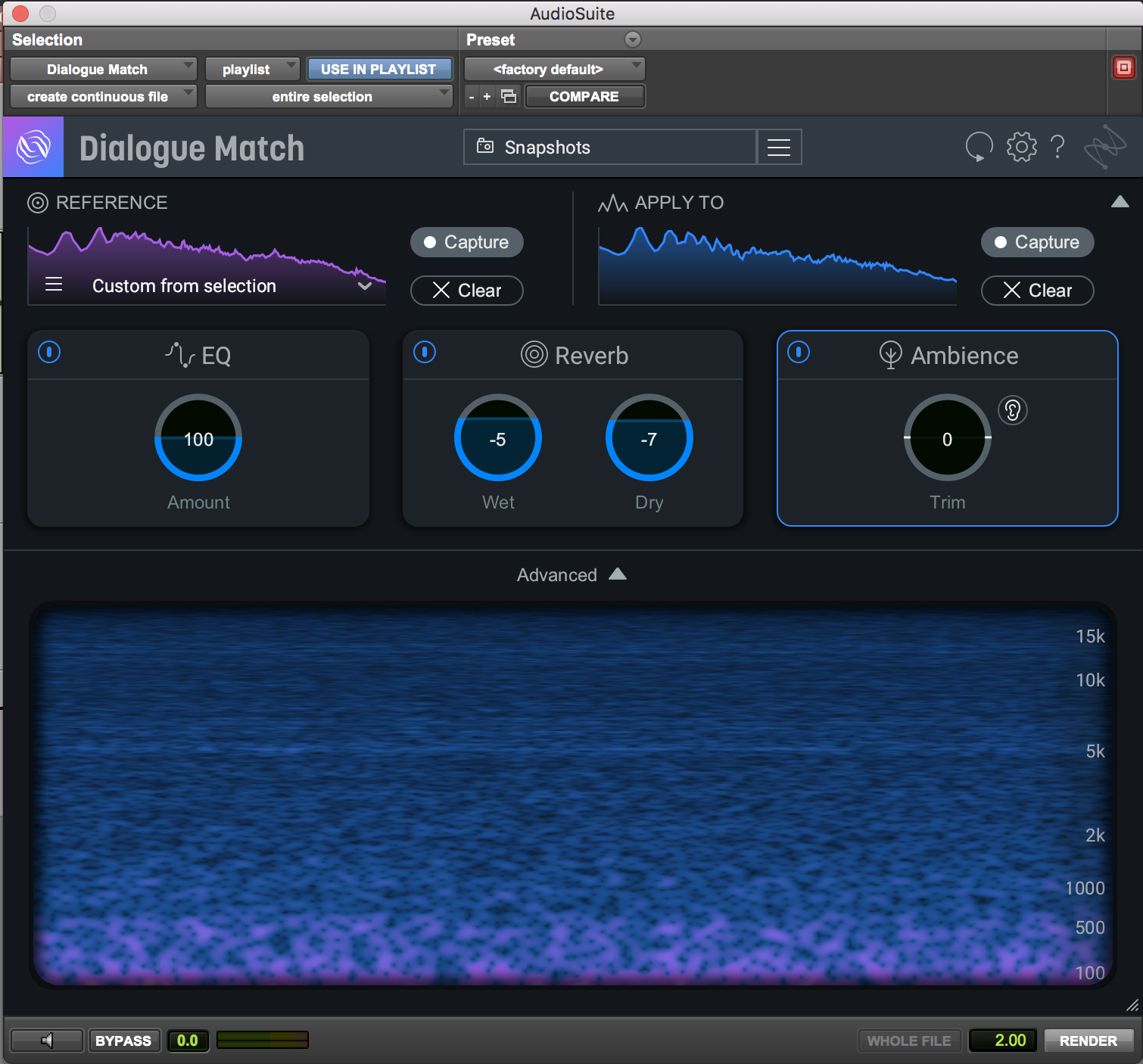
Dialogue Match Ambience module
Snapshots and Reference profiles
With Snapshots and Reference profiles, you can save yourself time and apply learned settings to use throughout your workflow. Reference profiles allow you to apply the same audio characteristics to any audio clip without needing to hunt for the original reference. The Snapshots feature allows you to call up any custom parameter changes for future use.
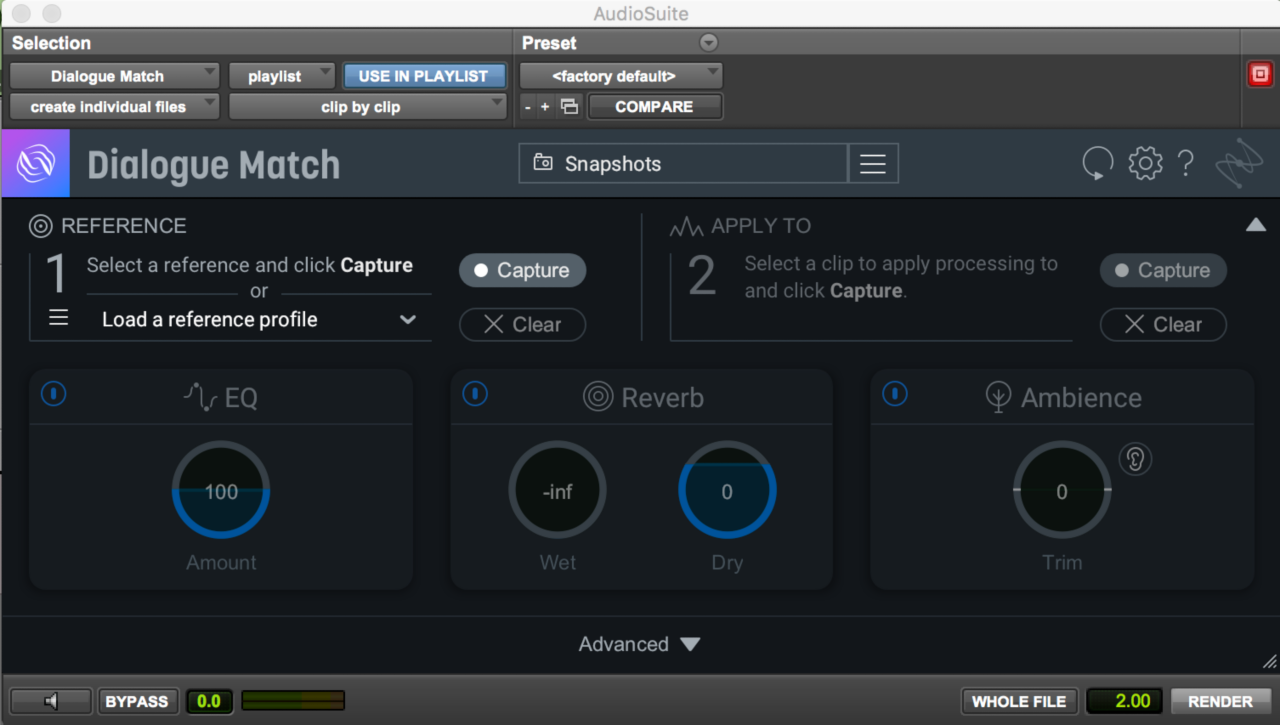
Dialogue Match reference profile pane
Customizable User Interface


Dialogue Match
Dialogue Match features spectral displays for your Reference and Apply To profiles, as well as a spectrogram for the Ambience module, so you can see exactly what was learned before rendering the effect to your audio files.


