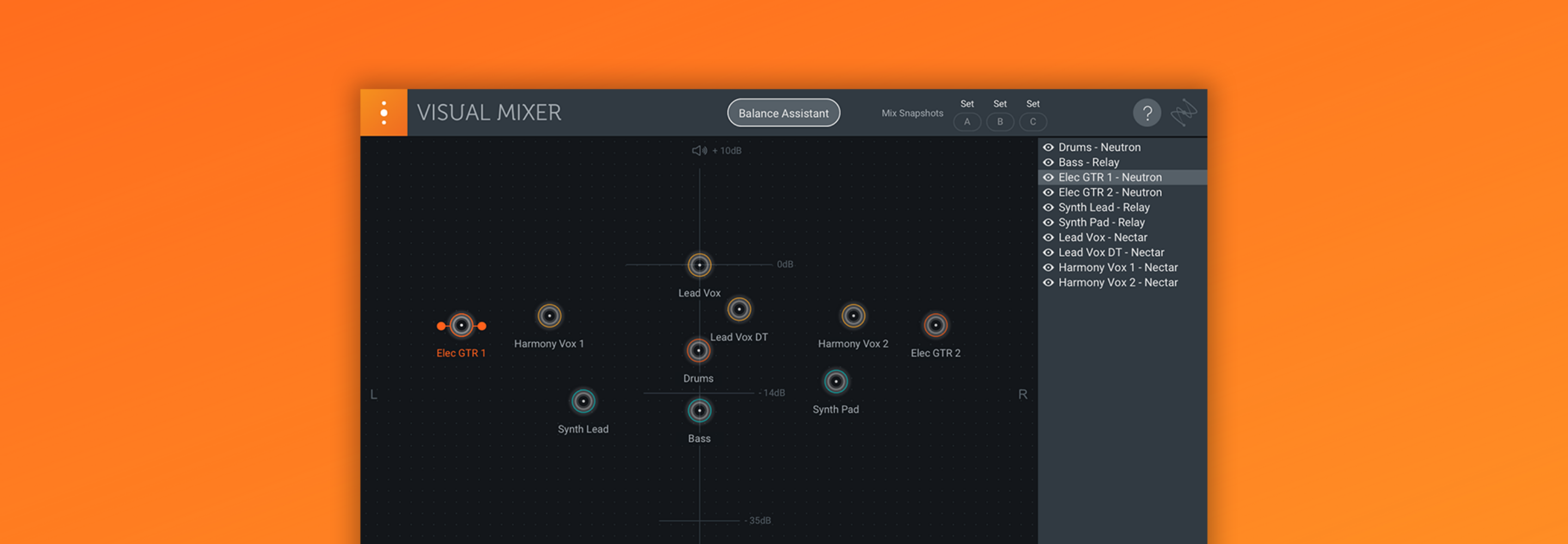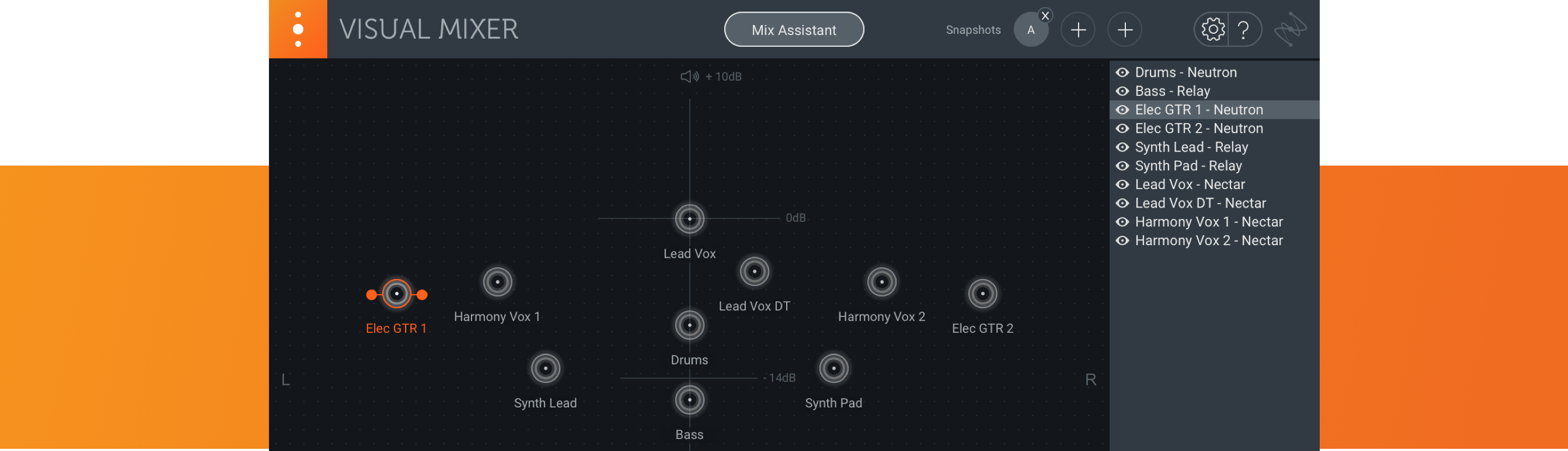Reach out and touch your audio
Visual Mixer lets you move your tracks around a virtual space. Eliminate the headache of looking at a traditional mixer. It’s the easiest way to visualize your entire mix.
Already an iZotope customer? Log in to explore loyalty discounts!
Connect all your tracks
Inter-plugin Communication enables Visual Mixer to control any tracks containing a Neutron, Nectar, VocalSynth, or Relay plug-in in your session.
Why Visual Mixer?

The more the merrier
Visual Mixer works with Relay and other iZotope plugins with compatible IPC features to help you connect and adjust tracks in your mix from a single window.

Intelligent, automatic mixing
As part of Neutron 5, Visual Mixer can activate Mix Assistant to generate a starting mix balance in seconds.

Low CPU overhead
Visual Mixer is light on CPU resources, so you can engage Inter-plugin Communication across all your tracks.
Watch Visual Mixer video
2-Minute Tips: Pan Background Vocals with Visual Mixer
Get Visual Mixer
Visual Mixer is available as part of your purchase when you buy Neutron 5.
Sign in to see all discount and upgrade options.
Review specs and system requirements for Visual Mixer
System Requirements
Operating Systems:
Mac: macOS 10.13.6 High Sierra – macOS 11 Big Sur
* Intel-based Apple computers only (not yet ARM)
PC: Win XP (32–bit Service Pack 3)–Win 10
Plugin Formats:
AAX (64–bit), AU, VST2, VST3
*All formats are 64-bit only.
Supported Hosts:
Ableton Live 9–10, Cubase 9.5, Digital Performer 9, FL Studio 12, Logic Pro X, Nuendo 8, Pro Tools 10–12, Reaper 5, Reason 10, Studio One 3–4