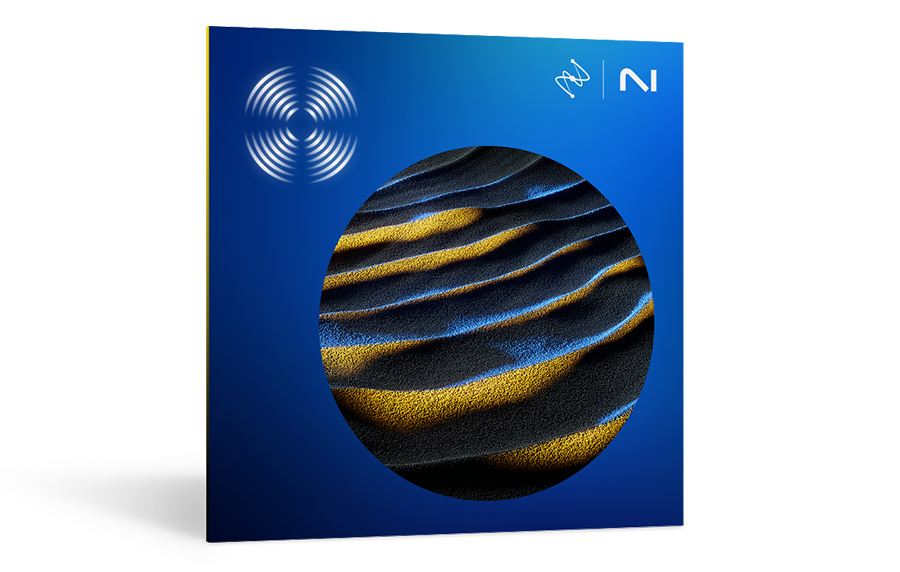Sign in to see all discount and upgrade options.
Which edition of RX is right for you?
RX is available in three different editions designed to meet any budget or post production need.
System Requirements
RX11 has confirmed compatibility on the following operating systems
- Mac: macOS Ventura (13.7.4), macOS Sonoma (14.7.4), macOS Sequoia (15.7.1)*
*Supported on Intel Macs and Apple silicon (M-series) Macs (Native & Rosetta) - Windows: Windows 10 (22H2), Windows 11 (24H2)
RX 11 is available in the following DAW plugin formats
AU, AAX, VST3. All formats are 64-bit only.
Notes
- All plugin formats are 64-bit only.
- RX 11 plugins are not available in VST2 format.
- Repair Assistant plugin formats: AAX Audiosuite, AU, VST3.
- RX Standard & Advanced Plugin Formats: AU, AAX, AAX Audiosuite, VST3, AU ARA.
- Spectral Editor & Music Rebalance AU ARA requirements: Logic Pro 10.7+ on Intel or Apple silicon Macs (Rosetta only).
- Spectral Editor is available in VST3 ARA for Studio One 6 and AAX ARA for Pro Tools (via upcoming Avid update)
- Ambience Match & De-rustle plugin formats: AAX Audiosuite only.
Repair Assistant plugin formats: AAX Audiosuite, AU, and VST3.
The RX 11 plugin suite has confirmed compatibility with the following DAWs and hosts
Logic Pro 11, Pro Tools 2024, Ableton Live 12, Cubase 14, Nuendo 14, Studio One 7, Reaper 7, FL Studio 2024, Adobe Audition 2025, Adobe Premiere Pro 2025, Davinci Resolve 19, Reason 13.
RX Audio Editor Notes
RX 11 Elements does not include the RX Audio Editor application. It is included with RX 11 Standard and Advanced only.
Plug-in Hosting
Supported plugin formats within the RX 11 Audio Editor:
- Windows: VST3, VST2.
- Intel Macs & Rosetta on Apple silicon Macs: AU, VST3, VST2.
- Native on Apple silicon Macs: AU, VST3.