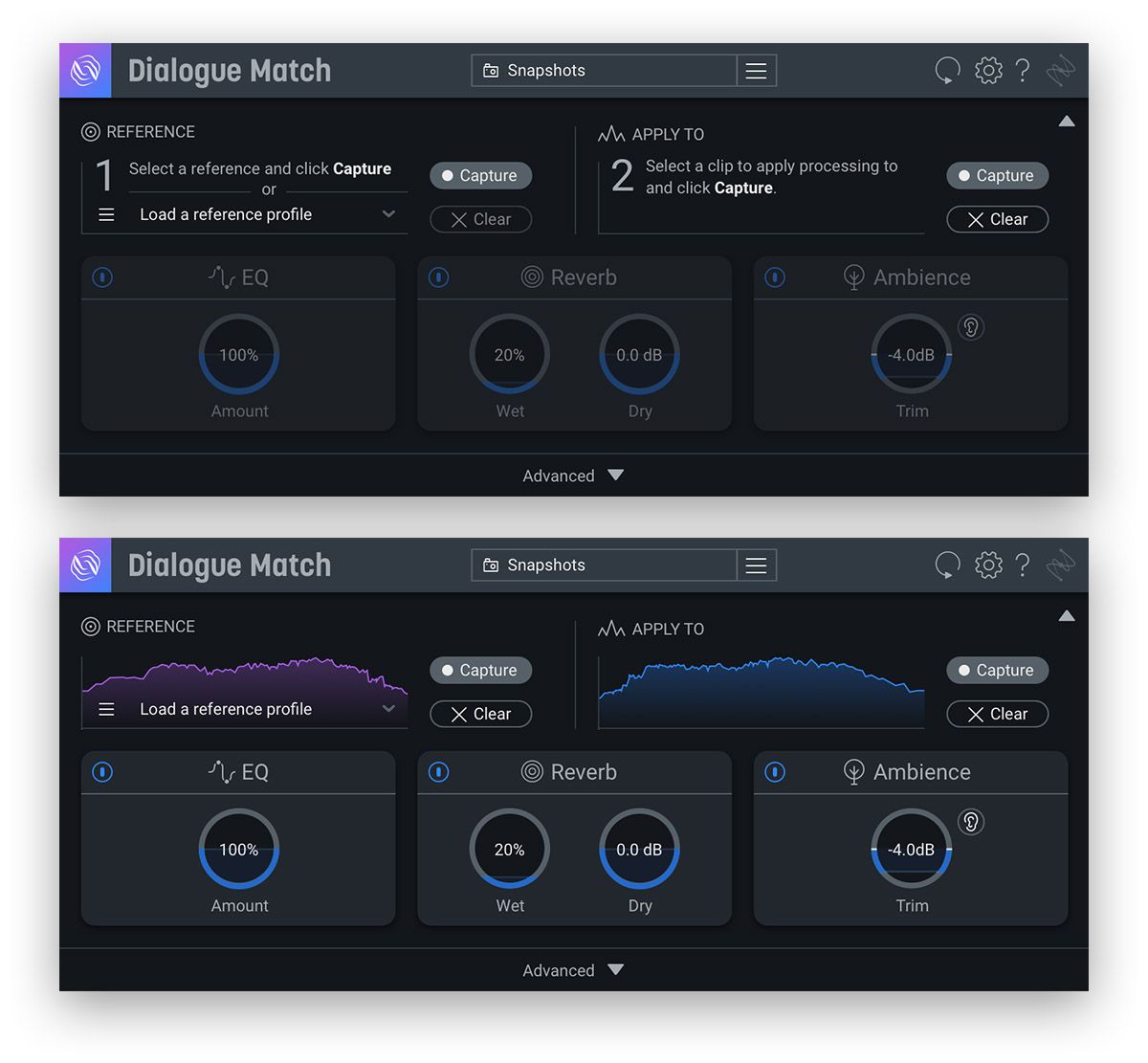
Global Features
Dialogue Match is designed to be adapted to your own visual preferences, for a display configuration as unique as the audio you’re working on.
Advanced controls for each module can be displayed or hidden at your discretion, so you can quickly access any parameter that your project demands. A fully resizable and collapsible UI lets you further customize the Dialogue Match plug-in window to fit your post production workflow.
Save and load Snapshots to recall plugin-wide parameter settings for future use, or Reference Profiles to apply the same audio characteristics to all the dialogue clips across your Pro Tools session.
Dialogue Match features a spectral display for your Reference and Apply To profiles as well as the Ambience Match module, so you can see the exact changes being made before rendering the effect to your audio files.
Pricing Options
Get Dialogue Match
Dialogue Match is available for individual purchase, or as part of three new bundles.
Sign in to see all discount and upgrade options.

RX Post Production Suite 8.6
$1,799.00