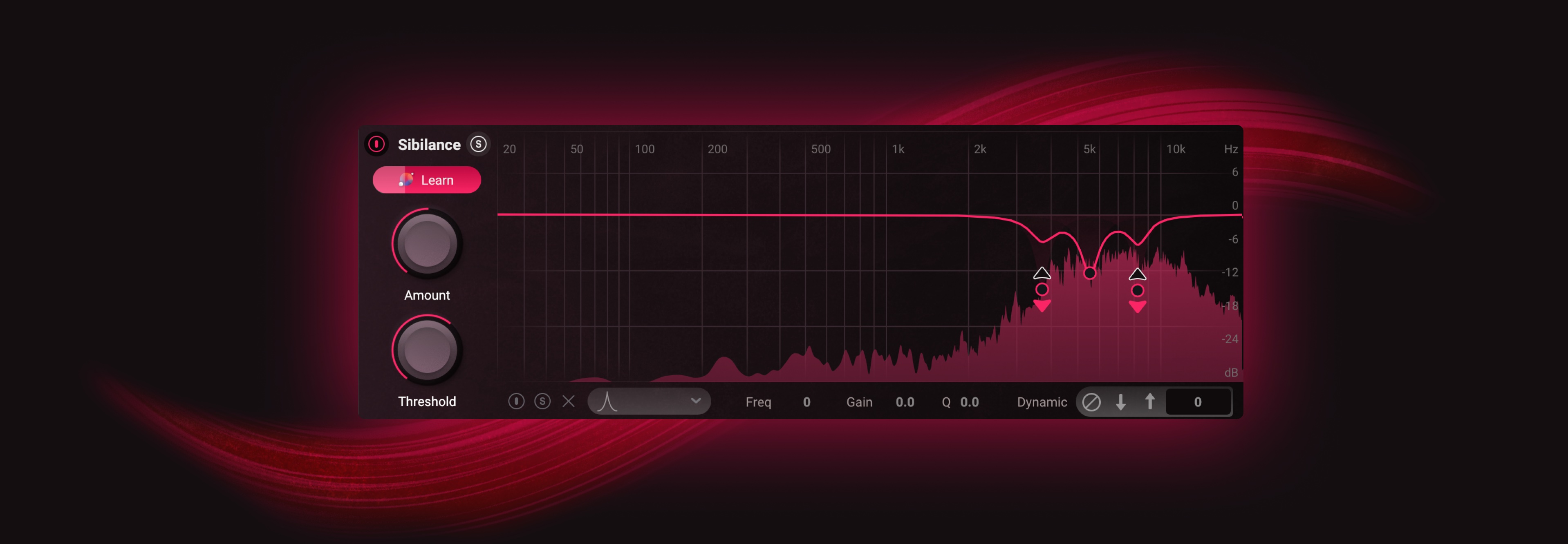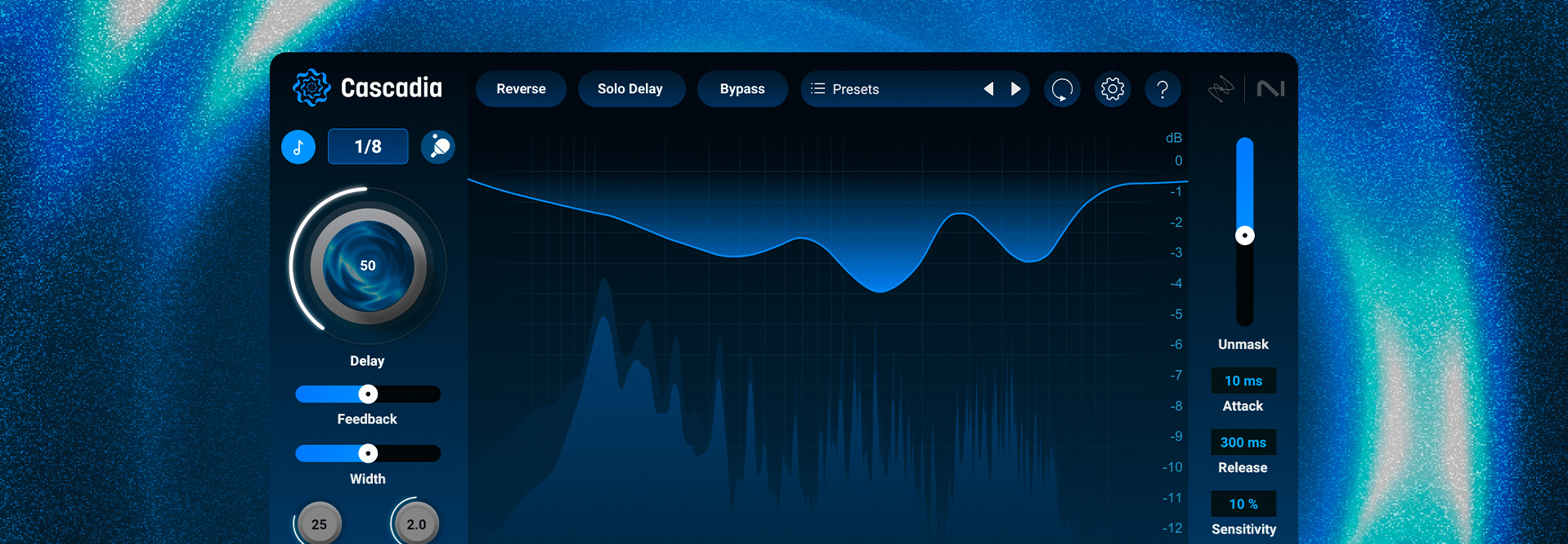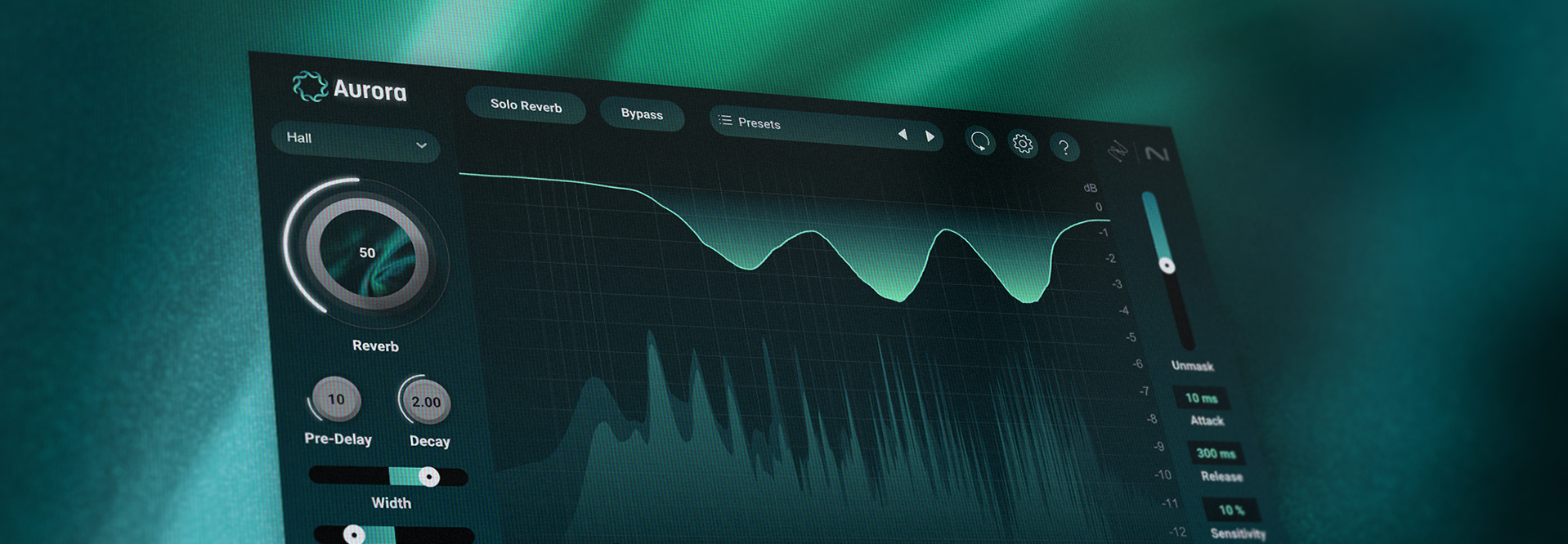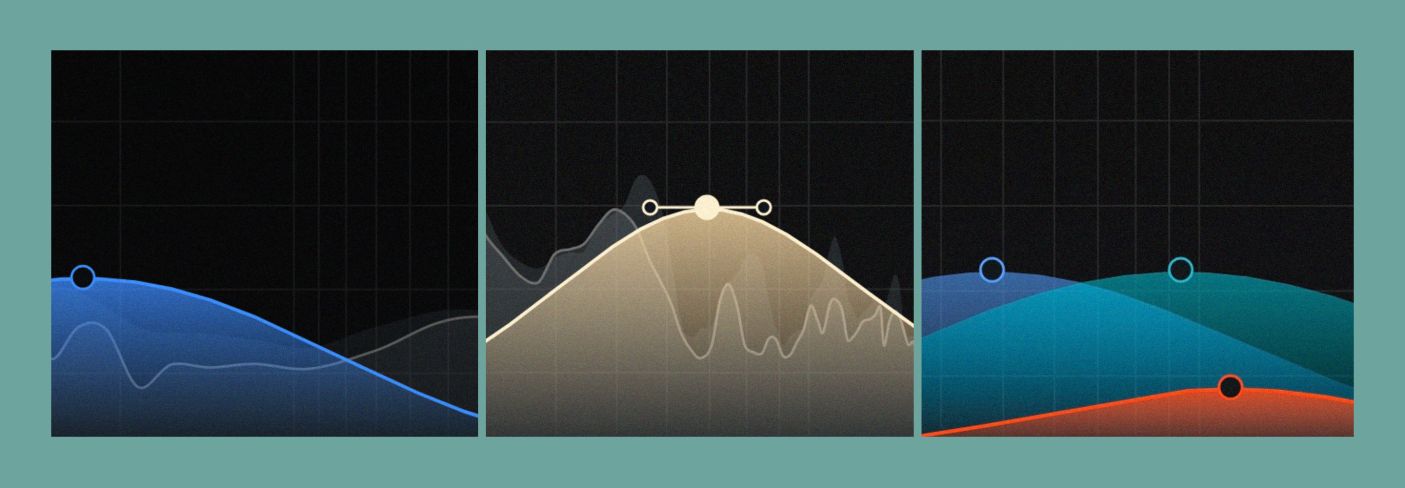
Beyond send effects: How to 'paint' effects directly into your mix with iZotope FXEQ
Learn how to use FXEQ to "paint" saturation, modulation, and time-based effects directly onto your audio's frequency spectrum, unlocking new creative possibilities in your productions.
FXEQ isn’t just a mixing tool – it’s something that lets you reimagine how to interact with your favorite effects. It blurs the boundary between utilitarian processing and experimental sound design, making it possible to “paint” textures, motion, and tone right onto the frequency spectrum.
The time you find yourself diving headfirst into sonic exploration, FXEQ can give you both the palette and the brush in the same interface – making wild ideas not only possible, but fast and fun to execute. If you’ve ever wished your EQ could dream a little weirder, this plugin is your permission slip.
In this article, we'll dive into what FXEQ is and how it works, showing you how this innovative plugin allows you to completely reimagine your approach to using saturation, modulation, lo-fi modeling, and time-based effects. You’ll learn how to "paint" these effects directly onto your audio's frequency spectrum, unlocking a new level of creative control and sonic exploration.
How to “paint” your effects
When you use an EQ, you’re manipulating the volume – for lack of a better word – on a specific range of frequencies. Boosting 2 dB at 1 kHz with a parametric band means raising the level on 1 kHz and its surrounding neighbors.
But what if you could apply this action – a parametric boost at a given frequency range – to a different effect altogether? What if you could “EQ” or “paint” your reverb in?

Reverb in parametric form
What if you had this frequency-forward interface to apply phasing, flanging, chorusing, or doubling to a track?

Modulation in FXEQ
What if you only wanted 700 Hz to have the flutter and wow of tape degradation?

Applying lo-fi FX in FXEQ
That’s exactly what FXEQ gives you – and in giving you this powerful interface, FXEQ becomes a powerhouse for blurring the boundaries among practical uses, creative effects, and all-out sound design.
Previous methods for this kind of processing
Before FXEQ, achieving these kinds of effects involved routing to other channels in real-time, or using standalone spectral editors offline.
Let’s take the example of a reverb that only hits in the midrange.
To accomplish this in real time, I’d have to route the track to an aux, EQ out the frequencies I didn’t want, apply the effect I do want, and fade it back in. It would look like this:
This kind of processing is pretty typical in a DAW workflow – so typical that many reverbs offer some kind of filtering, though the ones with complete EQing possibilities are few.
What about frequency-specific offline processing? That looks like this:
I almost never do this while mixing, unless I’m intentionally “chopping and screwing” a sample In other applications, I do go in for this sort of thing. Vocal editing is one such case (painting plosives out of the signal in RX). Mastering is another (de-essing by hand).
There’s always one glaring problem with this method: it’s an offline process. I have to open the file in another application besides my DAW, go to work, and reimport the results.
With FXEQ, we can achieve these results faster. Want to add reverb to the midrange? You can do it through the interface of a standard drag-and-drop EQ.
All of this brings us to another question:
Why should you use frequency-based effects?
Two reasons – and the first is pretty easy to grasp: unbridled creativity.
In a medium that rewards creative risk, why wouldn’t you want to try something that’s so unconventional, especially if it’s no longer hard to do? You might stumble your way into giving the listener something that’s unique and also really cool.
The other answer is more nuanced, and it applies to the art of mixing as a whole:
You might love saturation, but too much of it in the wrong frequency range can make a harsh mess out your mix.
The same goes for reverb. What newbie hasn’t suffered the consequences of a bloat-inducing reverb? That’s why so many people use EQ before and after reverb, building such plugins into their templates, or prioritizing reverbs that have pre- and post-verb filtering built-in.
Such approaches are necessary to getting the best mix possible – but they are not quickly actionable, certainly not as much so as FXEQ.
Now you can easily add weight to one part of a kick drum by adding subtle saturation to just the necessary band:
Conversely, you can keep sibilance out of the way of your time-based effects.
Furthermore, you can do this directly on a track as an insert, or use the Solo FX button to do so on a bus.

Solo FX button in FXEQ
How FXEQ sounds
It's important that any plugin you use not only offers unique functionality but also sounds great. The effects within FXEQ – including the distortions, reverbs, delays, and modulations – are designed to be versatile and high-quality. The real strength of this plugin, however, lies in its innovative approach to applying these effects, which is both powerful and intuitive.
During the beta phase, I put FXEQ through its paces on a Lo-Fi project I’ve been working on for the band Adjective Animal.
The project involves producing/mixing their newest album, and documenting the process on a podcast. Jon, the chief songwriter of adjective animal, is using the OP-1 to capture and structure all his recordings. I’m mixing entirely in the box.
Here is Jon’s rough mix of the tune we’re focused on today.
I was given four tracks: all the vocals on one track, bass on a second, all the drums on a third, and keys on a fourth.
With some basic utility tools I am able to isolate the drums if I need to – and yes, I’ve done that in the following examples. But more to the point, I limited myself to FXEQ for any non-utilitarian effect No outside EQs are used, no reverbs, delays, saturation, track compressors, or modulation. Everything on a track by track level is FXEQ. The stereo bus has a little Ozone on it.
Here’s where we wound up.
If I bypassed every instance of FXEQ, this is what the mix would sound like:
As you can see, I got a ton and texture out of playing around with this plugin for less than an hour. Here’s a list of what FXEQ accomplished for us:
- Tape saturation to beef up side stick (962 Hz, left channel)
- Ping pong delay to create movement on side stick (3 kHz, left channel)
- Hall reverb on upper mids and highs side stick (left channel)
- Delay, reverb, and chorus on bongo like percussion (channel alternates L/R)
- Tape saturation on lows and mids of bongo-like percussion (same)
- Satin saturation on highs of claps in chorus
- Ping pong delay on 1.6 kHz of claps in chorus
- Satin saturation on 808 and snare at 2.9 kHz in chorus
- Satin saturation 80 Hz and 3.5 kHz of entire drum bus
- Delay at 77 Hz on entire drum bus (hey, sometimes that kind of thing actually works)
- Plate reverb at 1.3 kHz on drum bus
- Grit saturation at 529 and 1293 Hz on bass guitar
- Tape saturation on 81 Hz of bass guitar (in separate instance)
- Bump saturation at 318 (shelf) on bass instrument bus
- Various automated saturation, delay and reverb effects on keyboards throughout
- Satin saturate with a band shelf at 142 Hz on vocals for more meat
- Solo’d Chamber reverb ar 371 Hz (peak) and 519 Hz (shelf) on vocal
- Various automated vocal throws made out of prints of Delay, Lo-Fi, Modulation, and Saturation
I’m willing to bet you’ll get similarly good mileage out of using FXEQ in your workflow.
Start painting happy little effects into your sounds
By breaking down the traditional barriers between effects and EQ, FXEQ makes it possible to “paint” your sounds with a level of control that was previously difficult and time-consuming to achieve. This new approach empowers you to go beyond basic utilitarian processing and experiment with creative sound design in a fast and intuitive way. Try it in your mix today!