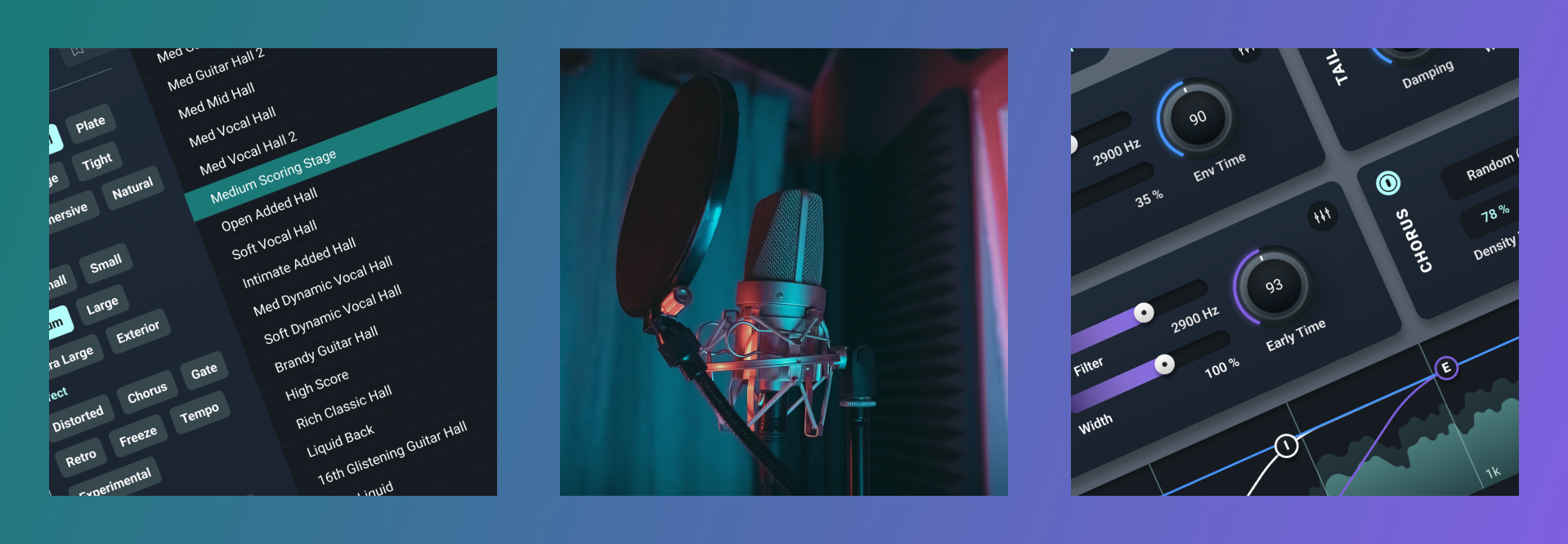Master the Modules: Vocoder in VocalSynth 2
Learn how to use VocalSynth 2’s Vocoder module, including how to tweak the sound engine to create tones from bright to brooding.
As with a lot of today’s musical technologies, the vocoder (short for voice encoder) began life as a completely non-musical, utilitarian piece of electronic equipment. Throughout the decades, it’s been used by some of the most innovative artists in the music industry, including Laurie Anderson, Stevie Wonder, and Kraftwerk.
Re-invent your vocals with


VocalSynth 2
In this video learn how to:
- Switch between Smooth, Vintage, and Hard to find your Talkbox sound
- Use the Shift nob to dial in a brooding or bright tone
- Use the Scale nob to shift between a softer tone and sharper tone
- Adjust the volume and panning of the Vocoder frequency bands
- Tweak the Vocoder’s sound engine or select a preset
- Adjust the filter and panning output of Vocoder
- Blend Vocoder with other modules right from the animation
Pro Tip: Use Vocoder in MIDI Mode on drums. Here’s how:
- Insert VocalSynth 2 on a MIDI track
- Choose MIDI Mode
- Set the sidechain input to a percussion track
- Write some MIDI notes
- Enable the Vocoder on the MIDI track
- Blend the Vocoder to taste straight from the animation