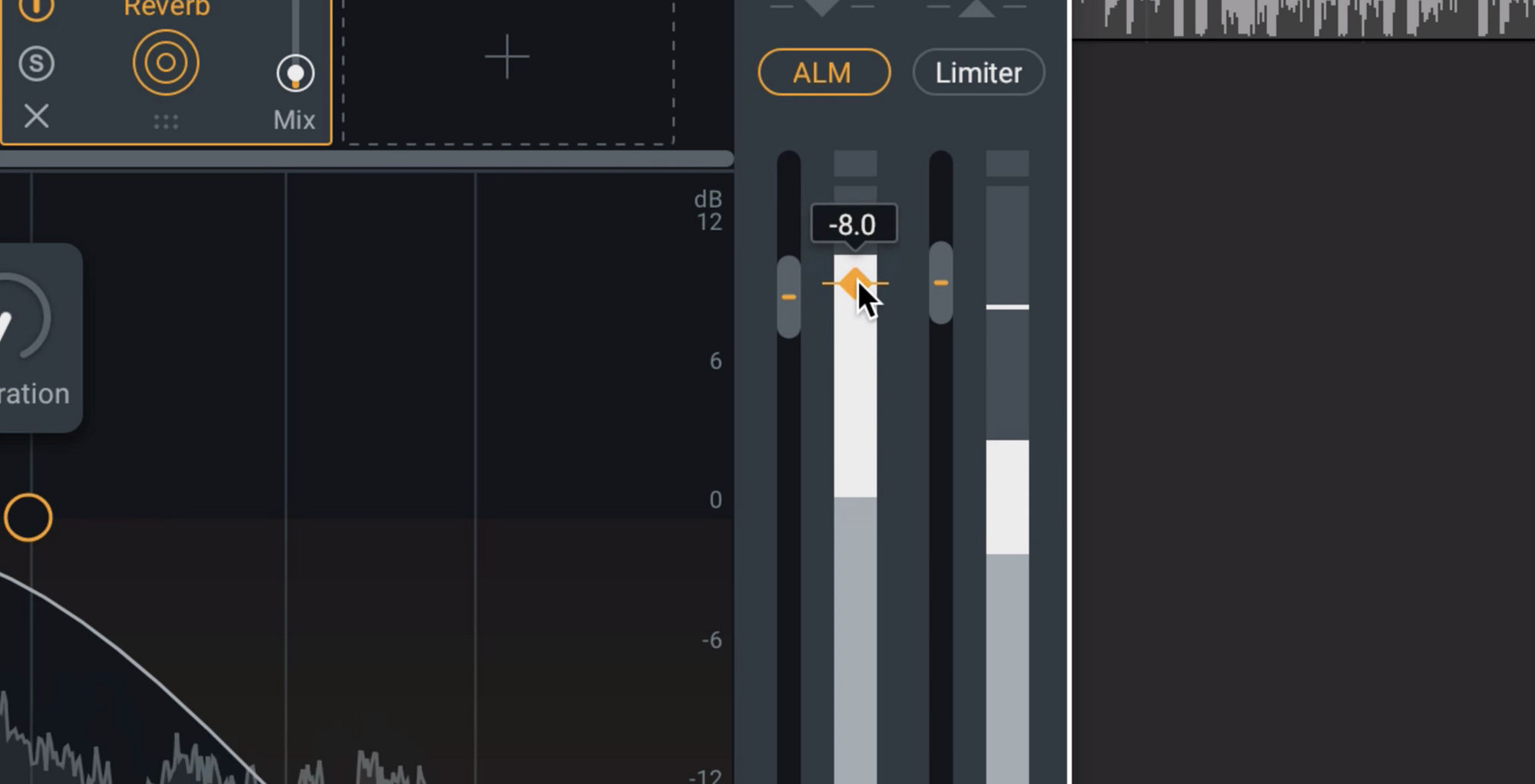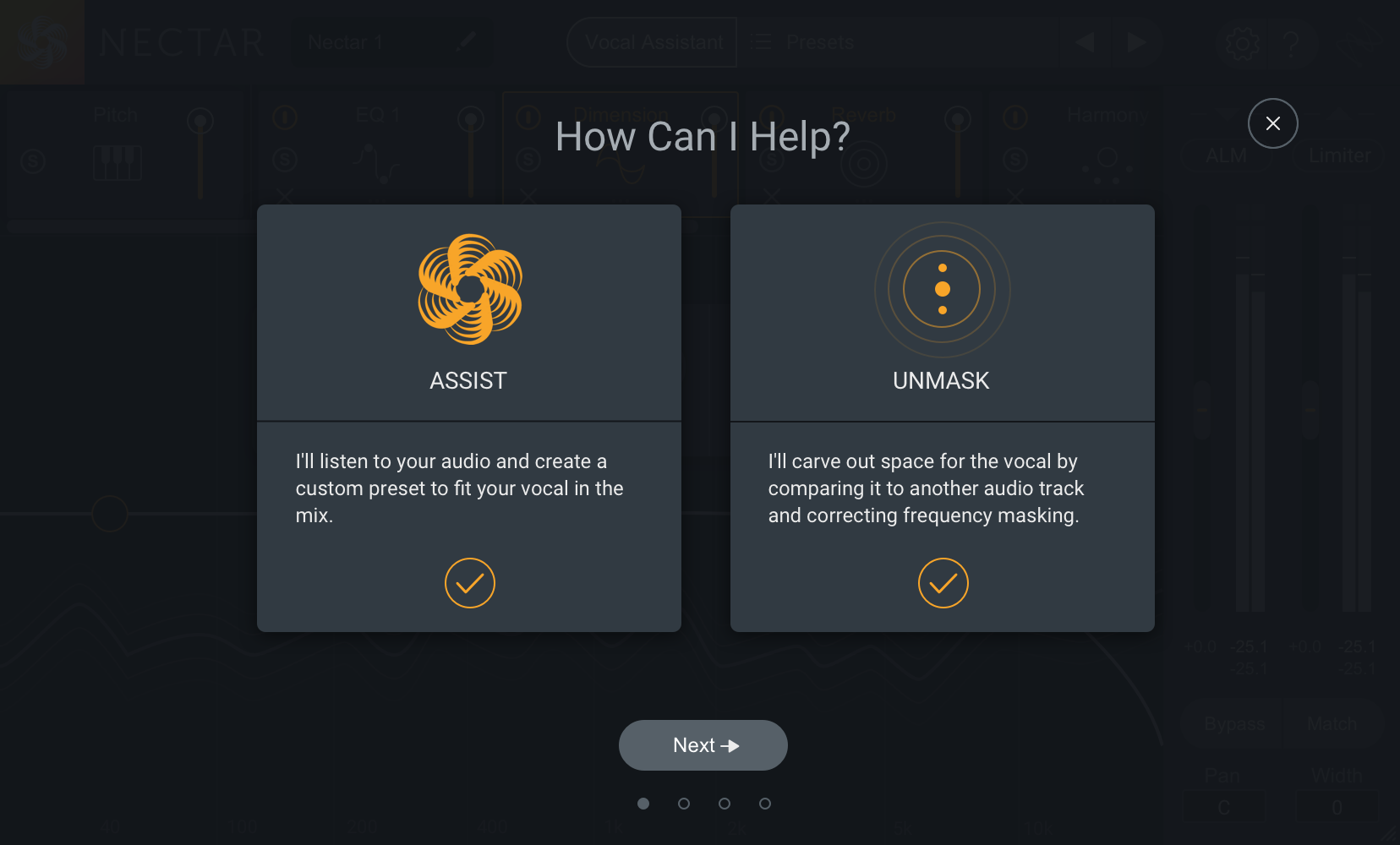Intelligently EQ Vocals with Follow EQ Mode in Nectar 3
Learn how to use Nectar 3’s new Follow EQ mode. Let Follow EQ lock to your pitch to shape your vocal in real time, remove resonances and low-end rumble, and more.
What is Follow EQ?


Nectar 4
EQ Vocals with Follow EQ Mode
To enable Follow EQ Mode, identify the node you want to follow, perform a boost or cut in the desired region of the spectrum, then navigate to the right in the Heads Up Display (HUD), and click on frequency. Follow EQ Mode will now ride selected frequencies and their harmonics for unparalleled control of pitch information, so you don’t have to make hours of corrective manual edits by hand.
Remove rumble
A standard practice in vocal mixing is to introduce a high-pass filter to get rid of low-frequency rumble. This is usually set in a way so as not to thin out the vocal, or maybe even to take out a bit of the first few harmonics to better fit the vocal in the mix. You can use the follow mode to confidently latch onto the first or second harmonic, and adjust your filter to taste to totally remove the guesswork from placing high-pass filters. Now you have targeted, dynamic, pitch-focused high-pass filtering.
Precise resonance removal
Another use case for Follow EQ is to make surgical, precise cuts resonant frequencies. With a standard EQ, we would start making broad cuts to generally attenuate problematic frequencies as they occur over the course of a vocal performance. With Follow EQ, we can attack things a bit more surgically with tighter EQs that follow the harmonics as they shift throughout the performance.
If you need some help in identifying where resonances are in the frequency spectrum, run a pass of Vocal Assistant. When the pass is complete, head to the first instance of the EQ, and take a look at where the nodes have settled. Vocal Assistant likely identified these areas as problematic, making them excellent candidates for Follow EQ tracking.
Fundamental frequency boost
Some producers swear by slightly boosting the fundamental frequency in a vocal. With Follow EQ mode you can assign a node to the fundamental in your vocal, which will stay stuck on that fundamental, even as vocal performance changes.
And don't forget, Nectar 3 is included with


Music Production Suite 7