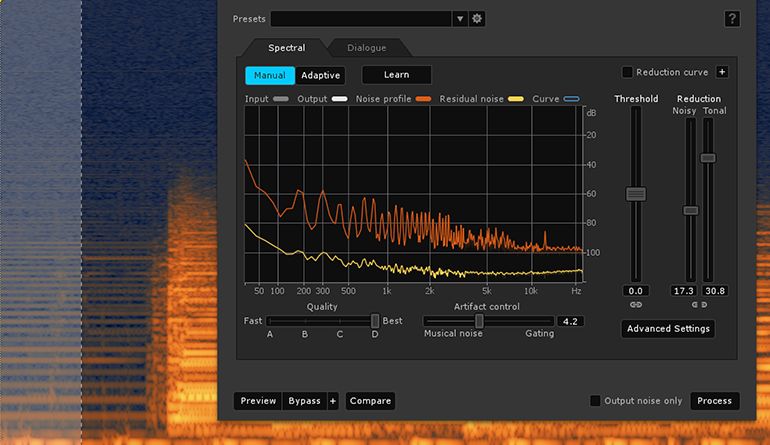
How To Clean Up Your Guitar Sound After Recording
Noises like amp buzz, string squeaks, and pick noise can distract from an otherwise flawless performance. Learn how you can fix these issues effectively and quickly with iZotope's RX audio repair software.
Fix common audio issues in guitar recording including amp buzz, string squeaks, and pick noise.
Many of the issues we run into when recording guitars can be avoided by careful setup and proper room treatment. However, due to cost and time constraints, recordings are often made under less-than-ideal conditions—which can result in great guitar sounds affected by background noise, amp buzz, clipping, and other distractions.
Fortunately, with RX, these issues can be fixed effectively and quickly, so you don't have to throw out an otherwise perfect performance.
Amp Buzz
Buzz is one of the most common problems with electric guitar recordings. Sometimes this issue can be minimized with careful setup, amp placement, etc., but other times this issue is unavoidable. In the case that buzz does make it into your recordings, the De-noise module in RX has you covered.
In the spectrogram below, we can see the buzz, which appears as horizontal lines:
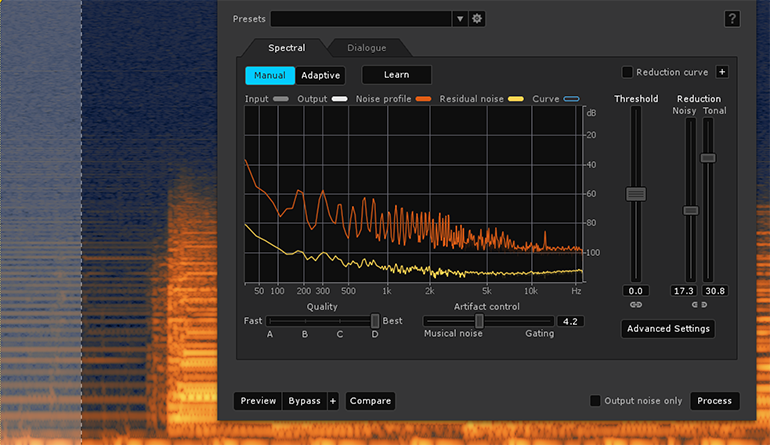
Simply select the unwanted noise with the Time Selection Tool, then select Learn in the Denoise module. Now just adjust the Amount to attenuate as desired.
Pro Tip: The Denoise module in RX allows you to de-link the Noisy and Tonal Reduction sliders, giving you even greater control. Unwanted tonal information can often be attenuated harder with less artifacts than noise. In the case of amp buzz, push Tonal reduction hard and reduce noise less to get the cleanest result. Additionally, a few passes with the Denoise module at a lighter reduction setting will produce less artifacts than a single pass with a high reduction setting.
String Squeaks
Sometimes squeaks caused by the player's fingers sliding down the strings can distract from an otherwise flawless performance. String squeaks can sometimes be attenuated by processing tools such as compression, so that treatment is usually best before any other signal processing.
RX's Spectral Repair allows you to remove these distractions, without harming the integrity of the performance. The Lasso tool is great for surgically selecting the offending squeak, as shown in the screenshot below:
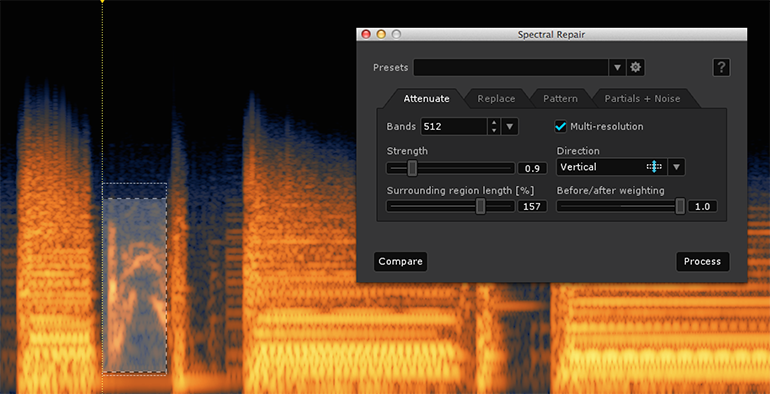
Depending on the surrounding audio material, and depending on whether complete removal or just attenuation is desired, either the Attenuate or Replace mode of Spectral Repair may give you the best result.
Pick Noise
When strumming chords on an acoustic guitar, ukulele, or similar stringed instrument, players sometimes unintentionally strike the body of the instrument with the pick. The resulting clicks in the recording can muddy the rhythm and distract from the sound of the performance. The Declick module enables you to remove these unwanted pick sounds without harming the sound of the instrument or the harmonic content of the chords being played.
Because they are quick bursts of broadband noise, clicks appear as vertical lines, as seen in the spectrogram below:

Select the click with the Time Selection Tool, and process with the Declick module. More often than not, the default settings in Declick will take care of the issue without any further tweaking.
Produce the best-sounding audio possible with a workflow designed to save you time. Try RX for yourself—download the free, 10-day trial today.


