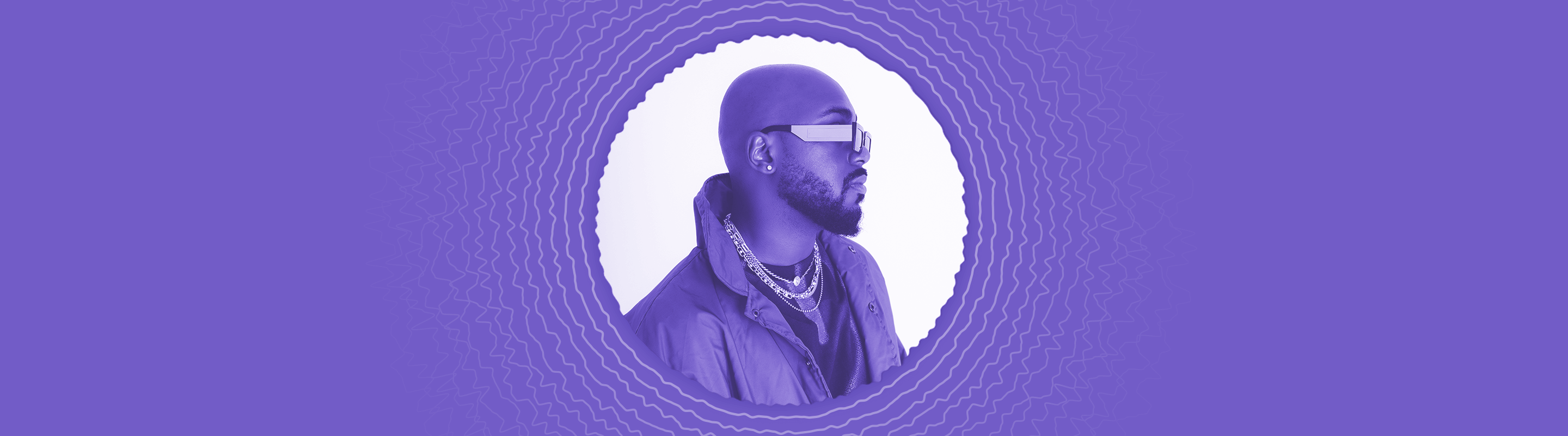Download Free Nectar Preset Packs
Get a free Nectar preset pack to start mixing vocals, created by MGMT singer and keyboardist Ben Goldwasser!
Get a free Nectar vocal mixing preset pack designed by MGMT's Ben Goldwasser of GRAMMY-nominated rock band MGMT.
Ben Goldwasser, MGMT
MGMT's Ben Goldwater conveys the sound of a generation before digital recording with this set of spaced-out, unpredictable, and beautifully designed presets for Nectar. This hand-crafted collection taps into the sonic character of Nectar latest and greatest vocal processing to inspire your next psychedelic adventure.
About MGMT: Known for classic hits "Electric Feel" and "Kids," MGMT blends psychadelic and synth-pop sounds with unforgettable melodies.
How to install iZotope preset packs:
1. Download your preset pack and extract the downloaded file (Mac: Double Click. PC: Right Click > Extract).
2. Once unzipped, add them to the “Global Presets” folder of the corresponding plug-in.
a) For Windows, go to:C:\Users\[current user]\My Documents\iZotope\[iZotope product name]\Global Presets.
b) For Mac, go to: Macintosh HD/Users/[current user]/Documents/iZotope/[iZotope product name]/Global Presets
3. Open your plug-in and search the Preset folder to ensure it installed correctly
If the plug-in is already open when you place the preset files, please restart the DAW in order to see the new custom presets.